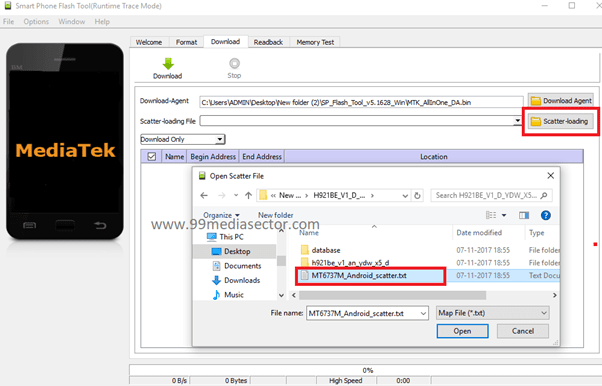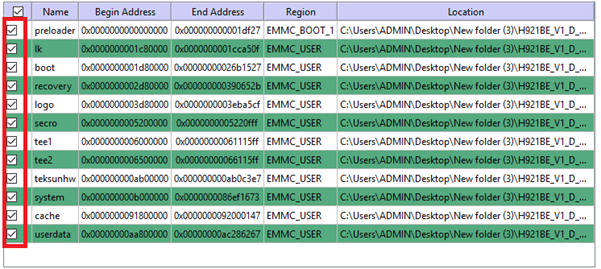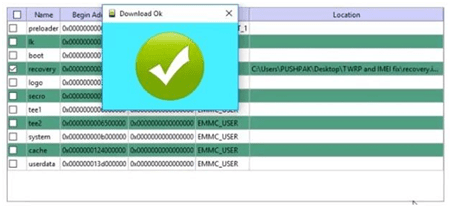How To Flash Moto E4 Plus XT1770 XT1771 [Flash File & Tool]
Flash Moto E4 Plus XT1770 XT1771 Official Firmware ROM
Here is quick guide to flash official stock ROM on Moto E4 Plus XT1770 / XT1771 android phone. If you have Motorola Moto E4 Plus XT1770 XT1771 MTK android phone and now want to unbrick or remove FRP lock and software related issues then this guide may be very helpful for you.
Today in this post we will show you how to install official firmware on Moto E4 Plus XT1770 & XT1771 using Sp flash tool? Moto E4 Plus [XT1770 / XT1771] is a MTK chipset based android Smartphone, so we can use Sp flash tool which is an universal tool to flash firmware on any MTK android mobile.
Installing official firmware ROM on Moto E4 Plus is same for both Moto E4 Plus XT1770 & Moto E4 Plus XT1771 mobile. Flashing rom will wipe all user data and phone data completely. So don’t forget to take backup of the device.
Benefits To Install Stock ROM On Moto E4 Plus XT1770 XT1771
- Unbrick Moto E4 Plus XT1770 XT1771 by flash rom.
- Bypass FRP lock on Moto E4 Plus XT1770 XT1771.
- Fix software issues and bugs by flash firmware on Moto E4 Plus [XT1770 XT1771].
- Fix bootloop problem on Moto E4 Plus.
- Upgrade or downgrade android version on Moto E4 Plus XT1770 XT1771.
Pre-Requiems To Flash Moto E4 Plus
- Official Stock ROM for Moto E4 Plus XT1770 XT1771 [Moto E4 plus Flash File].
- Moto E4 Plus flash tool.
- Moto E4 drivers [VCOM].
- USB cable, pc or laptop.
Read More:
- Flash Moto E4 Firmware using SP Flash Tool
- Unlock bootloader of any Motorola phone [Universal official Method]
How To Flash Moto E4 Plus XT1770 XT1771
In order to flash official Firmware on Moto E4 Plus XT1770 XT1771, we will use sp flash tool. Just because Moto E4 Plus XT1770 and Moto E4 Plus XT1771 both are mediatek android phone, so it’s firmware contain with scatter files. In the same way scatter contain firmware can be flash using Sp flash tool only.
Now follow the below instructions as it is as shown below and flash Moto E4 Plus XT1770 and XT1771 mobile.
DOWNLOAD Moto E4 Plus [XT1770 XT1771] Flash File and Tools
Download Moto E4 Plus XT1770 firmware, Moto E4 Plus XT1771 flash file and tools from below links.
Moto E4 Stock ROM [XT1770] – DOWNLOAD
Moto E4 Stock ROM [XT1771] – DOWNLOAD
Moto E4 Plus Flash Tool – DOWNLOAD
Moto E4 Plus Driver – DOWNLOAD
Instructions To Flash Moto E4 Plus [XT1770 & XT1771] MTK Mobile
- Install USB drivers on windows pc properly. [MUST]
- Download firmware of Moto E4 Plus [XT1770 or XT1771] and extract on pc. [Firmware must be contain with scatter file]
- Download Moto E4 Plus flash tool and launch it on pc as administrator.
- Click on “Scatter_loading” option and browse the scatter.txt file from firmware folder.
- Make sure all the options are tick marked as shown below.
- Hit on “Download” button from top of the tool.
- Come top the device, power off and plug USB cable properly.
- As soon as tool detect the device, flashing process will start and it will take few miutes to flash complete firmware on Moto E4 plus.
- End of the flashing process, you will see successful message on the screen.
- All Done!!! Remove the USB cable and setup the device again.
After flashing stock rom on Moto E4 plus it will fix all the software related issues like stuck on logo, bootloop and bugs also. Moreover if your device stuck on Google account verification, just flash Moto E4 plus flash file to remove Moto E4 FRP lock.
MOST IMPORTANT: Sometimes it may possible, you will see Moto E4 plus unknown baseband error or invalid IMEI number error. If you get Null IMEi number issue after flashing firmware on Moto E4 plus then fix Moto E4 plus invalid IMEI number problem from here.
Don’t Miss
- Read Write Tool [WRTool] To Flash IMEI Of MTK ,Qualcomm,SpreadTrum
- All Motorola FRP Bypass Tool
- Samsung FRP bypass tool [Hijacker tool]
That’s all about “how to download Moto E4 plus official firmware and how to install stock rom on Moto E4 plus without error?”
Till now getting any issue in any step or have any quarry, please feel free to ask us by leaving your comment below.