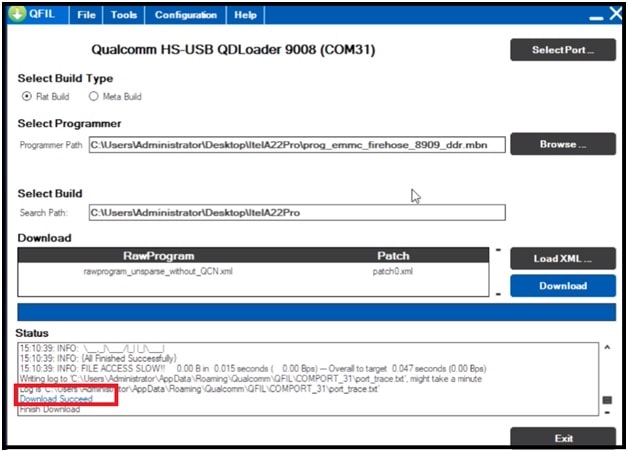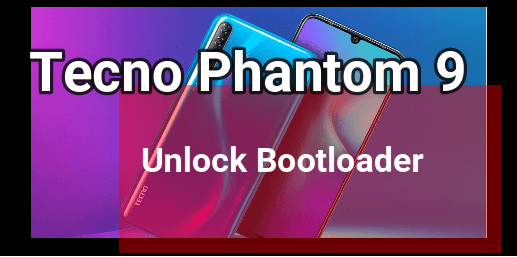Latest Vivo y53 Flash File Download With Tool
Vivo y53 Flash File Download With Tool
Are you a Qualcomm Vivo Y53 Android phone user and now facing software-related issues? If yes that means now it’s the time to flash new stock Rom or Firmware to repair your Vivo y53 mobile.
Installing a new stock ROM on Vivo y53 is not a big task if you know how to do that. Don’t worry, in this tutorial we will explain each and every step in detail. But before that, you need to download the flash file for Vivo y53 mobile including the flash tool.
Tested flash files (stock Firmware) and the tools are very important to flash any mobile. So, make sure you are going to download the working Vivo y53 flash file. Unsupported flash files or the wrong firmware flash tools may brick your device permanently.
To get the latest Vivo y53 official stock ROM file, please visit the below download section. Just t download all the required files (flash file/tool/drivers) and save them on your pc. After that follow the instructions as shown below and repair Vivo y53 mobile at your own home. You do not need to go anywhere to repair your device.
Vivo launched the Vivo y53 model (PD1628F) with the marshmallow 6.0 version with lots of amazing features. But as we all know, software-related issues are very common for any android device. Because of this, you may face many issues like battery drain, over-heating, no network, SIM not working, etc. In the same way, sometimes you may forget the pattern lock or PIN lock of your device.
To fix these types of issues, you have to repair your device. But good thing is that you can repair your Vivo y53 mobile without any professional skill and tool. Simply download the latest flash and tool for Vivo y53 mobile and start repairing by following the below instructions. vivo y53 mobile phone repairing is very easy and it’s only 5 minutes process.
If you try to check configurations of the Vivo y53 mobile, it’s a Qualcomm chipset-based android phone. Because of this, we have to use the Vivo Qualcomm flash tool. Actually, there are so many paid and free Qualcomm flash tools for Vivo y53 mobile. But we can install new software on Vivo y53 with a free tool.
Here in this guide, we are going to use the free QPST Or QFIl tool which is one of the best free Qualcomm flash tools for Vivo y53 mobile.
About Vivo y53 Flash Tool
Flash tool is required to install fresh software (stock ROM) on any android Smartphone including android Vivo y53 mobile. We can’t flash official stock ROM without the flash tool. That’s why there are so many free and paid tools are available.
But problem is that some tools support the specific models according to their chipset and firmware version. In the same way, Vivo y53 mobile required a Qualcomm flash tool that can support .mbn files for flashing.
About Vivo y53 Firmware
Stock ROM or firmware is the official software of any device that is designed by the manufacturer for a specific device. Most of the time corrupted software is the main reason for software glitches and issues. If there is no hardware issue with the device that means something is wrong with the installed software. In that case, re-installation of the software is the final solution to unbrick the device.
In the same way, we can flash Vivo y53 mobile to remove security locks too.
Download Latest Flash File For Vivo y53, Drivers And Tool
Vivo y53 Flash Tool: DOWNLOAD (QFIL & QPST)
| Tested Flash Tool For Vivo y53 | PD1628F EX_A_3.0.18 |
Qualcomm Vivo y53 USB Drivers: DOWNLOAD (Vivo PC Suite)
How To Install Stock ROM On Vivo y53 Qualcomm Smartphone
The use of the free QFIL flash tool is very easy for anyone. That’s why we are using this tool. Simply download QFIL or QFIL tool with the original Vivo y53 flash file and start flashing by following the below instructions.
- Download all files and extract them on pc. [ Tool, flash File & drivers ]
- Install “Vivo y53 USB Drivers” on pc. [ MUST ]
- Install QPST tool and run “QFIl flash tool” as administrator by following the below path.
My pC >> C Drive >> Program Files >> Qualcomm >> QPST >> bin >> QFIL Tool
Please Note: Users can also use the portable QFIL flash tool. But in case you are getting any issue then install the “QPST” tool and run “QFIL” through the “QPST tool’ installation location”.
- Once the tool is opened, click on “flat build” option from the “select Build type” section.
- Next, click on the “browse” button and load “prog_emmc_ firehose_8917_ddr.mbn” from pc.
- Again select the patch file from the firmware folder.
- Now come to the device and boot Vivo y53 into edl mode by pressing the “Volume Up key” + “Volume Down key” and insert the USB cable.
Please Note: If the device is unable to create EDL 9008 port by pressing the boot keys then you have to use the test points to boot it into edl mode. This step is very important. Otherwise, the tool will not detect the device in any how condition.
- If the device is properly connected with pc into EDL mode [ 9008 ] then you will see “Qualcomm HS-USB QDLoader 9008” on the top of the tool. That means, the device is successfully connected to EDL mode.
Different Ways TO Boot Device Into EDL Mode
- Now press the “Download” button and firmware flashing will start automatically.
- Here it may take a long time to flash complete stock ROM. So, don’t interrupt it and wait for complete flashing.
- After completing the firmware flashing, the device will reboot automatically. If not then hold the power key for normal boot.
- Setup the device again as a new device because the stock firmware flashing process will wipe all user data and phone data completely.
- Done!!! You have successfully flashed new software on Vivo y53 Qualcomm mobile.
GUIDE : How To Use QFIl Flash Tool To Flash Qualcomm Smartphone
These are the full steps to install official stock ROM on Vivo y53 Android Smartphone. In this guide, we used the Qualcomm QPST/QFIL flash tool which is completely free for everyone. Otherwise, you may also use the professional UMT tool for flashing. Firmware flashing with the UMT tool is much easier in comparison to another tool.
Till now if you are getting any issues then try to flash another firmware version and you can get it from the above download section.