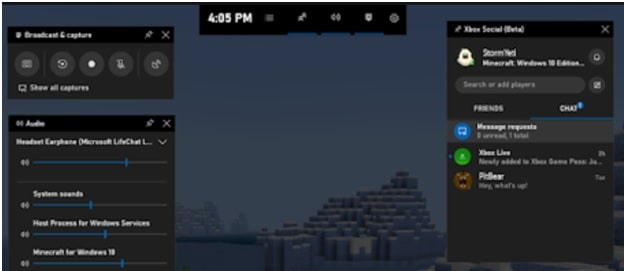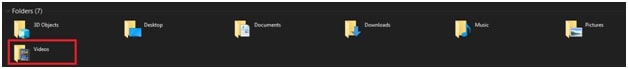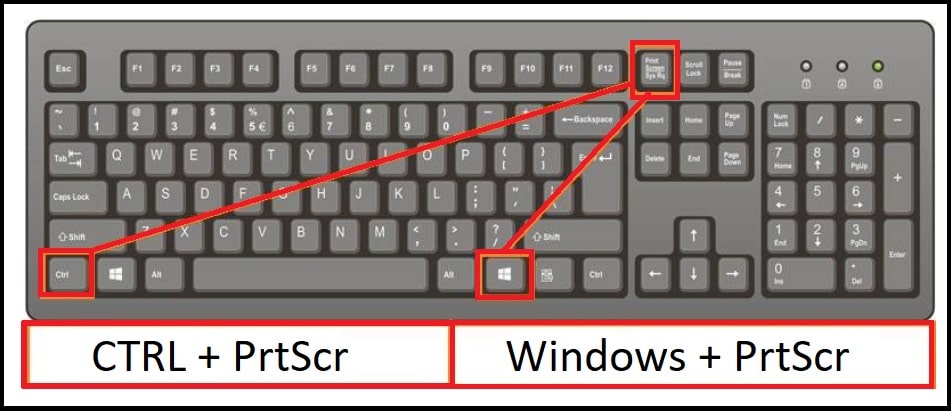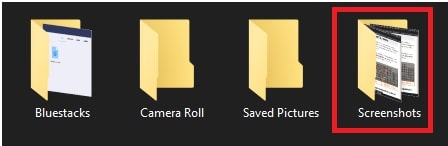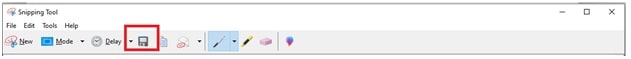How To Take Screenshot On Dell Laptop Officially – Without Software
How To Take Screenshot On Dell Laptop Without Software
Do you know now “how to screenshot on Dell laptop windows OS?” Basically you can follow this guide for both Dell windows laptops and non-dell laptops / pc. But if you are a Dell laptop user and want to learn methods to take screenshot on Dell laptop, follow the guide because it’s for you.
How to do a screenshot on Dell laptop and PC is the most common question on “Quora” forum. For this reason we are going to share all possible methods to take screenshots on Windows Dell laptops [ w7/w8/w10].
Recently we got a message from our visitor. He was asking for best screenshot software for Dell laptop. If the question is same for you, read the post and learn easiest methods to take screenshot on dell without pc software. It’s important to know that all the windows OS provide the free screenshot tools, so no need to purchase any paid screenshot software for Dell laptop.
Snipping tool is the most free screenshot software powered by Microsoft OS and it comes with all windows OS including Dell laptop.
Microsoft snipping tools is free available for windows based pc / laptop. It’s inbuilt free pc software. But in case this tool is not available in your dell laptop machine, you can download snipping tool from internet for free. Just open your internet browser [ Google chrome / Firefox / Explorer ] and search for snipping tool.
For more help, we already published a full detail post on “best snipping tools for windows pc and mac OS”. Visit on the article and try best snipping tools to take fast screenshots quickly.
Microsoft snipping tool is only for windows OS based pc and laptops but not for Mac OS. So you can try snipping tools alternatives 2020.
Do you know we can use of Dell Mobile Connect App to mirror android & iOs phone on Dell laptop.
how to screenshot on Dell laptop – Best Methods
As we already told you, there are many methods are available to take screenshots from Dell laptops. Read all the listed methods by one, try them and adopt anyone method to make your work more efficient.
Method02 Screenshot Using Paint [ Windows / CTRL + PrtScr ]
Method 03 Take Screenshot On Dell using Snipping Tool
Now here are all the methods to take screenshot directly on dell laptop without pc software and tools. Read all the basic methods one by one and apply the suitable trick for you.
Method01 Screenshot From Dell Gamebar Tool [Windows Button + G]
This is an universal method to take screenshot on any windows pc including Dell laptops. Here you have to use keyboard to take quick screenshot. Just press windows button + G and it will take Sanp of you’re your screen.
When you will press windows key + G shortcut keys at the same time, a popup window will appear in front of you which is named Windows 10 Gambar. With this app, we can take full screen shot of our pc screen. It’s a latest windows 10 creator update and works with all windows 10 latest versions.
Dell Gamebar Tools Hot Key To Take Screenshot : Windows key + G
After applying the above method, captured screenshot will store in “Captures” folder.
- Open “File Explorer” option from bottom of the screen.
- Navigate to “Video” folder >> “Capture” folder. In this folder you can find your recently captured screenshot.
In this way you can find your saved screenshot after taking screenshot using Gamebar windows 10 tool.
Note: Windows 10 Gamebar tool can’t take custom screenshot from your pc. This option is good if you want take quick screenshot of your full pc screen.
Method02 Screenshot Using Paint [ Windows / CTRL + PrtScr ]
It an another good alternative to take screen shot without any pc tool. We can take full screen shot within few seconds by pressing Windows / CTRL + PrtScr shortcut keys. Only keyboard is required to apply this trick. Best thing is, it works on all Windows 10 , windows 8/8.1 & windows 7 OS including Dell machines. Press the Windows / CTRL + PrtScr [print screen] button that it. It will take screenshot automatically and then you can past [CTRL + V ] it anywhere. In this shortcut is not working with laptop then press Ctrl + FN + Prtscr keys together.
Dell Hot Keys For Screenshots : Windows + PrtScr or CTRL + PrtScr or Ctrl + FN + Prtscr
- Just press Windows + PrtScr or CTRL + PrtScr or Ctrl + FN + Prtscr to take screenshot on pc.
- Click on “File explorer” from bottom section as shown below.
- Now find the “pictures” folder from the list.
- Enter into “Pictures” folder > and enter again into “Screenshot” folder to get the saved screenshot.
In this way we can take screenshots on Dell laptop including any other windows operating system based pc. Moreover you can find the 6 new features of windows 10 Gamebar application.
Method 03 Take Screenshot On Dell using Snipping Tool
As we can see, all above screenshot methods don’t have custom screenshot facility. Sometime we really need to take custom or desired screenshot for our work. In that case Windows Snipping tool is best default application for all windows pc users. Most of the all windows based pc and laptop comes with this windows snipping tool.
Just open the “snipping tool” >> select “New” button to take screenshot. Moreover, we can choose different screenshot modes for custom screenshots.
- Free-from snip.
- Rectangular Snip.
- Window Snip.
- Full Screen Snip.
These are default screenshots modes of Snipping tool application.
Try to take screenshot by using windows snipping pc tool and save them by following below steps.
- After taking your desired screenshot, Click on “Save” button from top of the tools options.
- Choose your desired location to save the file.
- Done!!! Now you can easily access your screenshot file from saved location.
Please Note: Snipping tools is a default screenshot software or application of windows OS. So it comes with all Windows versions like VISTA, W7, w8/8.1 and W8. So if your Dell laptops is working on Microsoft windows OS, you can find it easily. No need to download or purchase any other snipping tool for Dell laptop.
These are best methods to take screenshot on Dell laptops including all other windows pc. Just try one by one and find the suitable technique. Personally we also use free windows 10 snipping tool to take screenshots.
Hope this guide will help you to learn more about “how to take a screenshot on Dell laptop?” If you are movies lovers and love to watch movies online check below free hollwood, bollywood and hollywood hindi dubbed movies on dell pc.
- Movieulz2
- Mp4Movies
- SITES LIKE PUTLOCKER WEBSITE
- EXTRAMOVIES
- TAMILMV
- FILMY WAP
- 50+ Best Movies Download Sites
For any quarry, please leave your comment below.