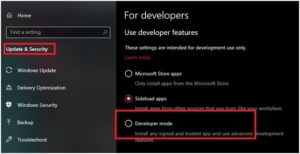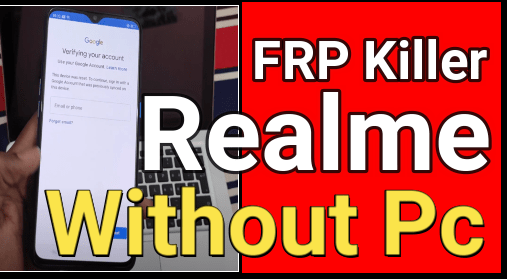How To Install Dell Mobile Connect App On Any Device [Complete Guide]
How To Install Dell Mobile Connect App On Any Device [Complete Guide]
Do you want to install and use Dell mobile connect app on windows laptop to mirror android or iPhone? If yes then you have landed on right place. In this post we are going to discuss about latest mobile connect app for Dell laptop and Mobile connect app installation on pc.
Before going to jump into dell mobile connect app installation on windows pc, it’s must to know that “Dell Mobile Connect App” only run into new laptop launched after 2018 by Dell. In short, previous build will not work with mobile connect app to mirror android devices.
Simply read the post carefully and learn the easy steps to download Mobile connect app with installation instructions.
Main eye catching feature of this Dell mobile connect app is that you can connect your any android or iOs devices with Dell laptop via Bluetooth to send or receive calls and messages wirelessly.
Recently Dell launched it’s new app called Mobile connect that allow users to connect Smartphone and Dell PCs. Dell Mobile connect is a complete wireless solution which helps user to integrates iOS and android devices with Dell laptop / PCs. After using this newly launched Mobile connect Dell app, users are free to make calls, send text messages and get notification directly on Dell laptop or desktop. Moreover, it can help you to mirror your phone on Dell pc without help of any third party application or software.
Smart Features Of Dell Mobile Connect App
- Use this app to make and take call wireless through your pc. You will never miss any call during works on your pc. You can handle all incoming calls and outgoing calls from your pc.
- Users are free to send or receive SMS messages using pc’s keyboard.
- Every notification will show on your dell pc, enabling you to access them through your PC’s mouse, keyboard, and touch screen.
- It’s a complete wireless process, so your connection will be secure because there is no any third party software.
- Mirror your android or iPhone screen on Dell pc using Dell mobile connect app. This mirror feature is amazing, if you want to experience your android phone screen on Dell laptop or pc with windows 10 OS. Dell’s Mobile Connect app offers a simple way to mirror your smartphone on your PC.
- Unlock your phone screen lock from your pc.
Official Announcement For Product Requirements
Available on Dell consumer XPS, Inspiron, Vostro, and Alienware PCs with Bluetooth purchased in January 2018 or later. PCs purchased before January 2018 are not supported to ensure the highest level of quality you expect from Dell. Expanding to machines purchased before January 2018 is under investigation. Companion mobile app is compatible with iOS 10 and above and Android 6 and above.
Can I Use Mobile Connect App on Non- Dell Laptop or Pc?
If you are thinking to download and install Dell mobile connect app for non-dell laptop then there is no chance to use it without error. Even, if you have Dell laptop but bought before 2018, you can’t use it. At that time it will show below message “This app is not comfortable with this device”.
In case you have supportable OS on Dell laptop with all necessary requirements and now getting any issue to install Dell mobile connect in windows 10 laptop or unable to connect Dell mobile connect app with android or iOS mobile, follow the below steps properly.
How To Install Dell Mobile Connect App On Windows 10 Pc
Follow the below steps to download and install Dell mobile connect without any error. For easy to understand, we are splitting the complete tutorial in two different sections.
Step 01 : Configure Dell Mobile Connect On Windows Laptop
- Enable Developer Mode : First off all, enable “Developer Mode” on windows laptop/pc by following below path.
Setting >> “Update & Security” >> Enable Developer Mode.
Here it will open a new pop-up message for permission. Just click on “YES” to turn ON developer mode.
- Download Latest Version Of Dell Mobile Connect Appx : Download Dell Mobile Connect Appx for PC from below download button.
OR
OR
- Install Dell Mobile Connect On Windows Laptop/Pc : In this step, double click on downloaded Dell mobile connect file and follow the on screen instruction.
- Download And Install Dell Mobile Connect Drivers : This is an optional step. You can skip the step, if drivers are already installed. Otherwise, we recommend you to install Dell mobile connect drivers on pc to run dell mobile connect app without error.
Download Dell Mobile Connect Driver
Please Note: In case you are using latest Dell mobile connect and you downloaded in zip format then extract it on pc using any un-zip free software. Find the “dellmobileconnectsetup file” and click to install. That’s it.
Now your Dell mobile connect app is installed successfully and you are ready to use it on your Dell laptop.
Step02 Setup Phone With Dell Mobile Connect App
- Go to play store >> download updated Dell mobile connect app and install it on android device. [Do same for iOs Devices]
- In next step, open “Mobile Connect App” on laptop and here it will show “Bluetooth communication error” as shown in screenshot. That means, you have to check your pc and mobile Bluetooth connection.
- Come to your android device and enable “Bluetooth connection” >> Find the device and connect it with pc or laptop.
- If connection is properly created, you will see the below screen and you need to select phone types iOS or Android and press next button for next step.
- Open “Dell Mobile connect app” in android device/iOS Smartphone.
- Click on “pair” with a pc button in mobile app.
- Just after the above step, you will see code in your mobile. EXAMPLE – GEFBWBC
- Type the same code in your laptop mobile connect app and hit on “next” button. This step will recognize your device automatically.
- All done!!! Now everything done successfully and you are free to use Dell mobile connect app features.
Note: Taking screenshot on Dell laptop is very easy and we can do this without any software. Learn “how to screenshot on Dell laptop without software?”
Short Instructions To Install And Use Dell Mobile Connect App.
- Install “Dell Mobile connect app” and drivers on laptop and open it.
- Download “Dell mobile connect app” for android or iOs Smartphone and install it.
- Enable Bluetooth connection.
- From laptop, select “Android Or iOS device”.
- From mobile, get code by pair with pc.
- Enter code in mobile connect app [ On laptop ].
- Done!!!
This is all about new Dell mobile connect app to use Dell mobile connect app on pc without error. Just follow the above steps and mirror android on your pc. In short, access android mobile or iOs mobile on pc without third party software. Moreover, enjoy wireless connection in between pc and mobile to manage calls, message and notification.
Till now getting any issue to use Dell mobile connect app on windows pc or getting any installation error, fell free to ask us.