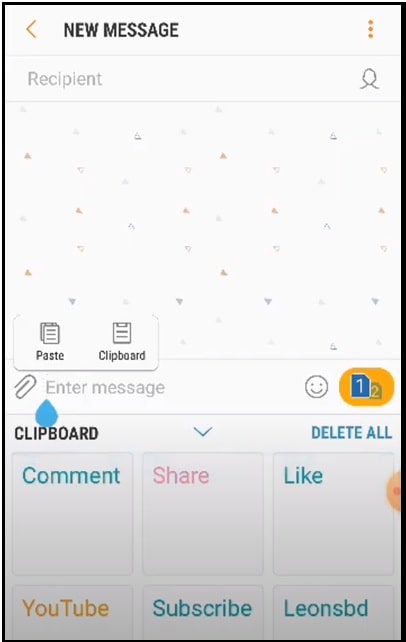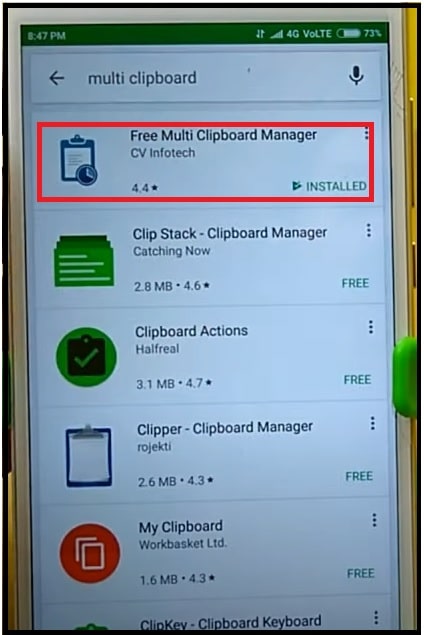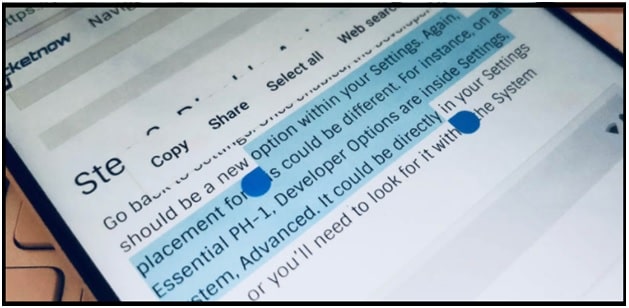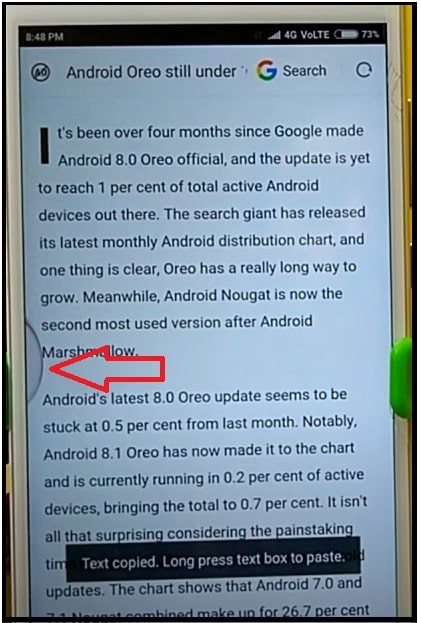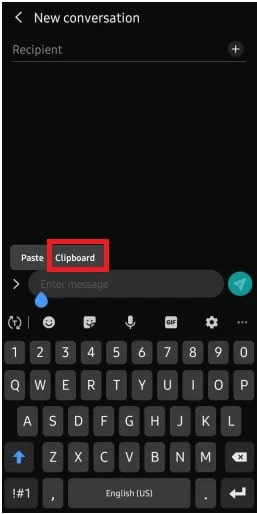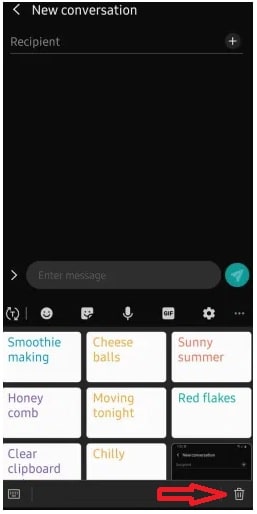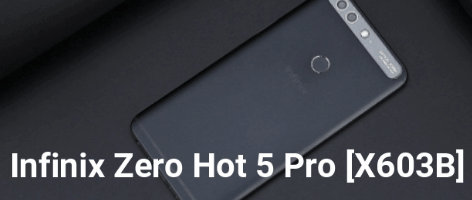Android Clipboard : How To Clear Clipboard Android Phone
Clean Android Clipboard : How To Clear Clipboard Android Phone
Hey guys once again we are here with another android trick. Today we are going to talk about android clipboard features. Probably many of you already know that android comes with many interesting features. Android clipboard features is also one of them to store the contents temporarily. In simple terms, an android’s clipboard is a temporary platform to store your copied files (text, image and links).
A clipboard on an android device is a built-in feature that helps users to store the text, images and links on the clipboard after selection. We can understand it with a simple example. Suppose, you have a mail or text script and you want to send it to your clients and colleagues. In that case, you can select and copy your content on clipboard to send it to your clients and colleagues. It’s not required to write the same thing for everyone.
I think we all know how to select text/links, copy and paste in android. But many of you want to know how to clear the clipboard on Android phone?
If you try to search on the internet, how to delete copied items from a clipboard on an android phone is a highly searched topic. In simple ways, the oldest clipboard history can be removed by the latest entry. When you use the clipboard to copy a text or link, the previously copied text will be erased automatically.
But, if you want to find a way to clear contents of clipboard in android phone manually then follow the below instructions.
Let’s see the ways to manage clipboard to delete copied items from android clipboard.
How To Find My Clipboard In Android Phone
Each and every android user uses this built in clipboard feature in their phone. But the fact is that most of them really don’t know how to access the android clipboard manually. This is the basic knowledge you should learn before going to clear clipboard history on Android.
Step01 Turn ON Message App – launch any default messaging app in your mobile.
Step02 next, go to the text box, type anything in the text filed >>> then select the content and copy it to save it into the clipboard.
Step03 Now you can choose the paste option to check the recent copied clipboard contents. Otherwise, click on the “Clipboard” option to see all the stored items in the clipboard box.
How To Open Clipboard, if Clipboard Feature Not Available In Android
In some devices, this android clipboard may hide by manufacturer and you can’t directly access your clipboard contents. For this, you can add a new clipboard copy contents viewer app.
- Open Google play store and search for “multi clipboard” app.
- Download and install a “free multi clipboard manager” application in your android phone.
- Simply launch the app and follow the on screen setup instructions. Don’t forget to enable auto start functionality.
- Now select & copy and text or sentence or link from your messenger or web page. This process will store your copied contents in clipboard automatically.
- To see your copied content in clipboard, just tap on side button and it will show all copied texts and links at the same time.
In this way users can easily access the clipboard history on their android phones. If you are a Samsung android Smartphone user then long press the customizable key on your keyboard and select the “clipboard” option. It will show all the clipboard contents on your Samsung phone.
How To Clear Clipboard History On Android Phone
Several methods are available to delete clipboard items on android devices. But it depends on your android version and brand.
Method01 Clear Clipboard On Stock Android
It’s important to know that the latest stock android OS is developed to keep the latest item you have copied. Just copy any other text or link from anywhere and it will over right the previous item automatically.
- Type any text anywhere in your mobile or open any web page that lets you copy contents to clipboard.
- Just long press a word >> “select the contents” and choose the copy option.
- Done!! This action will automatically clear the previously copied content on the clipboard. In short, older copied contents will be replaced with new one.
Method 02 Clear Clipboard On Samsung And Other Brands
This method is universal for all android devices, if the clipboard option is visible for you.
- Type any text anywhere or you can choose any web page.
- Next, select any desired text and press copy option.
- Again paste it and press the “clipboard” option.
- Clipboard option will show all the copied contents in front of you.
- Now again click on the “Menu” icon from the right corner of the screen.
- Find the delete icon from the bottom of the screen and tap on it.
- This action will wipe all contents from clipboard at the same time.
Please Note: In some android devices, you can notice a “delete all” button after opening a clipboard history. Tap on the “delete all” option, confirm your action to clear the clipboard history.
READ MORE : Gmail Forgot Password Verification Code
These are the simple steps to remove history from android Clipboard box. Here you can see the first method is an easier way to perform the “automatic clear android clipboard” task. Just copy a new text from anywhere and it will replace the existing one. That means you no need to clear clipboard history manually. Latest Android iOS adopts this functionality automatically.