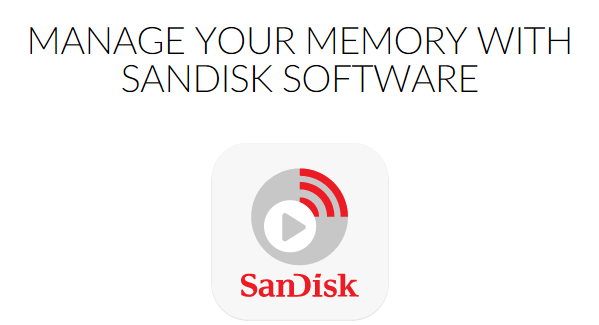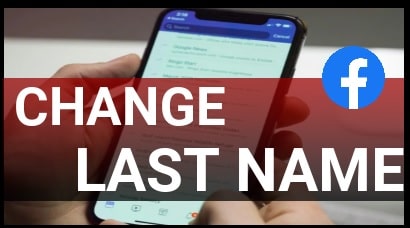A Wireless USB Stick To Expend Phone’s Storage- SANDISK CONNECT WIRELESS STICK
We all are using Smartphone and we normally use flash card or memory card to expend storage of our mobile phone. But all the devices have their own limited strength to store data. So what do you do when you face limited space on your phone and there is no any option to expend it. In this situation I know it is very default to carry all videos, documents .in the other hand there are lots of free and paid services to store your data on cloud service like Drop box and Google Drive. But to use these cloud services you have to connect your mobile with internet and sometimes you don’t want to share your important and private data on the internet. So if you are facing limited storage access problem on your phone then wireless USB stick– SANDISK CONNECT WIRELESS STICK is a great solution of this problem.
THE FLASH DRIVE REINVENTED FOR YOUR PHONE, TABLET AND COMPUTER
A Wireless USB Stick To Expend Phone’s Storage.
As we all are familiar with Pen drive or flash drive and Wireless USB stick is also same as like Pend drive but it works on wi-fi. That’s the key of solution. There is no any method to attach any pen drive with USB pen drive but if it is working on Wi-Fi then it’s so easy to connect with our phone. It’s a main concept of Wireless USB stick. Access your wireless stick with Wi-Fi and transfer or access data between your USB Pen drive and mobile phone
Features Of Wireless Stick – SANDISK CONNECT WIRELESS STICK
- Wireless stick is chargeable like mobile phone.
- Fast charging and fast connectivity.
- Connect without wire and internet.
- Transfer data from phone to mobile or access data from Wireless stik.
- Easy to use.
- Stream videos from multiple devices at the same time.
- Free Up phone and tablet memory.
- Automatic backup of all photos and videos.
- Use it without internet. That’s mean no extra data needed.
- Available in various capacity like 16 Gb and 128 Gb.
The SanDisk Connect works With
- USB 2.0 connection interface or higher.
- Wi-fi 802.11 b/g/n 2.4 Ghz capable devices
- Compatible with iPad/iPhone/iPod tuch devices running iOS version 8.0 or higher.
- Android 4.2 or higher supporting devices.
- Windows 10 ,windows 8,windows 7 ,windows vista or MACOS 10.6 or higher.
Get The App
As I told you it is same as our regular USB drive. to get start just plug it with your laptop or with your desktop and charge it for about an hour or two. After charging now you are ready to transfer data between mobile and wireless stick.
After completing the charging now press little power button on the stick to turn it on. Now install SanDisk connect App on your mobile and navigate to Wi-Fi setting on mobile and connect the Wi-Fi hotspot created by Wireless USB stick. That’s it. Now you are ready to use it.
Now you are fully approved to access new installed wireless USB stick and can access any audio,video, document file and pdf file etc. here you can also transfer data from mobile to wireless USB sticks and same as you can transfer data from Wireless USB sticks to mobile. It is much like plugging a normal pen drive into mobile phone but without wires. Because it’s a wireless USB stick – A new Generation Concept.
Secure Wireless USB Disk With Password
After installation it on your mobile now it’s the time to secure your data. To prevent your data access from other you have to lock it with strong password.by default the Wi-Fi network has no security by default but you have a option to add a password to prevent it from other users.
May be you know we can store our data on cloud storage but we need internet connection to access these cloud storage. But if you are using wireless USB stick to expend phone’s storage then internet connection is not required.it will create a hotspot to connect mobile and will work like a wi-fi and main benefits of this hot-spot is that you can easily connect multiple devices with wireless USB stick. For example if you have laptop and android phone then you can access wireless USB drive simultaneously .most important now you can also transfer files between mobile to laptop if they are connected with sticks.
Wireless USB Sticks Limitations
USB stick is solidly built with a transparent procatitave casing and looks bigger than normal USB drive. It measures 3.08* long by wide 0.48* thick and weight is 0.7 ounces. If we talk about its limitations then we can say SanDisk mobile app does have some issue like if you are connected with wireless sticks then you can’t browse the web on that time. The android app would not allow you to access the web. But limitations are very limited so none of them are a deal breaker.
If you are facing limited storage on your phone then wireless USB sticks is very useful option to resolve this problem forever. You can find it in various capacities from 16 Gb to 128 GB.just connect wireless USB stick with your device and ride on limited storage error. It is compatible with both Android and iOS devices.
What I like –
Its so easy to install and use, flawless streaming of videos and songs. Easy and fast pictures transfer between mobile to USB stick. No internet connection required to access or set-up it. Password protection ability to secure data from other users. Multiple devices connectivity makes it great.