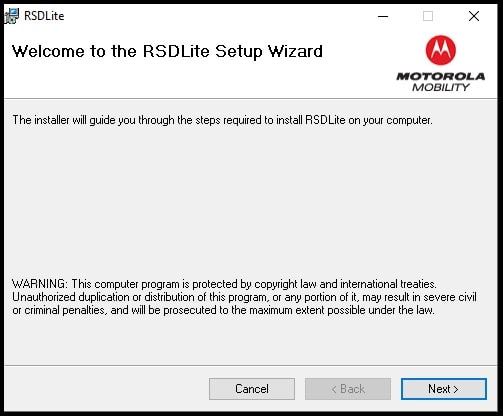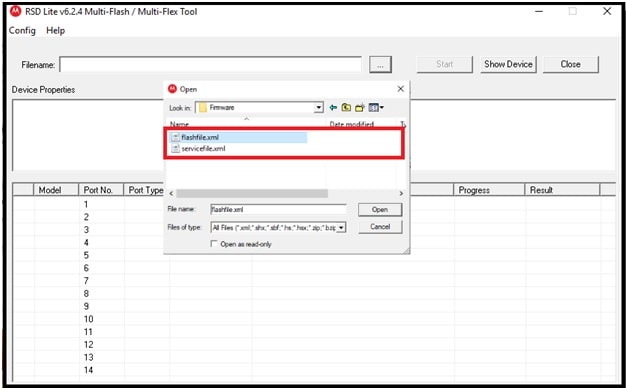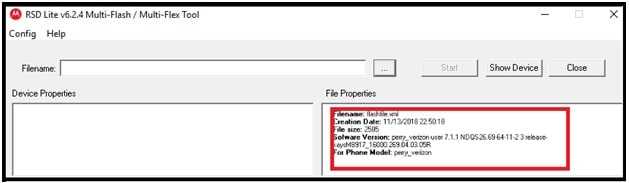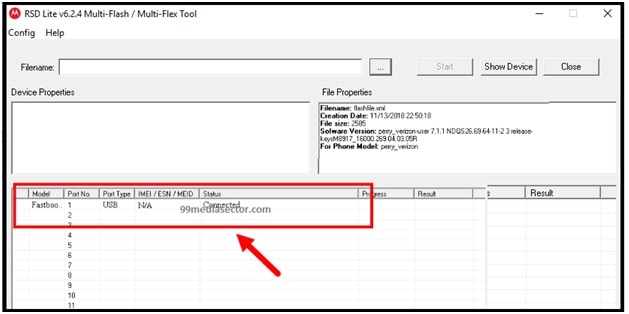How To Flash Motorola Stock Rom Using RSD Lite Flash Tool
Proper Method To Flash Motorola Stock Rom Using RSD Lite Flash Tool
Once again we are here with another Motorola firmware flashing guide. In this guide we will show you how to flash stock Rom on Motorola mobile with RSD Lite tool? If you are a user of Motorola android phone and now thinking to flash it then this Motorola Flash tool RSD Lite is perfect for you.
If you are using the Moto RSD Lite tool for flashing then this tool can flash almost all Motorola firmware formats including Moto fastboot ROM.
Each and every android Smartphone comes with different firmware packages and chipset. Because of this, a specific flash tool is must for proper flashing.
Nowadays most of all android brands have their own proper way and flash tools to install new software without box. For example, Xiaomi flash flash tool for Mi devices, SWD After sales tool for MTK tecno phones, Odin flash tool for Samsung devices etc. Similarly, Motorola released the official Moto flash tool RSD Lite 2020.In this guide we are going to talk all about the latest RSD Lite flash tool and how to flash Motorola firmware with RSD Lite tool?
If you have correct firmware for your moto device then you are free to flash Moto firmware using RSD Lite flash tool. You no need to go anywhere to repair your device. Just do it at your own home without extra technical skill.
This free RSD Lite flash tool is 100% working and tested for almost all Motorola android Smartphone.
Basically moto RSD Lite tool is a small pc software which is powered by official Motorola mobility. Just because it’s an official flash tool for Moto devices, there is no any bug or dead risk. This tool supports all windows operating systems like wXp, w7, w8/8.1 & w10 [32 Bit & 64 bit ].
Recently Moto released its new version RSD Lite v6.2.4 2020. Checkout the below download section and download latest version of RSD Lite flash tool with all versions.
Mostly this tool is required to unbrick Motorola android phones. Moreover, users can upgrade or downgrade the android version of the device or can unlock by flashing the stock ROM.
Reasons may be different for different users to flash official stock ROM on Moto with RSD Lite tool but it’s a final process to fix all types of software related issues at the same time. Best thing about this tool is that it can also flash Motorola without unlocking the bootloader of the device. That means, we can install firmware of dead Moto devices without voiding our phone warranty.
Many users reported they stuck on bootloop after flashing the root package or custom firmware. Wrong file flashing or wrong rooting procedure may be a reason for these issues. In that case flash Motorola stock rom with RSD Lite and unbrick it easily.
Download RSD Lite Tool , Drivers
Motorola Flash Tool RSD Lite Latest Version Free Download : DOWNLOAD
Moto USB Drivers For Windows PC [ 32 Bit & 64 Bit ] : DOWNLOAD
How To Use Motorola RSD Lite Flash Tool For Firmware Flashing
This RSD Lite flashing tool is only and only for Motorola android phones. You can use this tool to flash any other fastboot rom for any other device.
Before going to jump into Moto firmware flashing with the new RSD lite flash tool, make sure you have downloaded correct and supportable firmware for your own device. After that go-ahead and follow the flashing instructions.
- First off all, download and install “Motorola USB drivers” on laptop/pc. Drivers installation is must to create bridge connection in between phone and pc. Skip the step, if drivers are already installed.
- Again, extract the downloaded Motorola / moto fastboot stock firmware zip file on pc which you want to flash. [ DO Google or download section for Motorola firmware ]
- Download RSD Lite Tool zip file, extract it on pc and then run RSD Lite v6.2.4.msi installer from extracted RSD Lite Tool folder. “RSD Lite Motorola flash tool” comes with an installer file, so you have to install it on windows laptop or pc.
- Launch “RSD lite Software” on pc with administrator power.
- Click on the “three dots” or ”BROWSE” button and load the flash file from the firmware folder which you have extracted in the previous step. It will show the flashing file automatically. Choose anyone.
- After adding the file, you can see the complete file’s properties in the right side log window as shown below.
- Come to the device, power off and boot your moto mobile into “fastboot mode” or “bootloader mode” manually.
Power Off >> Press & Hold Volume Down key + Power Key at the same time. [ Universal Method For All Motorola Phones]
- Connect the device with pc via working USB cable.
- If the device is properly connected with pc, the tool will detect the device attached devices automatically and it will show USB Port connected status in the device list area. Otherwise, click on the “Show Device” option from the tool to display the attached device.
- Finally hit the “START” button to start the firmware flashing process on Motorola phones using RSD lite software. Flashing process will take approx 5-10 minutes and it will depend on firmware file size. So sit back and wait to complete the flashing process.
- Once the process is completed, you will see the “Finished” message under the “STATUS” option.
- Unplug USB cable and reboot the device manually, if not rebooting automatically.
- DONE!!! Stock ROM / Firmware installation completed using RSD lite software.
PLEASE NOTE : Firmware flashing on Moto devices can install new android OS, can remove pattern lock Or PIN password but it can’t remove FRP lock or Google account verification lock. For this you have to use the Motorola FRP bypass tool.
This is all about Motorola flash tool RSD lite tool firmware flashing. Just follow a very specific set of steps and flash your android Motorola android mobile without dead risk. All the added RSD lite tool versions are fully tested and working at the time of posting this post.
In case, if you are facing any difficulty to use RSD lite tool for flashing then leave your comment with a specific issue. We will try to short out all possible errors and quarries.