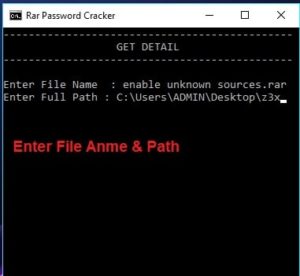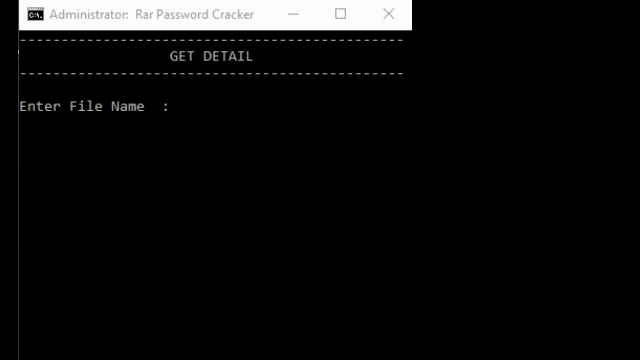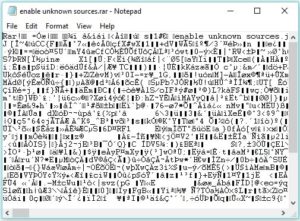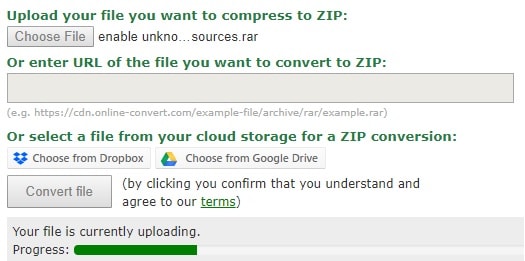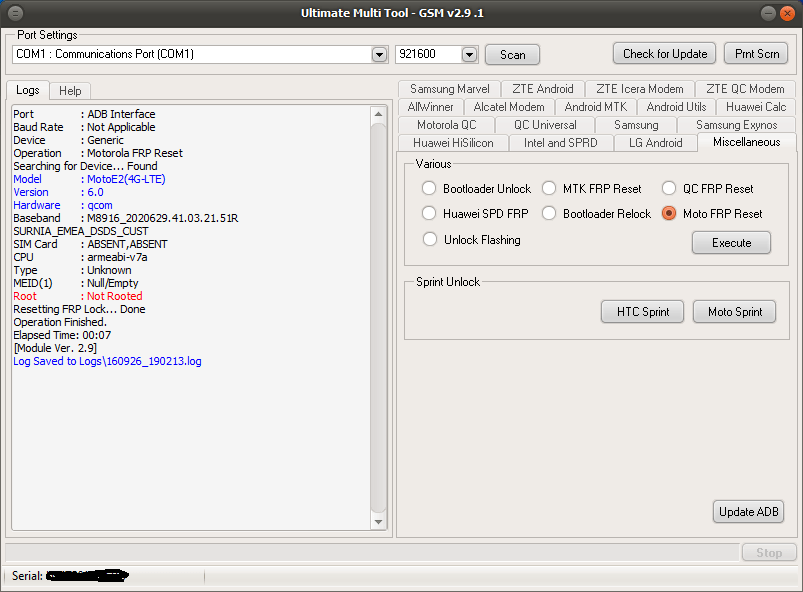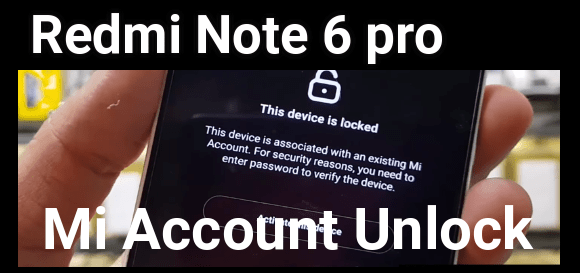Remove Password From RAR File Without Any Software – Unlock RAR File
Remove Password From RAR File Without Any Software – Unlock RAR File
We know if you have landed on this page that means you are searching for a trick to unlock RAR file without password. As we all know most of the uploaded files come in zip or RAR format including passwords. Sometimes it’s easy to download but then it asks you to put in the correct password to unlock the Zip file. You can unlock the locked zip file or RAR file if you have a password but what if the password is invalid and you are quite unable to open the locked zip file without a password? In that case, RAR password unlocker tool can help you to remove password from RAR file.
So in this post we are including some best methods to unlock password-protected RRA files without passwords. Moreover, you can remove password from RAR file without any software.
RAR or zip files are very easy to share and upload large files in a compact size. But it feels very annoying when the file is protected with a password or encrypted with password. In that condition, we can’t access the files inside it.
So what’s the solution and how can recover RAR password or how we can unlock RAR file without password? To fix this issue, this post is all about unlocking RAR file without any password and without any software.
Basically, it’s really very hard to unlock or bypass RAR password, but we can remove RAR file password with software and without software.
Here we are going to share a few amazing methods or tricks to unlock RAR files without any software. By using these tricks, you may unlock any password-protected RAR file easily.
All the listed RAR password unlock tricks are tested by our-self. But it’s must to understand that all the tricks depends on many things like type of password, password length, password difficulty and etc. So it’s not necessary that it will work 100% for all files. But you may try them if you want.
READ MORE :Fix Unexpected Zip File Error 0x80004005 Extracting or Copying
Remove Password From RAR File Without Any Software – Unlock RAR File
Technically RAR or Zip is decompressed data that can store large-size data in a compact size. Sometimes it’s very useful to compress data, so we can share it with anyone easily. Because of its small size and easy-to-transfer feature make it more useful among the users. But if it’s come in encrypted with password, we can’t open it without password.
If you are getting the same issue and want to unlock Zip file without password or without any software, read the below tricks to decrypt RAR or ZIP files.
It’s a must to know that there are so many websites and tools are available on the internet for the same purpose but if you try them, you will find that most of them are fake or scams. So use the below listed RAR file password removal trick to crack RAR file password without any software.
- Unlock RAR File Without Password Using Notepad Trick
- Remove ZIP File Password Without Software [Manual]
- Remove Password From a RAR File Online
Method 01 Unlock RAR File Without Password Using Notepad Trick
SUCCESS RATE: 100% [For Numeric Password]
This method is unique and very useful to unlock password protected rar files or zip files without passwords. Same as no need to use any software to unlock RAR file. The best part of this trick is that you can create small-size notepad software yourself.
RAR File Password Unlocker Tool – Free Notepad Script
Success Rate: 100% [For Numeric Password]
Type: Find Existing Password
Direct Download Link – Click Here
Or
Create Your Own Notepad Software by following instructions.
Copy the below code, paste it into notepad, and save it as text.bat [You may choose any name but the extension must be .bat]. That’s it.
REM ============================================================
REM errorcode401.blogspot.in
@echo off
title Rar Password Cracker
mode con: cols=47 lines=20
copy “C:\Program Files\WinRAR\Unrar.exe”
SET PSWD=0
SET DEST=%TEMP%\%RANDOM%
MD %DEST%
:RAR
cls
echo ———————————————-
echo GET DETAIL
echo ———————————————-
echo.
SET/P “NAME=Enter File Name : ”
IF “%NAME%”==”” goto NERROR
goto GPATH
:NERROR
echo ———————————————-
echo ERROR
echo ———————————————-
echo Sorry you can’t leave it blank.
pause
goto RAR
:GPATH
SET/P “PATH=Enter Full Path : ”
IF “%PATH%”==”” goto PERROR
goto NEXT
:PERROR
echo ———————————————-
echo ERROR
echo ———————————————-
echo Sorry you can’t leave it blank.
pause
goto RAR
:NEXT
IF EXIST “%PATH%\%NAME%” GOTO START
goto PATH
:PATH
cls
echo ———————————————-
echo ERROR
echo ———————————————-
echo Opppss File does not Exist..
pause
goto RAR
:START
SET /A PSWD=%PSWD%+1
echo 0 1 0 1 1 1 0 0 1 0 0 1 1 0 0 1 0 1 0 0 1 0 1
echo 1 0 1 0 0 1 0 1 1 1 1 0 0 1 0 0 1 1 1 1 0 0 0
echo 1 1 1 1 1 0 1 1 0 0 0 1 1 0 1 0 1 0 0 0 1 1 1
echo 0 0 0 0 1 1 1 1 1 0 1 0 1 0 1 0 0 1 0 0 0 0 0
echo 1 0 1 0 1 1 1 0 0 1 0 1 0 1 0 0 0 0 1 0 1 0 0
echo 1 1 1 1 1 0 1 1 0 0 0 1 1 0 1 0 1 0 1 1 1 1 0
echo 0 0 0 0 1 1 1 1 1 0 1 0 1 0 1 0 0 0 0 0 1 1 0
echo 1 0 1 0 1 1 1 0 0 1 0 1 0 1 0 0 0 0 1 1 1 1 0
echo 0 1 0 1 1 1 0 0 1 0 0 1 1 0 0 1 0 1 0 0 1 1 0
echo 1 0 1 0 0 1 0 1 1 1 1 0 0 1 0 0 1 0 1 0 1 0 0
echo 0 0 0 0 1 1 1 1 1 0 1 0 1 0 1 0 0 1 1 0 1 0 1
echo 1 0 1 0 1 1 1 0 0 1 0 1 0 1 0 0 0 0 1 0 1 0 0
echo 0 1 0 1 1 1 0 0 1 0 0 1 1 0 0 1 0 1 0 0 1 1 0
echo 1 0 1 0 0 1 0 1 1 1 1 0 0 1 0 0 1 1 0 1 0 0 1
echo 1 1 1 1 1 0 1 1 0 0 0 1 1 0 1 0 1 0 1 1 1 0 0
echo 0 0 0 0 1 1 1 1 1 0 1 0 1 0 1 0 0 1 1 1 0 1 1
echo 1 0 1 0 1 1 1 0 0 1 0 1 0 1 0 0 0 0 0 0 1 1 0
echo 1 0 1 0 0 1 0 1 1 1 1 0 0 1 0 0 1 0 1 0 1 0 0
echo 0 1 0 1 1 1 0 0 1 0 0 1 1 0 0 1 0 1 1 1 0 1 1
echo 1 0 1 0 0 1 0 1 1 1 1 0 0 1 0 0 1 0 0 1 1 0 1
echo 1 1 1 1 1 0 1 1 0 0 0 1 1 0 1 0 1 0 1 1 0 1 1
echo 0 0 0 0 1 1 1 1 1 0 1 0 1 0 1 0 0 1 1 0 1 1 0
echo 1 1 1 1 1 0 1 1 0 0 0 1 1 0 1 0 1 0 1 1 0 0 0
echo 0 0 0 0 1 1 1 1 1 0 1 0 1 0 1 0 0 0 0 1 1 0 1
echo 1 0 1 0 1 1 1 0 0 1 0 1 0 1 0 0 0 0 0 1 0 1 1
UNRAR E -INUL -P%PSWD% “%PATH%\%NAME%” “%DEST%”
IF /I %ERRORLEVEL% EQU 0 GOTO FINISH
GOTO START
:FINISH
RD %DEST% /Q /S
Del “Unrar.exe”
cls
echo ———————————————-
echo CRACKED
echo ———————————————-
echo.
echo PASSWORD FOUND!
echo FILE = %NAME%
echo CRACKED PASSWORD = %PSWD%
pause>NUL
exit
REM ============================================================
NOTE: Copy the above code in notepad and save it as .bat file.
Unlock RAR File Without Password Using the Above Tool
- Download notepad software from above download link or create your own software.
- Run notepad script on pc as administrator.
- Type or paste the correct name of zip file with the extension and hit the enter key.
- Again, type or copy the full path of password protected file and hit enter. [Right-click on password protected zip file and select the “properties” option and copy the file path]
- Just in a few minutes, it will show the correct password of the locked zip file.
- Copy the password and unlock your locked RAR or Zip file easily.
Limitations
- The best thing is that this RAR password unlocker tool is free.
- Users can create this notepad script itself.
- Notepad script can find password of any locked zip/RAR file but it should be in numeric form.
- Notepad script run time depends on password length. That means it may take a long time if the password length is too long.
Method 02 Remove ZIP File Password Without Software [Manual]
The below method is another working trick to unlock any RAR file without any software. Here we will use a notepad which is installed on every pc already. Users may use simple notepad or notepad++ to unlock RAR file.
Follow the below instructions as shown below and unlock RAR file without having password. In this method you can’t reveal the password of the locked RAR / zip file but can unlock it without password and without any software.
RAR File Password Unlocker Tool: Manual RAR Password removal tool
Success Rate: 70% – 100%
- Right-click on password protected Zip/RAR file and open it into a notepad on your pc.
- Once the zip file opens in notepad format, search the below keywords in the second line. [You can’t find them using CTRL+F. You have to find it manually]
Ûtà
’IžC0
- Once you are able to find the above two keywords, just replace them with the below keywords again.
Replace Ûtà with 5³tà’
Replace ’IžC0 with IžC0
- If everything is ok and you have replaced the correct keyword, as shown above, Save the file to apply the modifications.
- That’s it.
- Now you are free to extract the password protected ZIP or RAR file and this time it will not ask you for password.
- DONE!!!
That’s our Method 02 to unlock RAR file without password and no need to use any software to remove RAR file password to unlock Zip file. As you can see this is the easiest method to remove RAR file password. It will take a few minutes to replace the correct keywords and then you can open any RAR file without any software.
READ MORE :
- How To Create Zip File On Mac Laptop Without Software
- Easy Method To Open Zip Or RAR File On Android Phones – Unzip Android App
Method 03 Remove Password From a RAR File Online
If you are unable to crack password of any RAR file or getting any difficulty performing the above methods then the online password remover trick can help you to remove password from RAR password protected file.
In this method, you have to upload password locked RAR or zip file on the online zip converter website. It will reconvert the same file into zip file again. While converting the RAR file into zip or RAR format, the online zip convertor tool also unlock the files.
So you can unlock your RAR file without having password. It’s really a very easy and effortless method to bypass RAR password online.
But remember one thing, it’s actually an online converter website and you have to upload the zip file on their own server. So make sure you are not going to upload your important data file on their site. So do it at your own risk. We never ever recommend you to use any online services.
Another thing is that this method is not 100% working. We personally tried it many times but get success in few times only.
- First off visit on online Zip converter site from here.
- Now you will see the below screen on your pc, click on the “Choose File” button and load the password protected zip file which you want to unlock.
- Finally, click on the “Convert File” button to continue the unlocking process.
- Now you can download the converted file again and this time it should be unlocked in Zip format.
The online password removal method for zip files is easier for any users. Just upload the Zip file and convert it again into rar format online and get the zip file without a password.
This is all about “how to remove password from RAR file without any software?” By using any above method user can unlock password protected RAR file without any software.
Probably you may know that there are lots of other tricks and methods available for decryption RAR files. But we tried our best to include some free, most useful, and working methods to remove password from Zip file without software. If you want to try RAR password unlocked tool then “Password Recovery Bundle” is our recommendation.
Hope you may find this article helpful. Till now getting any issue in any step, please leave your comment. Same as if you have any suggestions please share them with us. We will try to include them in our list.
Incoming search terms by visitors
How to unlock rar file without password rar file unlock tool zip file unlocker software zip file unlock without software to unlock rar file password remove zip file password without software to remove rar password unlock for rar file remover tool software free rar file unlock without software free zip file unlock using notepad rar file unlock trick