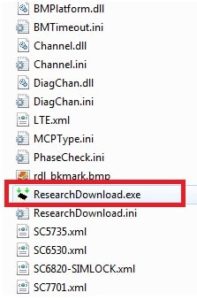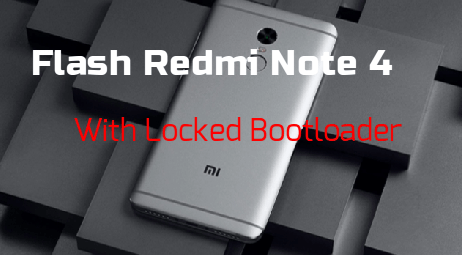Lava Flair Z1 Flash File And Tool [ Official Stock ROM ]
Lava Flair Z1 Flash File And Tool [ Official Stock ROM ]
Lava Flair Z1 official stock ROM and Flash tool download : Lava Flair Z1 is low budget android smartphone which based on SPD chipset. So if you are using Lava Flair Z1 mobile and now getting any types of software related issues like hanging, auto restart, no network, stuck on logo then Lava Flair Z1 firmware flashing is the perfect solution to remove all the problems.
Moreover, you can un root Lava Flair Z1 rooted device. Same as, revert back to stock ROM from custom ROM. In short, Users can repair Lava Flair Z1 mobile at their home and no need to use any professional mobile repairing tool.
Most probably you may know that Lava Flair Z1 is SPD chipset mobile and its firmware comes with .pac file format. That means, use any .pac firmware flashing tool like “Upgrade Download Tool” or “Research download tool” or “Factory download tool” etc.
.pac file firmware flashing method is very simple without any extra effort. In this guide, we will use “Research download tool as a Lava Flair Z1 flash tool which is 100% working and tested tool.
Model: Lava Flair Z1
CPU : Lava Flair Z1 CPU Type MTK MT6582
Firmware: Lava Flair Z1 firmware official
Status: Working and stable without any issue
Download Lava Flair Z1 Stock ROM, Drivers And Tool
| Download Lava Flair Z1 Flash File Tested | ||
|
| Download Lava Flair Z1 USB Driver | ||
|
| Lava Flair Z1 Flash Tool | ||
|
Boot Key For Lava Flair Z1 : Power Off >> Press Volume Down Key + Insert Usb Cable
How To Flash .Pac File Using Research Download Tool
How To Flash Lava Flair Z1 Using Research Download Tool
As we already told you that Lava Flair Z1 is a SPD mobile and its firmware is based on .pac file format. So we will use research download tool as a Lava Flair Z1 flash tool.
- Download and install “Lava Flair Z1 USB Drivers [ SPD Drivers ] on pc. Skip the step, if already installed.
- Extract the downloaded Lava Flair Z1 firmware zip file using any “RAR” or “7Zip” software. Here you will see the zsw898_lava.pac file into firmware folder.
- Now download “Research Download tool” and launch it on pc as administrator.
- Once the tool launched, click on “Gear Icon” and browse the Lava Flair Z1.pac file form firmware folder.
- In next step. Click on “Play”button to start firmware flashing process.
- Come to the device, remove & re-insert battery for once and plug device with pc by pressing boot key.
- If the device is properly connected with pc, tool will detect the device and flashing will start automatically.
- Flashing process will take approx 5-10 minutes to flash complete stock ROM.
- After flashing the successful firmware, you are free to unplug USB cable.
- Done!! Reboot device and setup the device as a new device.
Trouble Shooting To Flash Lava Flair Z1 Without Error
- If you are getting error to load lava flair z1 files then try to use latest research download tool and then continue the process.
- Tool Not Detecting The Device : In any case tool is not detecting the device then make sure drivers are installed properly and you are using working UB cable.
- Alternative Tools : Users may also use “Upgrade download tool” or “Factory download tool” too.
- IMEI Repair: In case have null IMEi or invalid IMEi on Lava Flair z1 mobile use the wr IMEI tool to flash IMEI again.
In this way users can install official stock ROM in Lava flair z1 using SPD research download tool. Simply follow the above instructions to flash or unbrick lava flair z1 mobile. Moreover, you can unlock pattern lock / PIN Password nad FRP lock.