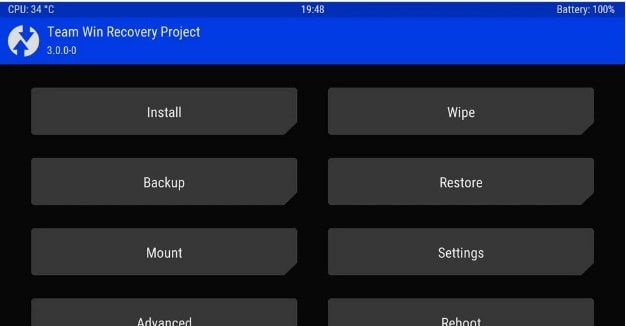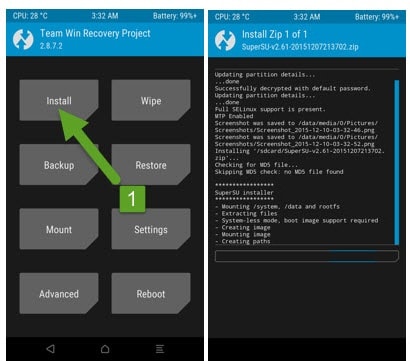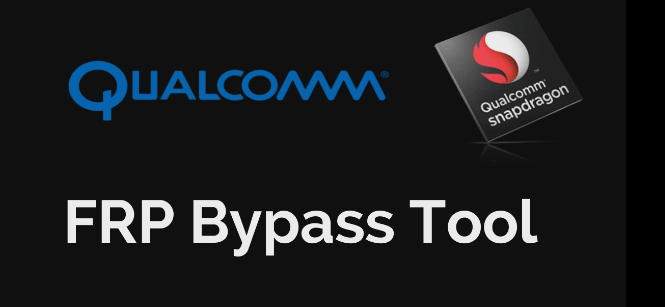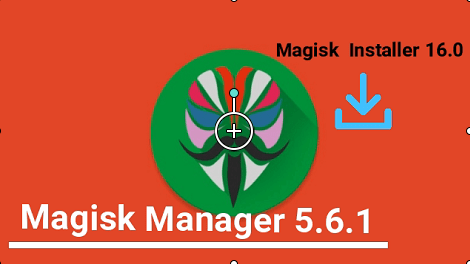Update Xiaomi Mi 4i To Android 8.0 Oreo [MI 4i Oreo ROM]
Do you want to use android 8.0 Oreo on Xiaomi Mi 4i then you have landed on right place. Today we will show you how to update Xiaomi Mi 4i to android 8.0 Oreo version safely? Now just follow the guide and update Xiaomi Mi 4i to android Oreo 8.0 to enjoy android Oreo features.
Xiaomi Mi 4i was released in 2015 with lollipop version. 5.5 inch display screen, Qualcomm MSM8939 snapdragon 615 CPU, 2GB RAM and 3120 mAh battery is enough to boost it’s performance. Now Xiaomi Mi 4i is available with official MIUI 9 global beta ROM to update on android nougat 7.0. So you can install Global beta MIUI9 for nougat. But today in this post we will show you how to update Xiaomi Mi 4i to android 8.0 Oreo version?
*****New Update*****
- Remove Xiaomi Mi 4i MIUI9 Mi Account Without Password
- Delete Mi Account or Mi Cloud Account From Device
About Xiaomi Mi Android 8.0 Oreo ROM
Special thanks to XDA Developers who developed this LineageOS 15.0 android Oreo 8.0 custom ROM for Xiaomi Mi 4i Smartphone to increase performance and reliability over stock Android for your device.
Here are some major features which are working fine on XDA LineageOs 15.0 android Oreo 8.0 ROM for Xiaomi mi 4i.
- Boots
- RIL (Calls, SMS, Data)
- Wifi connection and connectivity
- Bluetooth function
- Camera
- Video Playback on device
- Audio ( Both Record and Playback )
- Sensors function
- Flash light
- Led light
- GPS navigation
- Video Recording function
- Hardware Buttons & keys
Update Xiaomi Mi 4i To Android 8.0 Oreo [Oreo Rom For MI 4i]
In order to update Xiaomi Mi 4i to android Oreo custom ROM, you have to follow some pre-requirements and after that you can install Oreo 8.0 ROM Xiaomi Mi 4i.
Step01 Pre-Requirements
- Charge your device aprox 80%
- Install TWRP recovery on Xiaomi Mi 4i.
- Root Xiaomi Mi 4i.
- Take backup of your device before any modification on the device.
- This guide is only and only for Redmi 3s and 3S prime, so don’t try this on any Xiaomi device.
Step02 Download & Installation
- Download & install Xiaomi USB drivers on pc [If required]
- Download Xiaomi Mi 4i Oreo 8.0 Custom ROM
Download Oreo 8.0 ROM For Xiaomi Mi 4i
[Notify us if links are not working properly]
Step 03
Install Android 8.0 Oreo ROM On Xiaomi Mi 4i
In order to install android 8.0 Oreo ROM on Xiaomi Mi 4i, you have to follow all the steps one by one.
- Make sure bootloader unlocked on Xiaomi Mi 4i.
- Make sure TWRP already installed on your device.
- Make sure your device is fully rooted.
- Now rename the downloaded ROM file as “update.zip’ and place it on your pc.
- Now Power off your device and boot into twrp recovery via key combination.
- Once you will able see the twrp recovery menu, click on Wipe >> Delvik cache>> cache partition
- Now click on “backup” option and take full backup of your current ROM. So that you can restore it again if anything goes wrong with your device.
- Now copy the downloaded ROM file into the internal storage of your device.[Rename as “Update.zip’ file]
- Now click on “Install” option and browse the update.zip file from the internal storage of your device and swipe to flash the ROM.
- Here it will take few minutes to install android Oreo ROM on Xiaomi Mi 4i.
- After completing the process you can see successful installation notification.
- Click on “reboot System” to boot device into normal mode.
- ALL Done!! You have successfully installed android 8.0 Oreo ROM LineageOS 15.0 on Xiaomi Mi 4i.
This is all about how to update Xiaomi Mi 4i to android 8.0 Oreo. Now you can enjoy latest android Oreo features on your device.
It may possible all features and options will not work properly on your Xiaomi Mi 4i after update. So if you want you can restore your previous ROM anytime via TWRP recovery.