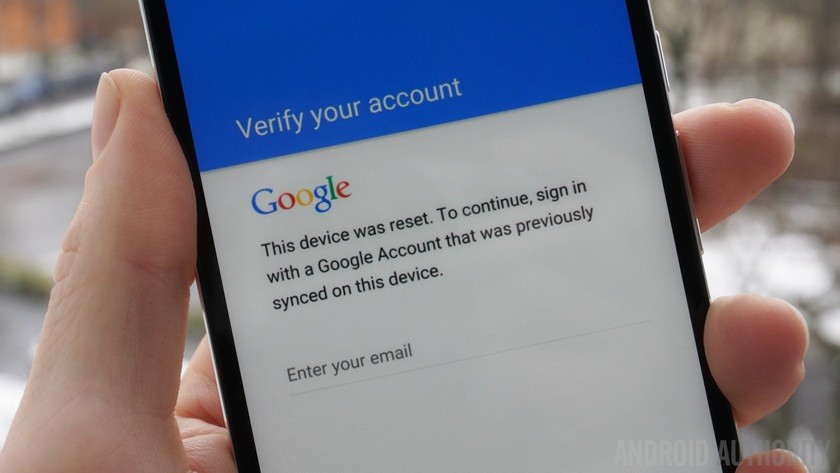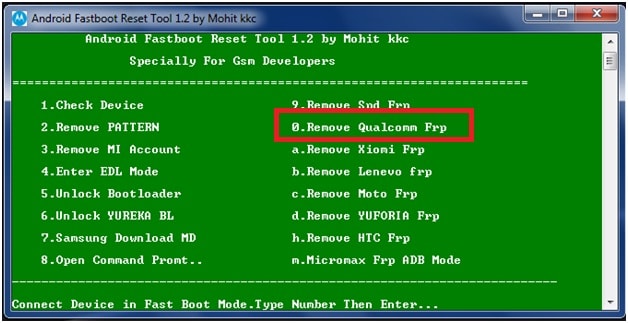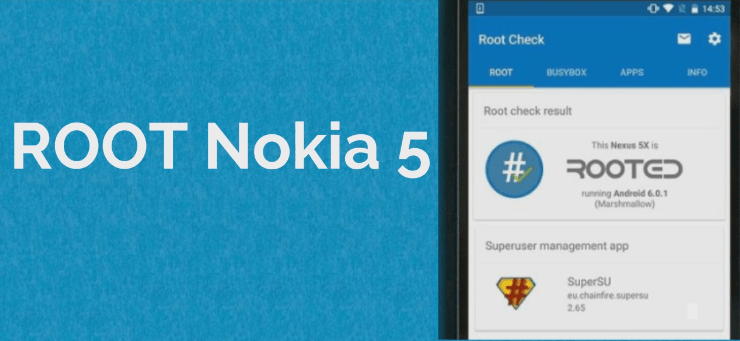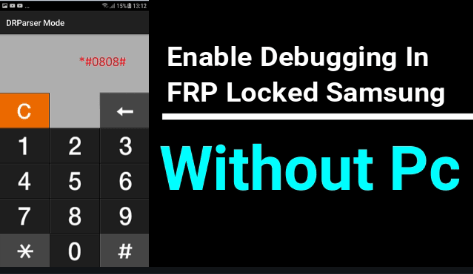Qualcomm FRP Bypass Tool – Bypass FRP Lock On Qualcomm Chipset Mobiles
Qualcomm FRP Bypass Tool |Bypass FRP Lock On Qualcomm Chipset Mobiles : Learn how to bypass frp lock on Qualcomm chipset mobiles by using Qualcomm FRP bypass tool. Easy and simple method to remove Google FRP Lock [Factory reset protection] or Google account verification lock from Qualcomm android Smartphones.
Simply download free Qualcomm FRP bypass tool to bypass frp lock on Qualcomm MSM8939v2 Snapdragon 616 chipset android Smatphones. Here in this post we will show you a complete FRP bypass method from Qualcomm device using Frp bypass tool. Moreover, you can use this same tool to bypass frp lock on Xiaomi device, moto devices and Samsung devices. This FRP bypass can help you to unlock bootloder of your device in a single click. So please read the full detail post carefully and see all smart feature of this Qualcomm FRP bypass tool.
What IS FRP [Factory Reset Protection]
If you are newbie user and quit unable to find the FRP lock for your own Qualcomm android phone. Then, it is must to know that Google introduced FRP [factory reset protection] in all android phones, those are running on 5.0 lollipop version or higher version. Basically FRP protection is a latest inbuilt security feature of android phones to protect user’s data, files and privacy from other second person.
You can understand this FRP lock security by the following simple example- – let’s Suppose, if you forget your device anywhere and now, anyone is trying to perform factory reset to unlock your device But just because of FRP lock protection, he need to enter correct Google account credentials which one you were using on the same device. Otherwise, he can’t unlock your device after factory reset. Thus, Google account verification or FRP lock is an advanced security feature until you don’t disable it yourself by enabling OEM unlock.
But here we are assuming that you forget your own Google account credentials and now, you are unable to bypass frp lock on Qualcomm chipset android phones after factory reset.
So we are here for you and will show you, how to bypass frp lock on Qualcomm devices like Xiaomi android mobiles, Lg mobiles and Lenovo mobiles etc.. One more thing, FRP bypass methods may be different for different device. Frp bypass method depends on many things like security patches, your device version or your android phone’s chipset etc.
If you are using Qualcomm MSM8939v2 Snapdragon 616 chipset android device then you can follow the tutorial to bypass frp lock on Qualcomm android phones.
Other Interesting Topics
- Change IMEI number of any android mobile
- learn how to change IMEi number of Qualcomm devices
- Increase internal storage of any android mobile – ROOT
- Increase Android RAM to boos speed & performance
- Move whatsapp to SD card easily
- Samsung FRP bypass tool
- Universal moto frp bypass tool for latest security patch level
Qualcomm FRP Bypass Tool
Here we are using “Android fastboot reset tool 1.2” to bypass frp lock on Qualcomm mobile phones. Go through the below download section to download latest Qualcomm FRP bypass tool.
Smart Features Of Qualcomm FRP Bypass Tool
Android fastboot reset tool v1.2 is perfect to bypass frp lock on Qualocmm chipset based android Smartphones. Moreover, you can use this Qualcomm FRP bypass tool to unlock bootloader, Gmail id, hard reset etc. Android fastboot reset tool 1.2 is not only for FRP bypass, it can perform many other tasks for different devices.
- Android fastboot reset tool 1.2 is portable software that means no need to install on pc.
- By using this android flash tool you can remove pattern lock, pin lock and face ID security etc.
- Qualcomm frp bypass tool is able to boot Xiaomi devices into EDL mode directly.
- It supports many devices to unlock bootloader.
- You can directly boot Samsung devices into download mode.
- Remove SPD frp lock.
- Bypass or remove Qualcomm frp or bypass Google account verification from Qualcomm chipset android mobiles.
- Check this frp bypass tool to remove frp on Moto, Yuforia, HTC and Micromax mobile.
NOTE: Android fastboot reset tool 1.2 works only and only on fastboot mode. So you have to boot device into fastboot mode first.
So do you want to know how to use Android fastboot reset tool 1.2 then go through the below link.
Bypass FRP Lock On Lenovo K5 Using Android fastboot Reset Tool [100% Working]
Download Qualcomm FRP Bypass Tool 2018
Download
How To Use Qualcomm FRP Bypass Tool?
As we already told you, you may use this fastboot reset tool 1.2 tool for different tasks. But here in this post we are going to discuss only for Qualcomm chipset android mobile to bypass factory reset protection. So here is a quick guide to use Qualcomm frp reset tool.
- First of all make sure you are using Qualcomm chipset android mobile like Lenovo Vibe k5 Plus.
- Now boot your device into fastboot mode. [Methods can be different for differ device]
- Run Android fastboot reset tool 1.2 tool on pc as administrator.
- Connect device with pc via USB cable.
- Driver installation will start automatically. Wait to complete the installation first.
- After driver installation, Press “0” to remove Qualcomm frp lock or select appropriate option.
- In next step, follow the on screen instructions to bypass FRP lock on your device.
- All Done!!!
Don’t Miss
- Qualcomm SW downloader flash tool
- Check out Qualcomm Flash Image Loader Tool QFIL – Complete Guide
- Flash IMEI On Qualcomm Smartphone Using Qualcomm IMEI Write Tool
- How To Use Read Write Tool [WRTool] To Flash IMEI Of MTK ,Qualcomm,SpreadTrum
This is all about Qualcomm frp bypass tool Android fastboot reset tool 1.2. It’s a 100% working and tested Qualcomm Google account verification bypass tool. Download Qualcomm frp bypass tool from the download link and test on your own Qualcomm chipset android mobile. No need to use any premium tool or any flash tool box to bypass or remove frp lock on Qualcomm devices. Use this free Qualcomm frp bypass tool without box.