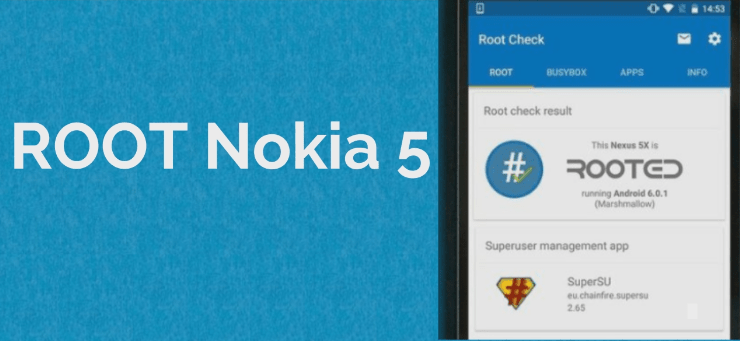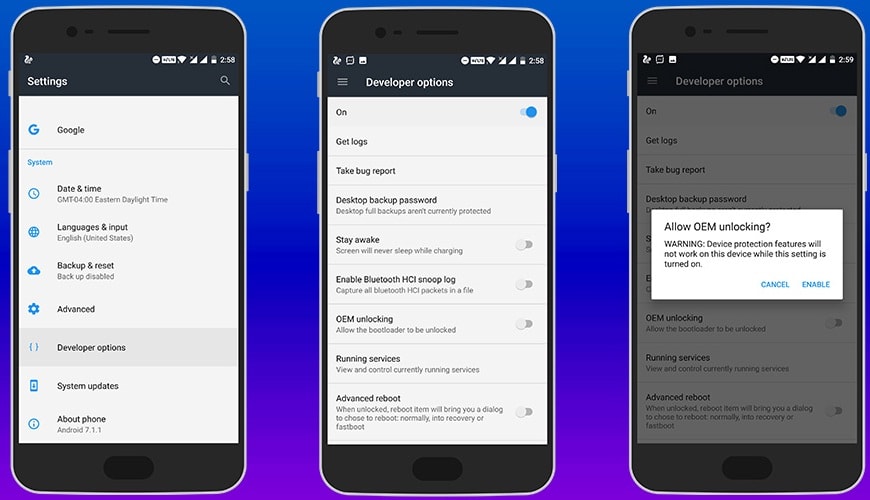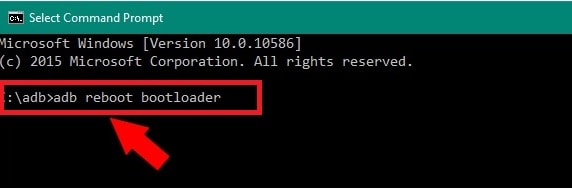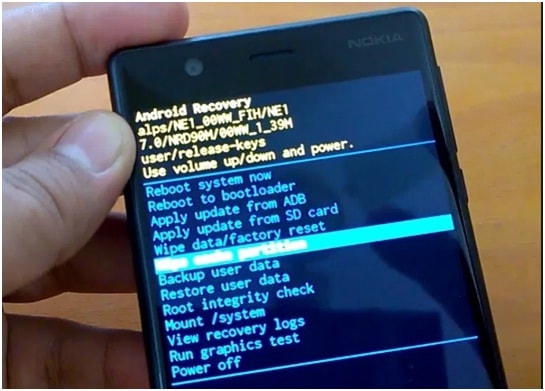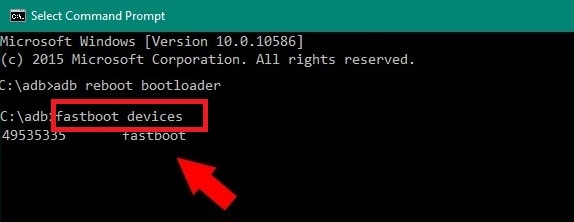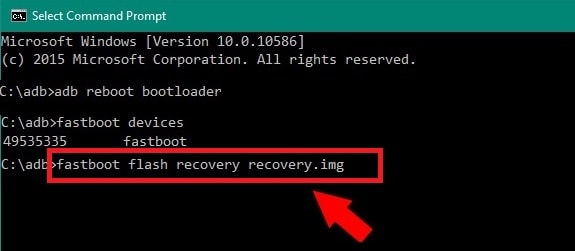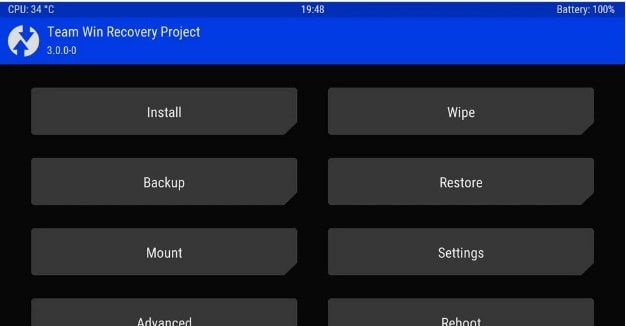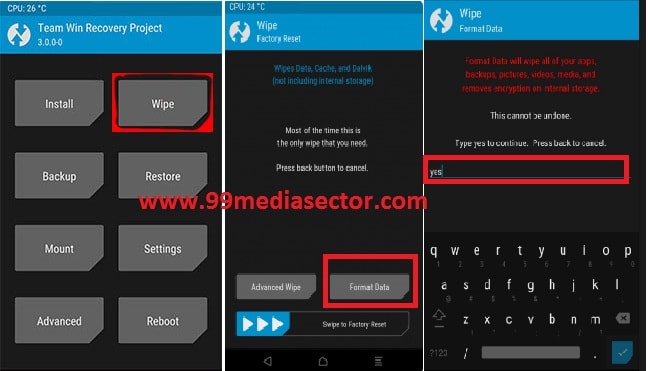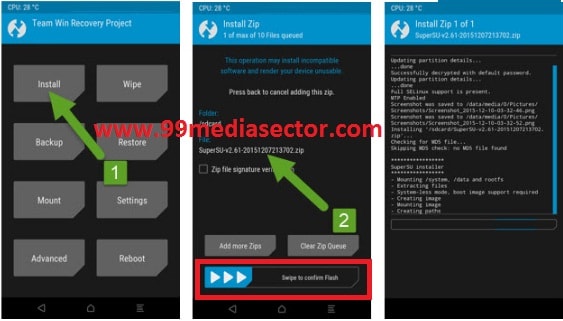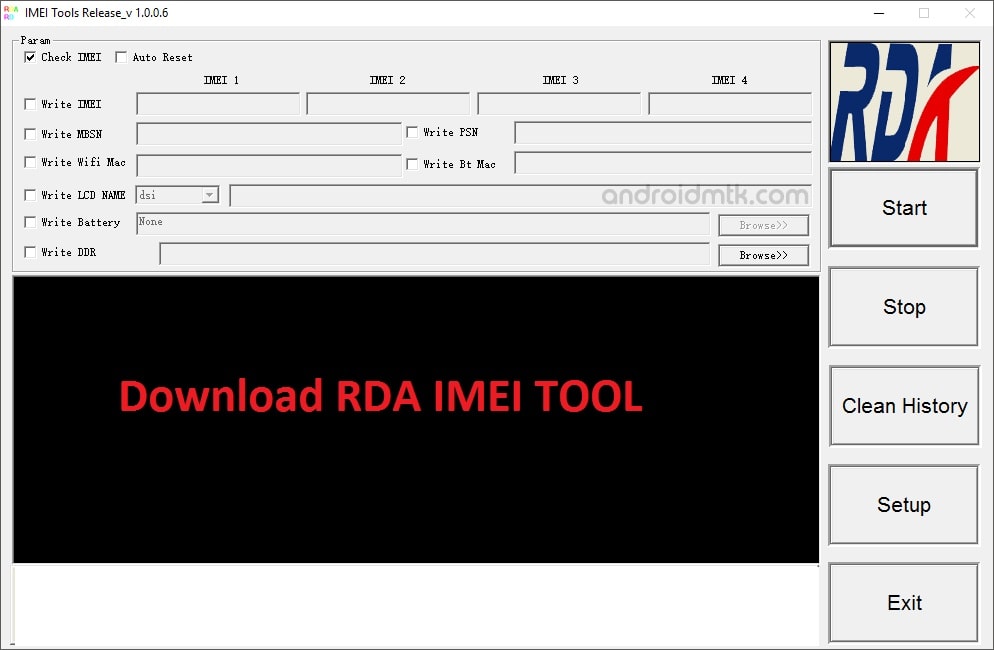How to Root Nokia 5 | Nokia 5 TWRP File | Nokia 5 Root File
Root Nokia 5 Nougat | Nokia 5 TWRP File | Nokia 5 Root File : Do you really wish to root Nokia 5 mobile? If yes then here is a full detail root guide to get root access on Nokia 5 Smartphone. Today we are going to share Nokia 5 twrp file & Nokia 5 root file. Simply install twrp recovery on Nokia 5 and then flash supersu exploit to root Nokia 5 mobile. Befor installation of twp recovery, make sure bootloader is unlocked on your device. Without unlock bootloader, you can’t flash twrp file for Nokia 5 in any how condition.
As we all know Nokia 5 is a latest flagship device from HMD Global. Recently HMD Global rolled out Android nougat 7.1.1 version for Nokia 5, Nokia 6 & Nokia 8. If you want, you may go through the link to download all Nougat firmware for Nokia 5 for latest security patch level.
HMD Global officially announced that Nokia 5 will get android OREO update very soon.
What You Will Find In This Guide?
- Guide will help you to unlock Nokia 5 bootloader
- Install latest twrp for Nokia 5 mobile.
- Flash Supersu file to root Nokia 5
- Download twrp recovery file for Nokia 5
- Nokia 5 root package
Download And Installation
- Download and install Minimal ADB fastboot Tool on pc [15 second process]
- Download & install Nokia 5 USB drivers [If required]
- Download TWRP recovery for Nokia 5 [rename it as recovery.img]
- Download SuperSu file to root Nokia 5
How to Root Nokia 5 & Install TWRp Recovery
In order to root Nokia 5, you have to follow the below steps one by one. For successful root access, make sure you are following the complete root guide as it is.
[a] At first, Unlock Bootloader On Nokia 5 [b] Second, Install TWRP Recovery for Nokia 5 [C] Third, Install Supersu File To Root Nokia 5[a] Unlock Bootloader On Nokia 5
Bootloader unlocking must be your first step before rooting your device. Just Unlock Bootloader Nokia 5 to remove the developer’s limitations and start modifications in your device system files. So go the through the below guide to unlock Nokia 5 bootloader and then go for next step.
Unlock Nokia 5 bootloader without risk.
[b] Install TWRP Recovery for Nokia 5
Twrp recovery installation is the second step to root Nokia 5. Twrp recovery allows you to flash supersu exploit [root Nokia 5 Root file] on your device but stock recovery never ever allows users to flash these types of files. So follow the below steps to install twrp recovery on root Nokia 5 mobile.
NOTE: This is an unofficial TWRP recovery for Nokia 5. We and our site will not be responsible if anything goes wrong with your device. Do it on your own risk.
Step01 Enable USB Debugging & OEM Unlock
- To enable developer option go to your phone setting>> About phone.
- Tab on build number option for 7 times . now you will get the message “you are now a developer”.
- Go back again and enter into the “developer” option.
- Find the “USB debugging” option and enable it.
- Same as you will see the “OEM” option then enable it.
Step02
- open the Minimal ADB and fastboot tool folder on pc
- Copy the downloaded TWRP recovery and paste it into the adb folder. Don’t forget to rename it as recovery.img
- Go to adb installation directory, click on any blank area in ADB folder and then Press and hold Shift Key +Right click and select “open command window here” as shown in below screenshot.
- Boot Nokia 5 Into Fatoboot Mode
Here you may use command prompt method or manual method to boot your device into fastboot mode.
Boot Nokia 5 Into Recovery Mode Via ADB Command – Enable USB debugging >> attach device with via USB Cable & execute adb reboot recovery or adb reboot recovery command
Boot Nokia 5 Into Recovery Mode Via Key Combination – Power Off >> Press & Hold Volume UP + Power Key together at the same time.
Once you are into recovery mode, select “reboot to bootloader” option.
- Now your device will boot into bootloader/fastboot mode and you will see some test on your screen that would say: Fastboot Mode.
- This time type the below command and hit enter button
fastboot devices
[Command will show all fastboot attached devices]
- Again type the below command to install twrp recovery on Nokia 5 and hit enter button.
[Command will flash twrp recovery on the device]fastboot flash recovery recovery.img
- After completing the above process, now type the below command to boot it into recovery mode again.
[Command will boot device into newly installed twrp recovery]fastboot boot recovery.img
- All Done!!! Now you can see newly installed twrp recovery on your Nokia 5 Smartphone.
[C] Install Supersu File To Root Nokia 5
After installation of twrp recovery on Nokia 5, now you are ready to flash supersu file to root Nokia 5 Smartphone.
- Come back to newly installed twrp recovery mode.
- Select “Format date” to format all files data of your device.
- Again come back to main menu of TWRP recovery.
- Connect the device with pc and move the “SuperSu zip” into the internal storage of your device.
- This time click on “Install” option and browse the supersu file and swipe to confirm the flash.
- Here it may take few minutes to flash supersu file on your Nokia 5 mobile.
- All Done!!! You have successfully rooted your Nokia 5 mobile using supersu root file.
How to check root access on Nokia 5
If you want to check root status of Nokia 5 then take your device in your hand and find the supersu application. If you are able to see it on your device that means you have full root access on Nokia 5 mobile.
Otherwise you can download “Root Checker app” from Google play store. Just download & install it on your pc. Here you can see root status of your device.
This is all about how to root Nokia 5 without risk and how to install twrp recovery on Nokia 5 easily? Now after root, you are ready to use root required apps, can flash custom rom to upgrade your device version and also can change IMEI number, device ID to perform other android tweaks.
Check out Tips & Tricks section to learn more interesting android modes, customizations and tricks.