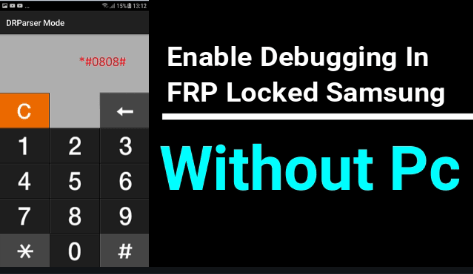[Released] Download Magisk 16.0 Magisk Manger 5.6.1
Download Magisk 16.0 Magisk Manger 5.6.1
Latest Magisk 16.0 & Magisk Manager 5.6.1 has been released with some necessary fixes. Now you can download latest Magisk 16.0 Magisk Manger 5.6.1 from the below download section. Latest updated Magisk 16.0 and Magisk manger 5.6.1 has been fixed bootloop and db issue for some device. So now users are free to root their phone by flashing latest Magisk 16.0 version.
About Magisk
Magisk is one of the most famous rooting software now days. This official root software also known as Systemless rooting method. Best part of Magisk is that it has default Manager like Supersu. In simple word it’s a combination of Supersu manger and Xposed installer.
Before Magisk manger, supersu was the only salutation to get root access on the device. But now user can root their device with Magisk root file easily. Procedure of flashing is almost same for both Supersu & magisk.
In other word we can say magisk magaer is a Super user application which helps you to manage which apps can grant root access and which don’t use root access. This can be all changed in the super user tab in the application. It eventually takes the same functionality of supersu but gives you some extra options.
Download Latest Magisk 16.0 Magisk Manger 5.6.1
We already managed a full detail post with all available Magisk & Magisk mager version. You may go through the below link to download all Magisk & Magisk manager.
Download Latest Magisk 16.0 [Direct Link]
Download Latest Magisk Manager 5.6.1 [Direct Link]
Official Change Logs Of Magisk 16.0 [Updates]
- fix database crashes on f2fs with SQLite 3.21.0xx
- Optimized Several setting options
- use Native XML for setting migrations
Quick Steps To Install Magisk 16.0
- Flash twrp recovery on your own device. [TWRP custom recovery is must to flash Magsik]
- Download latest Magisk 16.0 [Flashable zip file] and transfer it into the device storage.
- Boot device into TWRP recovery using key combination.
- Navigate to “Install” option and swipe to flash “Magisk 16.0 zip file”.
- Reboot the device.
- Done!!!
- After rebooting the device install Magisk Manger 5.6.1 apk on the device.
If you are newbie user or want to learn complete and proper installation of Magisk to root any android phone then read the below guide.
GUIDE: Flash Magisk & Root any android phone.
GUIDE: How to install twrp recovery on any android phone [Universal method]
GUIDE: How to install TWRP recovery using SP flash tool [For MTK]
GUIDE: How to install TWRP recovery using Odin flash tool [For Samsung]
Alternate Method To Root Any Android Phone Using TWRP