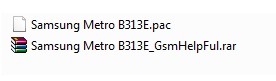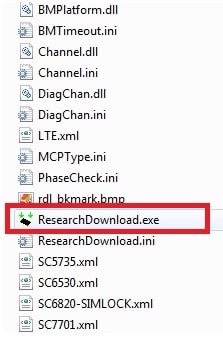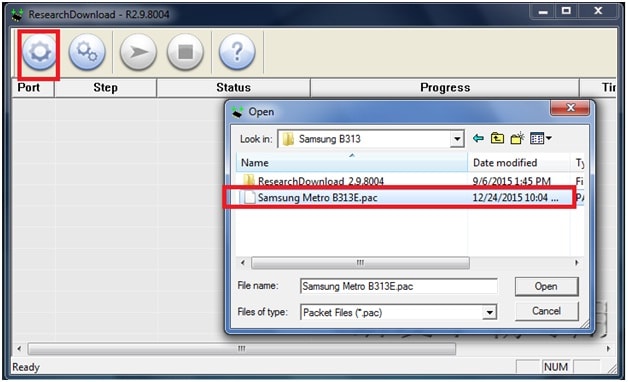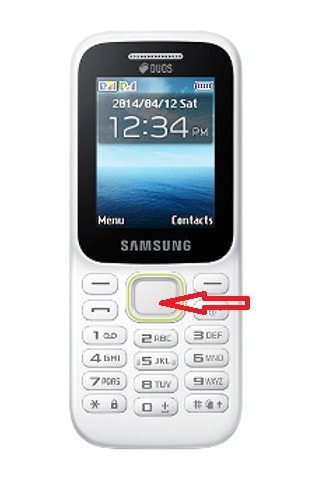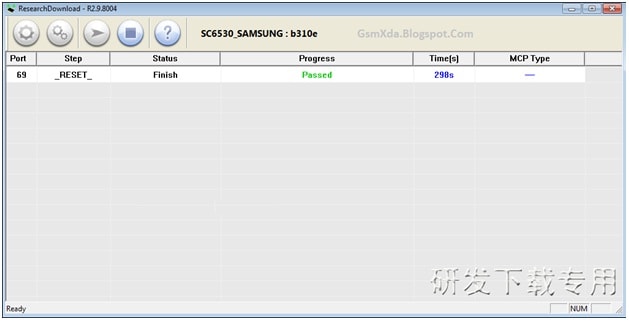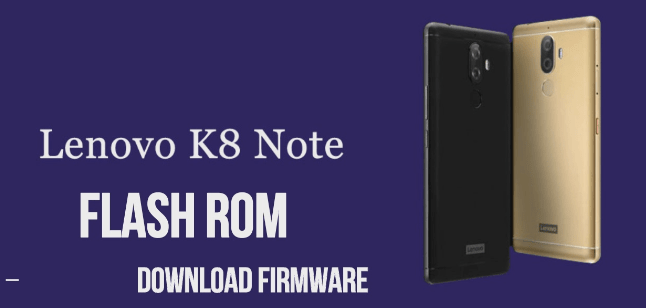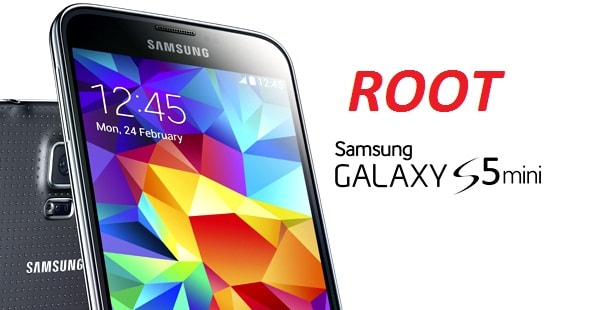How To Unlock Samsung Metro B313e PHONE LOCK
Today we will show you how to unlock Samsung Metro B313e PHONE LOCK or password lock by flashing? If you are using Samsung Metro B313e and don’t know what was the phone lock password, then this post will help you to unlock Samsung Metro B313e PHONE LOCK without any hard effort. Simply follow the below all instructions one by one and flash Samsung Metro B313e.
Smart Features Of Samsung Metro B313e PHONE
Dual SIM Feature Phone ; Basically Samsung Metro B313e PHONE is a feature phone. No touch pad or touch screen to use. It’s a simple, but powerful keypad Samsung mobile phone with lots of smart features. Samsung Metro B313e facilitated with Dual SIM slots [Dual SIM Supportable] which enables you to use two numbers on the same device.
Best Smart Size : Samsung Metro B313e has a small petite structure and design with dimension of 11.3 x 1.3 x 4.6. Just because of it’s size, weight is 73g. Small size with light weight makes it more comfortable and handy to use.
Camera & Connectivity: Samsung Metro B313e has VGA supportable camera with 176 x 144 resolution at 15FPS. You can take single click picture. For display it has TFT technology display screen.
Bluetooth feature allows you to transfer file from other device to your device. Save or store data to your sd card memory section. It supports other social networking sites like Facebook and Tweeter, so you can stay connected all the time.
Other Interesting Topics
- Hack wifi password in android without root
- How to hack wifi using androdumper?
- Fix Not Registered On Network Insert SIM Card [Universal Method]
- How To Fix Unknown Baseband Version on Samsung Galaxy Devices?
- Bypass FRP Lock On Lenovo K5 Using Android fastboot Reset Tool [100% Working]
- How to Remove FRP lock On Samsung Galaxy J500G Using Miracle Box?
Samsung Metro B313E Mobile Phone Information & Technical Details
| OS | Proprietary |
| RAM | 1 GB |
| Item Weight | 73 g |
| Product Dimensions | 11.3 x 1.3 x 4.6 cm |
| Item model number | B313E |
| Wireless communication technologies | Bluetooth |
| Connectivity technologies | GSM|Bluetooth |
| Special features | Dual SIM |
| Form factor | Candybar Phone |
| Weight | 75 Grams |
| Colour | Black |
| Battery Power Rating | 1000 |
| Whats in the box | Handset, Battery, Charger, Earphone and Warranty Card |
About – How To Unlock Samsung Metro B313e PHONE LOCK
Device Name – Samsung Metro B313e
Model No.- Samsung Metro 313 | SM-B313
How To Unlock Samsung Metro B313e
Now, let’s the process and see how to unlock Samsung Metro B313e password by flashing.
Step01 Preparation
- Charge your device aprox 80%
- Working micro USB cable
- Laptop or Pc to flash Samsung Metro B313e
Step02 Download Files & Tools
Download Samsung Metro B313e Flash file
Step03 Samsung Metro B313e Boot Key
Boot key is must to enable flashing process on Samsung B313e phone. Center key is boot key for Samsung Metro B313e. We will use it the flashing process.
Step04
Steps To Flash Samsung Metro B313e To Unlcok Phone Lock
- First of all, download and install USB drivers on pc.
- Download Samsung Metro B313e flash file and extract it on PC.
- Again, extract the download Samsung flesh tool on Pc.
- Open ResearchDownload_2.9.8004 folder and Run ResearchDownload.exe file on pc.
- Now, click on “Load Packets” gear icon and browse the Samsung metro B313.pac file & load it.
- After this, click on “Play Button” to start the process.
- Remove the battery for once and insert again.
- Press & hold Boot Key [Center Button] and insert the usb cable at the same time.
- Once it will detect your device, flashing process will start and it will take 4-5 minutes to flash Samsung Metro B313E. Phone will unlock after flashing the process.
- All Done!!! You have successfully flashed Samsung Galaxy B313E to unlock phone password.
That’s all. It’s all about how to flash Samsung Metro B313e to unlock phone password lock? It’s simple and 100% working method to Samsung Metro B313e PHONE lock without dead risk.
Incoming Search Terms
Samsung Metro B313e PHONE LOCK UNLOCK Restart Solution
Samsung Metro B313e Restart Solution
Samsung Metro B313e hard reset
Unlock Samsung Metro B313e
samsung b313e pasword unlock