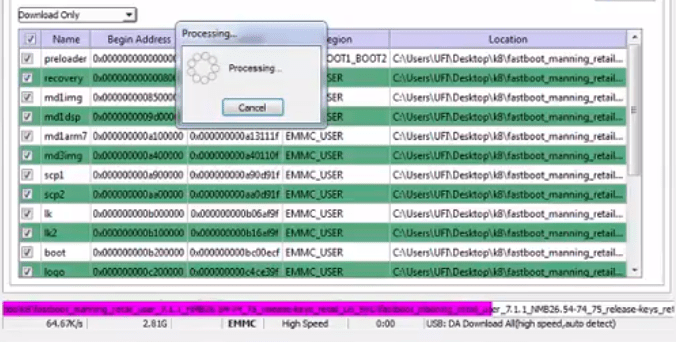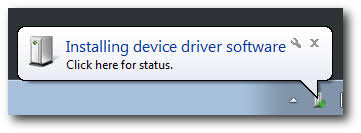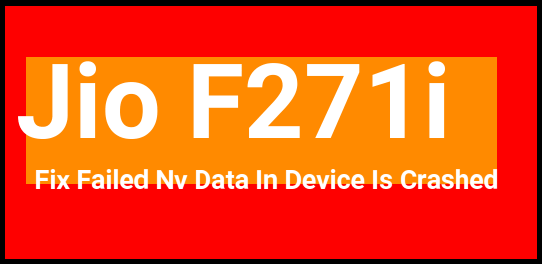Flash Firmware On Lenovo K8 Note – Official Firmware |Unbrick Lenovo K8 Note
Flash Firmware On Lenovo K8 Note : Are you looking to flash firmware on lenovo K8 note or trying to unbrick Lenovo K8 Note Smartphone? If yes, then you have landed on right place. This guide will help you to flash official stock ROM on Lenovo k8 note without dead risk. Simply follow the tutorial and unbrick Lenovo K8 note by installing official firmware.
Without any doubt, Official firmware flashing is the perfect solution to unbrick any device. But it should be in proper way. Otherwise you may brick your device permanently. So here we are going to describe the complete Stock ROM flashing method for Lenovo K8 note with official Stock ROM. Lenovo k8 note flash tool and official firmware are listed below in download section. Download Lenovo K8 note firmware, flash tool and drivers to flash your device.
About – How to flash firmware on Lenovo K8 note
Device Name – Lenovo K8 Note Nougat
OS – Lenovo k8 Note Nougat firmware
Firmware Size – Lenovo k8 note firmware size – approx 2GB
Stability – Stable without any issue
IMPORTANT – Flashing will wipe all user data or phone data of your device and you can’t recover it again. So take backup if possible. In the same way, wrong process may brick your device pernamantely. Do it on your own risk.
Download Lenovo K8 Note Firmware & Flash Tool
Lenovo K8 Note flash tool [Sp tool]
Lenovo K8 Note Official firmware + adb Driver
Flash Firmware On Lenovo K8 Note
So now here in this tutorial we are going to flash firmware on Lenovo k8 Note Nougat Smartphone. Lenovo k8 note stock ROM installation is very easy using Sp flsh tool. For this, follow the tutoril as it is and then apply it on your own Lenovo k8 Note.
One more thing, one wrong single step may stuck phone into bootloop or may brick your device permanently. So do it on your own risk.
Let’s start the Lenovo k8 official Rom installation process.
- First off all, download the Lenovo K8 Note flash tool [Sp tool] from the download section and extract it on pc.
- Install VCOM drivers on pc. VCOM driver installation is must, otherwise SP tool will not detect your device for flashing.
Install VCOM drivers manually – tutorial
- Download Lenovo k8 note official firmware & extract it on pc.
- Go to”Sp flash tool” folder and launch “flash_tool.exe” file as administrator.
- Select “Download” tab, click on “Scatter-Loading” button and select the scatter.txt file from firmware folder.
- Wait to load the complete files for once.
- Make sure all the check box are selected as shown in below screenshot.
- Again Go to flashing options and set it as “Download”, see screenshot.
- If everything is ok then hit on “Download” button to start the flashing process.
- Next, power off the device properly, Press & hold volume Up [+] key and connect the device with pc via USB cable.
- Sp tool will recolonize your device quickly and flashing process will start.
- Driver installation will start automatically. Wait to update drivers.
- You can see the progress bar on sp tool window. Just wait to complete the process.
- In the end of process, you may see the “Successful” message on the screen.
- Uplug the device and reboot it normally.
- All Done!!! You have successfully flashed official stock ROM on Lenovo k8 Note.
This is the complete guide to unbrick Lenovo k8 note by flash official firmware. Moreover, if want you can root Lenovo K8 note to use android tricks and tweaks.