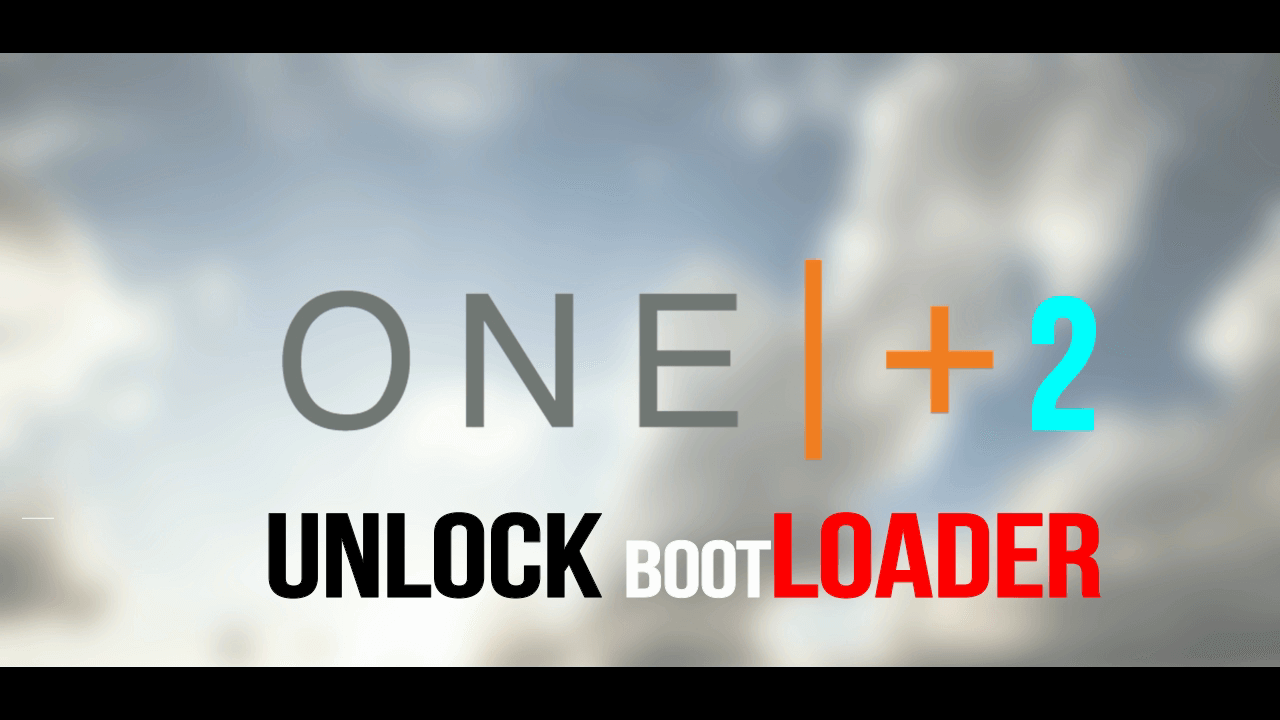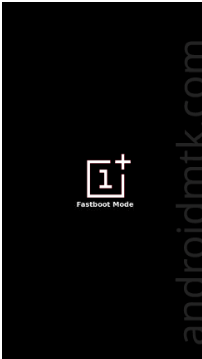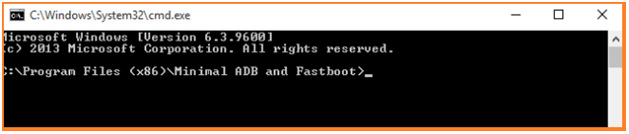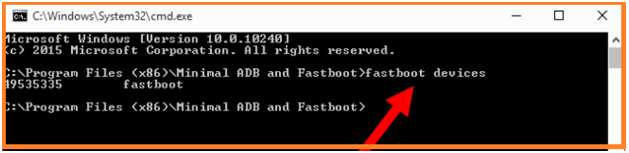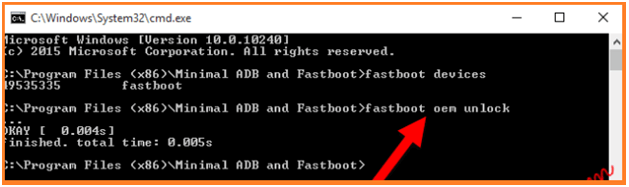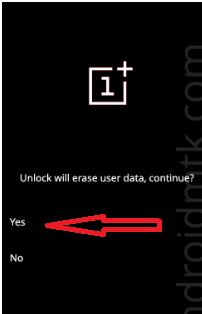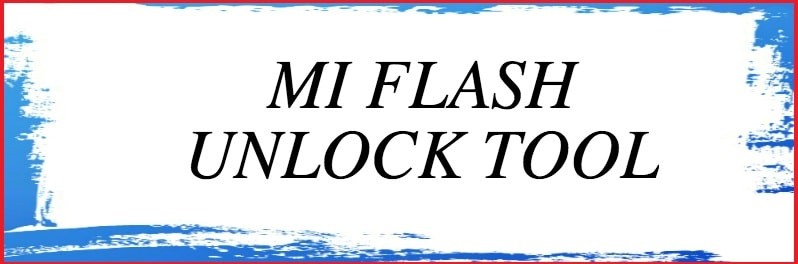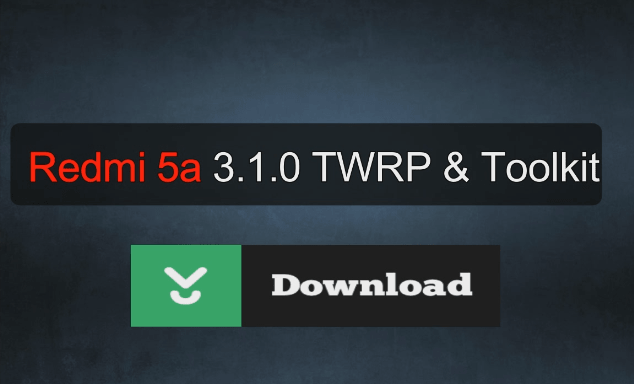How To Unlock Bootloader Of OnePlus 2
Oneplus 2 is one of the best and fastest selling android phones and it comes with lots of great eye catching features. But if you are advanced users then no one can’t satisfied you and every time you will try to jump beyond the limit. So rooting may be a solution for you and after rooting you can do lots of things with your oneplus 2 like Custom Rom,CPU & GPU speed ,custom recovery installation etc.So my dear ,If you are going to root oneplus 2 android phone then you have to know that you need to unlock bootloader of oneplus 2.after unlocking bootloader of oneplus 2 you can root it easily.
In our next post you can learn “How to Root Oneplus 2 Safely?”
But in this post we will show you ”how to unlock bootloader of oneplus 2?”Just follow the instructions one by one and unlock bootloader on oneplus 2 by using fastboot tool.
Remember this guide is only and only for oneplus 2. Don‘t try to use it on any other one plus devices or other android model. Wrong method or wrong file may brick your phone.download all files from our site and follow the steps one by one to unlock bootloader of oneplus 2 safely.
Quick Points Before unlock Bootloader Of Oneplus 2
- Bootloader must be unlock before root your oneplus 2.
- Unlock bootloader of oneplus 2 by using fastboot tool.
- You can perform this only on pc.
- You can’t unlock bootloader of oneplus 2 without pc or computer.
Step 01 Pre-Requirements
- Charge your phone aprox 80%
- Install oneplus 2 usb drivers on pc properly.
- Download & Install “Minimal ADB & fastboot tool” on pc.
To know how to download and install Minimal ADB & fastboot tool click here.
Step 02 Enable USB debugging And OEM Unlock
- To enable developer option go to your phone setting>> About phone.
- Tab on build number option for 7 times .now you will get the message “you are now a developer”.
- Go back again and enter into the “developer”
- Now find the “USB debugging” option and enable it.
- Same as you will see the “OEM” option then enable it.
Step03 Unlock Bootloader Of OnePlus 2
- Power of your device.
- Now boot oneplus 2 into fastboot mode.for this press & hold Volume Up key+Power key together at the same time for 5 to 6 second and release it as you see the fastboot logo.
- Now attach your device with pc via USB cable.
- Now open ADB & fastboot installer folder and holdShift key + right click and select “Open Commend window from here”
- A command window will be open in front of you.
- Type below command in window box and hit enter
Fastboot devices
- Now agin type the below command to unlock bootloader of oneplus 2 and hit enter
Fastboot oem unlock
- Now on your phone screen you will see a confirmation message.select “YES” by using volume down key and use power key key to confirm your selection.
- Now your phone will reboot automatically and it may take more time to bootup at first time.take your time and boot it normally.
- All done!!! You have successfully unlock bootloader of oneplus 2.
After unlock bootloader of oneplus 2 now you can root oneplus 2 easily.
this is all about “how to unlock bootloader of oneplus 2?”remember this guide is only for oneplus 2 android devices .dont try to use it on any other devices.if you have any question or any quarry regarding this post then feel free to ask us by leaving your valuable comment.