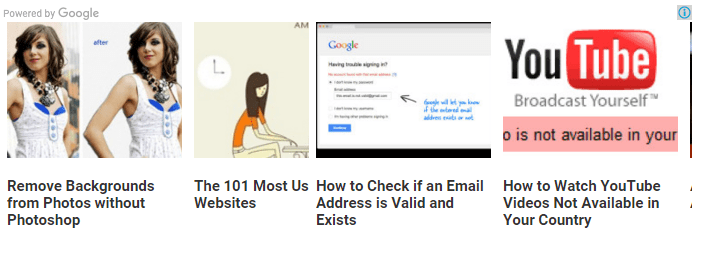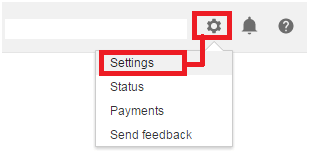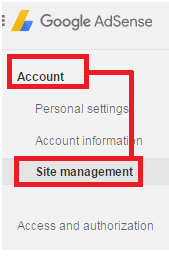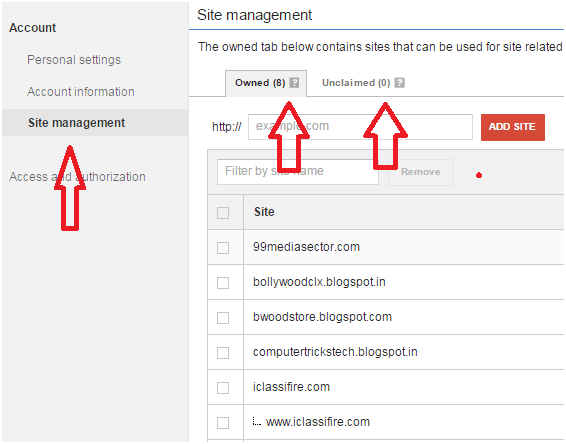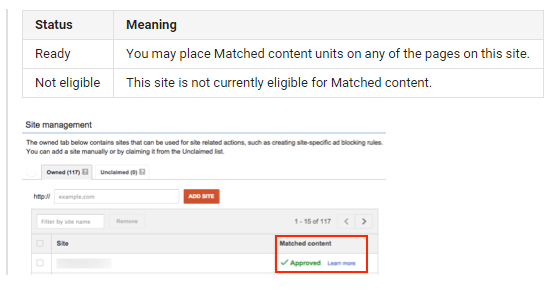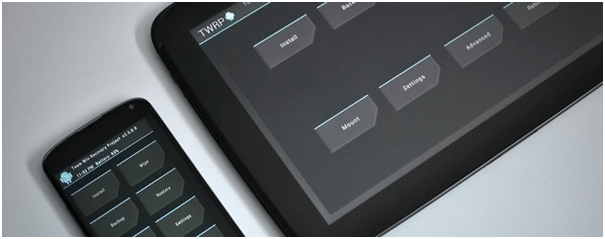Adsense Matched Content Recommendation Tool – Display Adsense Ads as Related Post
We all are familiar about related post. Related post display the related article in the end of every blog. Related post helps us to increase page views of our website. But do you know now you can display Adsense ads as related post? Yes now you can. Adsense Launches Matched Content for adsense users to boost up adsense earning. If you are newbie user and till now you have no Google adsense account then read these below articles. these articles will help you to create Google adsense account.
- Create Google Adsense Account
- Create Google Adsense Account without website
- High paying Google Adsense Keywords
- Different Ways to Create Google Adsense Account.
- How To Approve Google Adsense Account?
Adsense Matched Content Recommendation Tool – Display Adsense Ads as Related Post
Ok now comes to the point if you have already adsense account and if you are finding a way to display adsense ads as a related post. Before that see how Google adsense ads will be display in the end of article.
Now you can see adsense will display ads as a related post in the end of every article and user will try to navigate on other related post. It means they will try adsense ads for this task and your adsense earning will fly like a rocket. If you see there are lots of other native advertisement programs and seemed like Google Adsense. Outbrain and adblade are very good native advertisement program are working great for publishers like you and me and also for advertisers.
What Is Adsense Matched Content & How To Display Adsense Ads as a Related Post?
As I told you in the starting of article it is same as related posts after blog post. Its free recommendation tool and it will display related post according to your blog content. By using this free recommendation toot you can promote your articles with your site visitors. Your visitors can find related posts and articles related to the topics. It directly impact your site traffic, page views, bounce rate ,ad impressions and ultimately ad revenue.
In matched content unit you can choose where you want to display adsense ads as a related post. Then adsense will promote the pages according to your recommendations.
I know you are so excited to use it on your blog or website to boost up your adsense earning. But here is a bad news; Matched content is not available for every adsense users. Right now Google adsense team allowed this feature only on some selected adsense publishers. It is official wording by Google.
The Matched content feature is not available to all publishers. To be eligible, you must have a site that meets our minimum requirements for traffic volume and number of unique pages. We’ve put these requirements in place to ensure that Matched content provides a great experience for you and your site visitors. Once your site is approved, you’ll have access to the Matched content feature in your AdSense account.
Checking Process If Your Site Is Eligible For matched Content.
Now follow the all steps one by one to check your site eligibility for matched content.
- Simply login to your Google Adsense account with username and password.
- Now click on Gear box and select Setting
-
- Now in the left side bar, click on “Site Management” under “Account” tab.
Account >> Site Management
Now here you can see all owned sites list or you can also add site that you own and is not listed here.
Ok now if you are eligible to display matched content ads on your site then will see a Colum for “Matched Content”. Just click on it and check status it is approved or not. If your site is not listed in Owned tab then switch to Unclaimed Tab to clam your site.
If this service is open on your site then thumbs up for you. Now you are fully ready to create new ads. Select matched content in the ad type.
Important points For Matched Content
- If your site is eligible but unclaimed then clime it before you can place matched content unit.
- If your site is not listed in owned or unclaimed section then you need to add it in owned section.
- If you are using multiple sites then you will be able to display adsense ads on few sites.
- Place the ads after blog post.
- Make sure you are using an image with every post.
Final Words.
If you are one of them who are eligible to display adsense ads as related post then I am sure you are going to blast your adsense earning. It would take few months before this new ads type would be available for everyone. Now Google adsense team is using their new ads displaying unit and this will be great opportunities for every blogger and content producer.