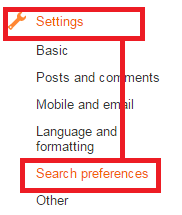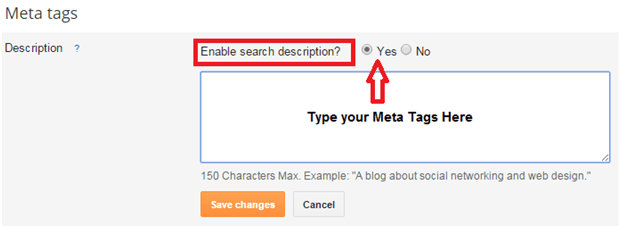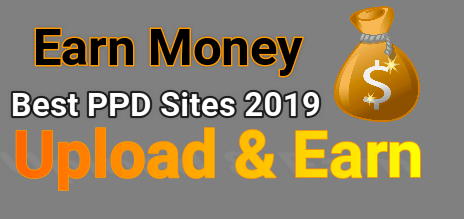Solution – Adsense Ads Not Showing On Home Page in blogger
Adsense Ads not showing on Homepage in blogger then follow this tutorial and learn why you are facing this problem and how to short-out it?
Are you facing this problem? adsense ads not showing on home page is the most asked question by newbie users. Have you experience your Google Adsense ads are displaying on other pages expect for homepage?
Last week I was on forum and I find this question- Why my adsense ads are not showing on home page? And I was surprised lots of users are facing this same problem on their blog.
So don’t worry I am here for you to solve this problem. Mostly it happens when you are new to blogging and also new in Google Adsense world. If you try to find this is not a big problem but you have to set up your blog setting, so you can allow Google adsense to display ads on your home page and that’s the secret behind fixing this problem. To fix this problem you need to cover some important point about your blog and Google adsense.
Important check point
- Check Google Adsense ads are displaying on other web pages.
- You can display only three ads on a single page.
- You are not playing with Google Adsense Term and policy.
Solution – Adsense Ads Not Showing On Home Page in blogger
Step 01 – Create a Privacy Policy
Google adsense is a largest Ads serving network and they are more conscious about their advertisers and they don’t want to take a risk in any condition. So they had changed their term and conditions of its adsense program. Now one of the new most important requirements is for all Adsense publishers to have a “privacy policy” info page on their blog or website.
So create a privacy policy page on your blog. Google adsense wants to see this section on your blog or website before serving ads on your site.
Step 02 – Blogger Setting
- Go to Your Blogger Dashboard.
- Simply click on setting tab in left side bar.
- Navigate to Search Preferences ( Dashboard > Setting >Search Preferences )
- Now you will see Meta Tags in right side are as shown in below screenshot.
- Now Enable search Description (Click to Yes) and type your Meta description in blank box.
- Don’t forget to save it.
- That’s it.
Now reload it and see the magic .Now you can see Google Ads will be on your home page.sometimes it can take few days to display ads on blogger so wait for for some time after configure your blogger setting.
How To Make Money From YouTube? Online Money Method
Related Search Quarry From Users
AdSense ads are not being displayed on my homepage
AdSense Responsive Ad Units Showing Blank Space in blogger
Why Adsense ads don’t show up in website home page
Google AdSense Ad Not Showing
Google ads aren’t showing on my blog/wordpress/website
adsense ads not showing on blog
Adsense Ads Not Showing in Blogger
AdSense ads not showing on my homepage
adsense ads not showing up on blogger
why aren’t my adsense ads showing