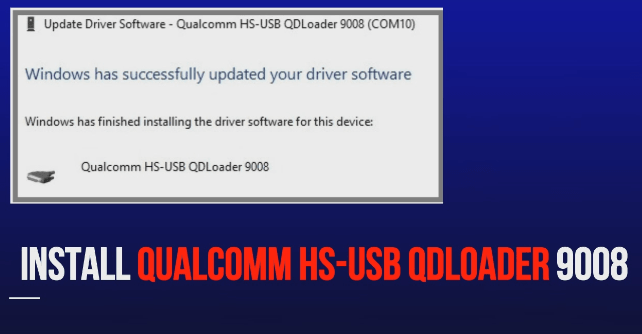How To Root Xiaomi Mi 5X & Install TWRP Recovery [Root Mi 5X]
This root guide will help you to root Xiaomi Mi 5X. Install TWRP recovery on Xiaomi Mi 5X and flash supersu file to root Xiaomi Mi 5X safely. Just follow all the steps one by one as shown in this tutorial and get root access on Xiaomi Mi 5X to use advantages of rooted android phone.
Here in this tutorial we managed all the instructions with all screenshots, so that you can easily root Mi 5X using pc. Remember if you are searching a way to root Xiaomi Mi 5X without pc then its not possible and please don’t waste your time.
Xiaomi Mi 5X is a powerful android mobile in its own segment. 5.5 inch display screen, 1080×1920 pixels resolution, 12Mp camera with huge 3080mAh battery capacity are the eye catching features of Xiaomi Mi 5X. In other hand Xiaomi Mi 5X has Qualcomm MSM8953 Snapdragon 625 chipset, octa-core 2.0GHz processor, 32 Gb/64Gb ROM with 4 GB internal RAM are enough to boost its performance.
As I told you Xiaomi Mi 5X is a powerful android mobile but you must be root Mi 5X, because after root you can unlock all the hidden features and also can modify your device in your own way. Root allows user to use their android device as an advance user and you can perform as a developer. Now let’s see how to root Xiaomi Mi 5X nougat 7.0 safely.
Steps To Root Xiaomi Mi 5X Without Dead Risk
In order to root Xiaomi Mi 5X you have to follow these below major steps.
- Unlock Bootloader Of Xiaomi Mi 5X [Must]
- Install TWRP recovery on Xiaomi Mi 5X
- Flash supersu file to root Xiaomi Mi 5X [Using TWRP Recovery]
Unlocked bootloader allows you to install twrp recovery and then you can flash supersu file using twrp recovery to root Mi 5X.
Wrong process may brick your phone permanently. So follow the root guide carefully.
Bootloader should be unlock of your phone before rooting.
Take backup of your phone data .
Rooting process will wipe all phone data.
Charge your phone aprox 60%.
Root Xiaomi Mi 5X Without Dead risk [GUIDE]
Step 01 – Download & Installation
- Download & Install universal ADB drivers on pc.
- Download & Install Minimal ADB & Fasboot Tool on Pc.
- Download & install Xiaomi USB Drivers.[if required]
- Download TWRP Recovery File for Xaiomi Mi 5X.
- Download supersu file for Xiaomi Mi 5X.[update Soon]
Step02 Enable USB Debugging & OEM Unlock
Step03 Unlock Bootloader Of Xaiomi Mi 5X
Bootloader should be unlock before installation of twrp recovery. Just click on the below link and unlock bootloader of Xaiomi Mi 5X
Visit here to know how to unlock bootloader of Xiaomi phones?– With video.
Step04
Install TWRP Recovery On Xiaomi Mi 5X
- Make sure you have installed Universal ADB Drivers on pc from the above link.
- Make sure you have installed Minimal ADB & Fastboot Tool on pc.
- Now download the TWRP file from above link and place it into the folder where ADB installed and rename it with Reovery.img
- Now connect your Xiaomi Mi5s with PC [make sure USB debugging is already enabled]
- Now go the installation directory of adb and open “ADB Folder”.
- Now click on any blank space into the adb folder and then press & hold “Shift key+Right-click” from mouse and select “open command window here” option.
- Now a commend window will be open in front of you.
- Enter the below command & hit enter
adb devices
- Now boot your phone into fastboot mode. For this Enter the below command & hit enter
adb reboot bootloader
- Once your device boots into bootloader mode then it’s the time to flash TWRP recovery ,just Enter the below command & hit enter again
fastboot flash recovery recovery.img
- It will take few second to install twrp on your phone.
- All Done!!! TWRP recovery has been installed on your device.
Now reboot your device again.
Step 05 Flash SuperSu File To Root Xiaomi Mi 5X
After installation of TWRP recovery on Xiaomi Mi 5X, now it’s the time to flash SuperSu file to root Xaiomi Mi 5X.
- Download the SuperSu file from Step01 and move to your phone’s internal memory.
- Now power off your phone properly.
- Boot your phone into TWRP recovery by pressing And Holding Volume Up Key+Power Key at the same time.
- Now go to main Menu and click on backup and take backup of your current ROM to safe play.
- After completing the backup process, just go to main Menu again and click on “Install” option.
- Now browse the supersu file which is stored on your internal memory and Swipe to install.
- Once the process complete, click on “Reboot System” option.
- It may take more time to boot at first time after rooting.
All Done!!! Your have successfully rooted your Xiaomi Mi 5x safely.
Check Root Status
If you want to check root status of Xiaomi Mi 5X then take your device in your hand and find the supersu application. If you are able to see it on your device that means you have full root access on Xiaomi mi 5X.
Otherwise you can download “Root Checker app” from Google play store. Just download & install it on your pc. Here you can see root status of your device.
How To Unroot Xiaomi Mi 5X
If you think your device is not working fine after root or you want to unroot it again, just because of any reason then it is must for you to know how to unroot Xiaomi Mi 5X mobile? Follow the below quick steps to unroot Xiaomi Mi 5X Smartphone.
- Find the Supersu application and open it.
- Just Tap on “Setting” option.
- Scroll down the screen & tap on “Full Unroot” option.
- All Done!!!
- Reboot your device for once and congratulations you have successfully unrooted your Xiaomi Mi 5s.
Other Related Posts
- How to unlock Bootloader of Xaiomi Android Phone?
- Download Xaiomi USB drivers For Pc?
- Download Xaiomi Flash Tool
- Bypass MI account verification using MI account unlock tool.
Other Interesting Posts For Rooted Android phones
- How to hack Wifi password without root in android phone?
- How to change IMEI number?
- How to increase RAM?
- How to increase internal storage?
This is all about how to root Xiaomi Mi 5s & how to install TWRP recovery on Xiaomi 5X easily. I hope this root guide will help you to root Xiaomi Mi 5x without dead risk. Till now if you get any issue regarding the post please feel free to ask us by leaving your valuable comment.