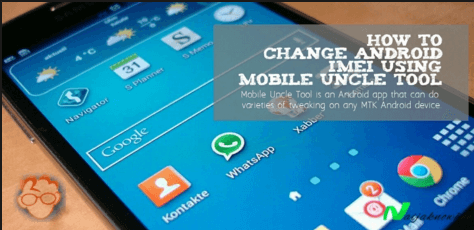How to Root Samsung Galaxy J2 Without Pc – Check Support
Hi friends ,once again we are here with new root guide and today in this guide we will show you how to root Samsung galaxy j2 without pc? Otherwise you can read our previous post to root Samsung galaxy J2 with pc using odin.
- How to Root Samsung Galaxy J2 SM-J200F
- How to Root Samsung Galaxy J2 SM-J200G
- Root Samsung Galaxy J2 Prime Sm G532G
- How to install TWRP recovery on Samsung Galaxy J2?
After getting root access on Samsung galaxy j2 you can install twrp recovery by using flashify app or using odin PC tool.we know rooting with pc is little bit technical and you have to be more conscious in between the process.just because of this many of the users really want to root Samsung galaxy j2 without PC. luckily we found a way to root Samsung galaxy j2 without PC or without computer. it’s an one click root method and you can perform it easily without any problem.that means no need to use computer to root Samsung galaxy j2 .just follow all the steps one by one and root your Samsung j2 device.
Other Interesting Posts
- How to Disable Preinstalled apps without root?
- How to delete preinstalled apps with root?
- How to increase RAM in android phone?
- How to change IMEI number of android phone?
Supporting Versions To Root Samsung Galaxy J2 Without Pc
- Root Samsung Galaxy J2 J200F Without Pc(UAE, Turkey)
- Root Samsung Galaxy J2 J200Y Without Pc (New Zealand, Taiwan)
- Root Samsung Galaxy J2 J200G Without Pc (India, Indonesia)
- Root Samsung Galaxy J2 J200H with no LTE (South Africa, Kazakhstan)
- Root Samsung Galaxy J2 J200GU Without Pc (Philippines, Malaysia, Thailand) and all other models
Root Samsung Galaxy J2 Without Pc / Computer
This root guide is based on root app and you can use it to root many other devices in a single click.King Root app is one of the most popular and working root app on the internet.here in this post we will show you a short and quick detail to root Samsung galaxy j2 with king root app.if you want to know more about king root app then read our previous post “how to use king root app to root android devices?”
Method01
- First of all download and install Latest king root app on your Samsung device.
- Download SuperSu apk on your device.
- Now launch the King root app normally.
- Here you can see some autoplayed rooting benefits on your phone screen.
- Now King root app will scan your device to identify your device name and number.
- After scanning it will show you if it’s rooted or not,Obviously it’s not.[Don’t Worry]
- You will get a message – Root Strategy is not available.
- Now click on “Try to Root” option.
- After clicking on the button ,it will start Rooting process to root Samsung galaxy j2.
- When rooting process will be reach on 100% your Samsung galaxy j2 will be reboot automatically.
- After rebooting your device ,just install the Supersu apk again.
- All Done!!!
- Now you have successfully rooted your Samsung galaxy j2 without pc and you have a complete root access on Samsung j2.
Method 02
If you getting fail to root Samsung galaxy j2 without pc by following first method then follow the alternate option.
- First of all download and install king root for pc.
- After installation on pc ,now Launch the KingRoot pc software.
- Now connect your phone with pc via USB cable.[Make sure USB debugging is enabled on your device]
- Now download install Samsung USB drivers on pc if required.
- Now king root software will reconized your phone if everything is ok.
- Now simply click on “Root”.
- After completing the process you will see that your Samsung galaxy j2 has been rooted properly.
Check Root Status
After rooting your Samsung galaxy j2 without pc now its the time to know is it properly rooted or Not? Download root checker app from play store and install on your device and then launch the app.here you can see a message “congratulations ,you device is rooted now”.
If you are unable to root Samsung galaxy j2 without PC by using above two different methods then you can follow our another root guides to root Samsung galaxy j2 safely.
Ok till now if you have any question regarding the post post then please feel free to ask us by leaving your comments.