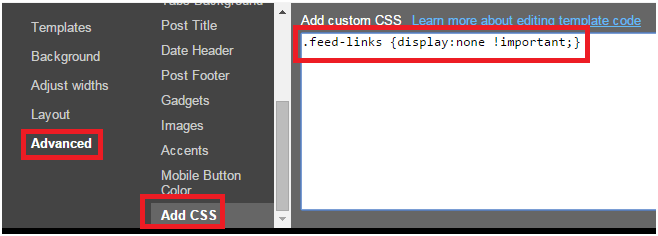Remove subscribe To Post (Atom) Link In Blogger
Remove subscribe To Post (Atom) Link In Blogger
If you are involved in blogger or using any blogger website then Subscribe to post (Atom) link will be a known word for you. It is for your valuable reader who wants to attach with your all new post and all declarations, so that the blog readers can subscribe to atom feed.feed links are basically a automatically generated notification for users to Subscribe the blog. But with changing time the feed readers now jumped from atom to RSS feed due to better structuring.
If you go with fact many users use RSS for their blog feed. If you already using RSS reader like feed-burner then removing these atom feed link is a good idea. Moreover it occupies space at the bottom of your site template. If you are really finding a way to remove Subscribe to post (atom) link in blogger then we will help you to remove it from your blogger.
If you try to search same topic online you will find many types of method to remove Subscribe to post (atom) link in blogger but here in this tutorial we are including best and easiest way to remove it.that’s our task.
Methoud 01 Remove subscribe To Post (Atom) Link In Blogger
If you are using any feed-burner on your blog then its good for you to delete it without any habitation. Here we are suggesting you to use Feedburner.com if you are not using it.
Ok now comes to the point and follow the step.
- Login to your blogger website.
- Simply navigate to Template
- Click on Edit HTML.
- Now click on anywhere in Edit Html Editor and search
- <b:include data=’feedLinks’ name=’feedLinksBody’/> by Ctrl+F.
What is Next.
- As you find <b:include data=’feedLinks’name=’feedLinksBody’/> just delete or remove
- In the last don’t forget to save your changes.
Method 02 Remove subscribe To Post (Atom) Link In Blogger
If you are thinking above method is easy then come to method 02 here you can remove Subscribe to post (atom) link in blogger by adding few lines of code in your CSS. basically in this method we are hiding the post feed links.
- Login to your blogger site.
- Go to Template
- Now click on Customize option because we will add codes in CSS.
- Click on Advanced and choose Add CSS
- Now add or paste below code in blank “Add Custom CSS” box as shown in screenshot.
.feed-links {display:none !important;}
Now you are done. By using above any two methods you can remove Subscribe to post (atom) link in blogger. Both methods are easy to apply, you can delete code or can add new code to remove it from your blogger site. Just try and share your comment with us.