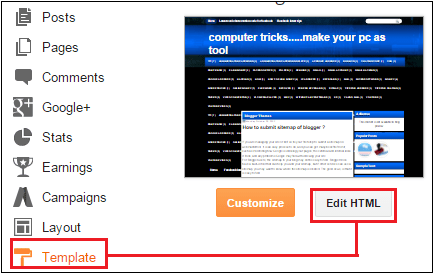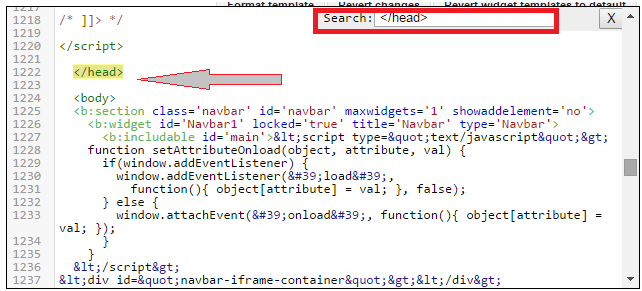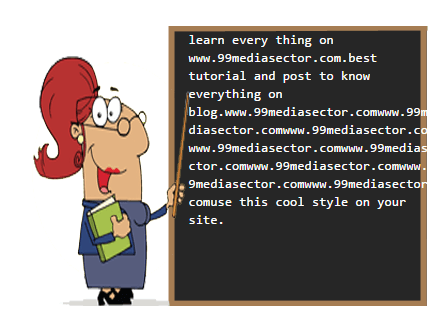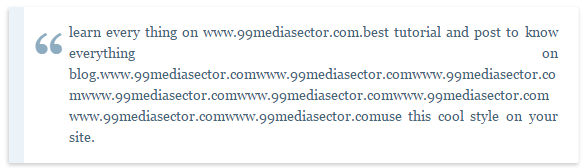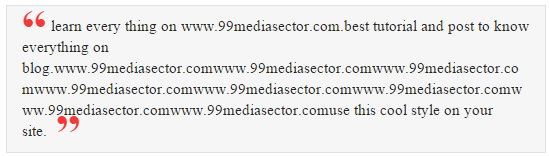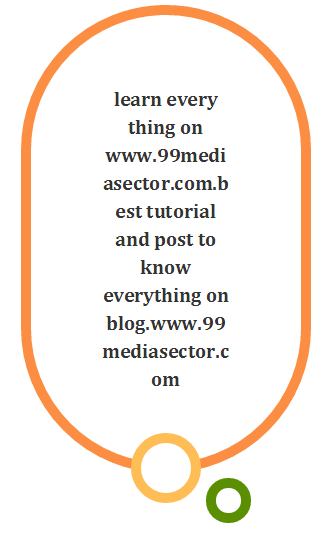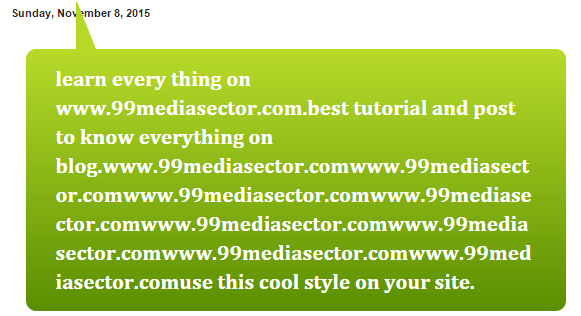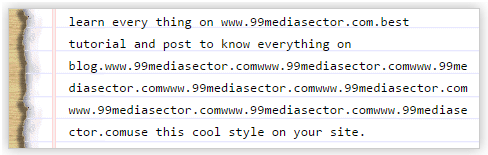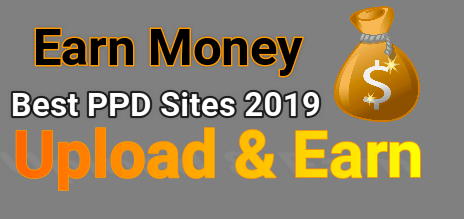Customize blockquote Style In Blogger-Different style
What is Blockquote?
Learn how to customize blockquote style in blogger and place your blogger as a pro-blogger in your users directory.
Sometimes when you are writing text in a web page, may be you want to all out a block of text as a quotation. Genially it’s called pull-quote and in web designing it’s called a blockquote.
If I will try to simplify it than blockquote is quotation in any website’s article or post, that stands out from the main text. By using CSS you can change design of your blog as a professional blogger and also it’s a good way to attract your visitor on your important text block. Here in this post I will tell you how you can customize blockquote style in blogger with different style.
How To Add Blockquotes In Blogger?
Process 01
To add blockquotes in blogger or blogspot you need to add some code inside the head section. For this you can choose any style which is listed in our next process 02.
- Login to blogger website dashboard.
- Navigate to template option and click on it.
- Now click on Edit HTML button
- Now you can see a HTML editor window in front of you .click anywhere and search </head> tag by Ctrl +F in HTML editor window.
- Now just above the </head> tag copy and paste the codes of any style which you want to use in blogger.
Process 02 – Choose any style
choose any style and apply on your blogger.
Style 01
Code Is Here
<style>
.post blockquote {
overflow:auto;width:250px;height:260px;
font-family: “Consolas”, “Courier New”, Courier, mono, serif;
color:#ffffff;
margin : 15px 35px 15px 15px;
padding : 5px 8px 15px 165px;
clear : both;
list-style-type : none; word-wrap:break-word;
background : url(https://1.bp.blogspot.com/-OU6w32TDAeU/U6maq-xyu3I/AAAAAAAAJWg/9BYLRAX_7lo/s1600/teacher.png);
background-repeat: no-repeat;
-webkit-transition:all .3s ease-in-out;-moz-transition:all .3s ease-in-out;-o-transition-duration:all .3s ease-in-out;transition:all .3s ease-in-out;
}
.post blockquote:hover{
background : url(https://4.bp.blogspot.com/-uyo8jJrCEmE/U6maq4BKt9I/AAAAAAAAJWc/rHNKC0BwSV8/s1600/hover+html+teacher.png);
background-repeat: no-repeat;
color:#F1F1F1;
}
</style>
Style 02
Code Is Here
<style>
.post blockquote {
display:block;
background: #fff;
padding: 15px 20px 15px 45px;
margin: 0 0 20px;
position: relative;
font-family: Georgia, serif;
font-size: 14px;
line-height: 1.5;
color: #446578;
text-align: justify;
border-left: 15px solid #EBF2F8;
border-right: 1px dotted #EBF2F8;
-moz-box-shadow: -1px 2px 5px #ccc;
-webkit-box-shadow: -1px 2px 5px #ccc;
box-shadow: -1px 2px 5px #ccc;
}
.post blockquote:before{
content: “\201C”;
font-family: Georgia, serif;
font-size: 60px;
font-weight: bold;
color: #8DACC0;
position: absolute;
left: 10px;
top:5px;
}
.post blockquote:after{
content: “”;
}
.post blockquote a{
text-decoration: none;
background: #eee;
cursor: pointer;
padding: 0 3px;
color: #c76c0c;
}
.post blockquote a:hover{
color: #666;
}
</style>
Style 03
Code Is Here
<style>
.post blockquote {
padding:10px 15px;
margin: 5px 15px;
border: 1px solid #E1E1E1;
background-color: #F6F6F6;
font-size: 15px;
font-family: Times;
}
.post blockquote:before {
content: “\201C”;
color: #F13937;
font-family: Times;
font-size:50px;
font-weight: bold;
line-height:0px;
vertical-align:middle;
}
.post blockquote:after {
content: “\201D”;
color: #F13937;
font-family: Times;
font-size:50px;
font-weight: bold;
line-height:0px;
vertical-align:middle;
padding:15px 0px 0px 5px;
}
</style>
Style 04
Code Is Here
<style>
.post blockquote {
background: none repeat scroll 0 0 #FFFFFF;
border: 10px solid #FC8E42;
border-radius: 240px 240px 240px 240px;
color: #333333;
margin: 1em 140px 80px;
padding: 70px 70px;
position: relative;
text-align: center;
font: 1.5em/1.4 Cambria,Georgia,sans-serif;
font-weight: bold;
}
.post blockquote:before {
background: none repeat scroll 0 0 #FFFFFF;
border: 10px solid #FFBD54;
border-radius: 50px 50px 50px 50px;
bottom: -40px;
content: “”;
display: block;
height: 50px;
position: absolute;
right: 100px;
width: 50px;
z-index: 10;
}
.post blockquote:after {
background: none repeat scroll 0 0 #FFFFFF;
border: 10px solid #5A8F00;
border-radius: 25px 25px 25px 25px;
bottom: -60px;
content: “”;
display: block;
height: 25px;
position: absolute;
right: 50px;
width: 25px;
z-index: 10;
}
</style>
Style 05
Code Is Here
<style>
.post blockquote {
background: linear-gradient(#B8DB29, #5A8F00) repeat scroll 0 0 rgba(0, 0, 0, 0);
border-radius: 10px 10px 10px 10px;
color: #FFFFFF;
margin: 30px 15px 5px;
padding: 15px 30px;
position: relative;
font: 1.6em/1.4 Cambria,Georgia,sans-serif;
font-weight: bold;
}
.post blockquote:after {
border-color: rgba(0, 0, 0, 0) #B5D928;
border-style: solid;
border-width: 50px 0px 0px 20px;
top: -50px;
content: “”;
display: block;
left: 50px;
position: absolute;
width: 0;
}
</style>
Style 06
Code Is Here
<style>
.post blockquote {
overflow:auto;width:400px;height:auto;
font-family: “Consolas”, “Courier New”, Courier, mono, serif;
margin : 15px 35px 15px 15px;
padding : 2px 10px 5px 60px;
line-height:1.7em;
clear : both;
color:#000;
list-style-type : none;
background : #F5F3F3 url(https://3.bp.blogspot.com/-gNZ5r7KaLIE/T33PEnGXSJI/AAAAAAAABoo/cDcreY3-mPc/s1600/notepad1.gif) repeat-y top left;
border : 1px solid #ccc;
-webkit-box-shadow: 0px 0px 20px rgba(0, 0, 0, .3);
-moz-box-shadow: 0px 0px 20px rgba(0, 0, 0, .3);
box-shadow: 0px 0px 20px rgba(0, 0, 0, .3);
}
</style>
Now you can see here we are listing six different beautiful styles to customize blockquote in blogger. Choose any above listed styles and give a more professional look to your money site. All styles are fully tested before adding in our post. If you have any suggestion or any issue regarding this post please feel free to contact us via contact page/comment.