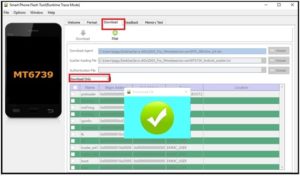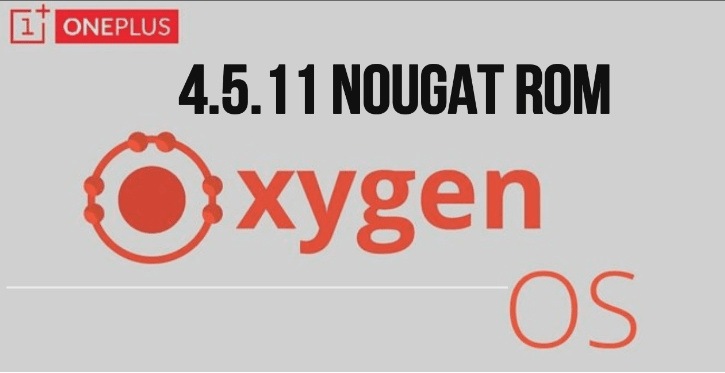Lava Z60s FRP Unlock And Fix DL Image Fail Error
Lava Z60s FRP Unlock And Fix DL Image Fail Error
After updating “lava z60s Flashing guide” and “Lava z50s IMEI repair tool”, we got many comment for Lava z60s FRP unlock method 2019. Basically, it’s very easy to remove Google account from Lava z60s after factory reset using SP flash tool.
But after testing, we found that it’s showing DL file error during the frp lock process in SP flash tool. Just because of this SP flash tool DL file error, users are unable to unlock Lava z60s FRP lock.
Don’t worry, we are here with working Lava z60s frp unlock guide including Lava z60s DL file.
As we all know, we can unlock pattern lock or PIN password by factory reset but if you were using any Google account on the same device, it will stuck at “Google account verification screen”, it’s also known as FRP lock [Factory Reset Protection]. In that condition you have to enter existing Google account credentials, but what if you forget Google ID & password?
In that condition, we can Unlock Lava Z60s FRP lock by using Sp flash tool. In this methods, we will use Lava z60s frp code [FRP file ] with Sp flash tool. Same as, we have to use Lava z60s DL file to avoid Lava z60s DL file failed error. All the files are listed below. Just download all the Lava z60s frp unlock files and follow the tutorial as it is.
Model: Lava z60sFRP
Tool: SP flash tool as Lava z60s FRP unlock tool
Success rate: 100% working and tested
READ MORE:
Lava Z60s Firmware Installation Guide
lava Z60s IMEI Repair Without Box
Download Lava z60s Frp file, tool and drivers
| Lava Z60s FRP File [ code ] + Tool | DOWNLOAD / MIRROR |
| Lava Z60s Drivers [ MTK Drivers ] | VCOM OR MTK |
| SP flash Tool All Versions [optional ] | DOWNLOAD |
Pre-Requirements To Unlock Lava z60s FRP Unlock
- Charge the device approx 80%
- Download Lava z60 frp reset code [file ]
- Install MTK usb drivers
- Sp flash tool or lava z60s FRP unlock tool
Lava Z60s FRP Unlock Using SP Flash Tool [ Fix DL Image Fail Error ]
As we already told you, it’s very easy to unlock lava z60s frp using sp flash tool, which is capable to remove frp lock on any MTK or Mediatek android Device. But in case, getting any DL file error during Lava z60s frp lock. No need to use any professional tool like Miracle tool etc.
- First off all download and install “Lava z60s USB drivers” on pc. Drivers installation is must, otherwise pc will not detect the device properly. [ Use VCOM drivers Or MTK Drivers ]
- Next extract the downloaded “SP flash tool” & “Lava z60s unlock code” zip file and save it on pc.
- Now run “Sp flash tool” as a administrator on pc.
- Once the tool opened, click on “Choose” button from “Download-Agent” section and load “MTK_AllInOne_DA.bin” from extracted folder.
- Same As above, click on c”choose” button from “Scatter-loading”section and load “MT6739_Android_scatter.txt” file from extracted folder.
- Now navigate to “FORMAT” tab and click on “manual Format Flash” option.
- Change the values as shown values. It’s must to remove FRp lock from Lava z60s mobile.
Copy 0x100000 code and paste to Format Length[HEX]
- Finally click on “PLAY” button or “ START” button to start FRP unlock process.
- Come to device, power off it, remove & re-insert battery for once and then connect it with pc via USB cable. No need to press any key, just plug USB cable.
- Just in few second, tool will remove frp lock on lava z60s mobile and you will see big “Format OK” message on the screen as shown in below screen shot.
- Now come back to “DOWNLOAD” section and again press “Download Only” button to flash device. It’s must for clean installation.
- All Done!!! Remove & re-insert battery and reboot he device again. At this point it will not ask to enter existing Google account ID and password. That means, frp removed from Lava z60s android Smartphone.
In this way, user can remove frp on Lava z60 s using Sp flash tool without error. Same as, you can fix DL failed error during Lava z60s FRP removing process.
Till now getting any issue in any step, please leave your comment below. We will try to fix it for you.