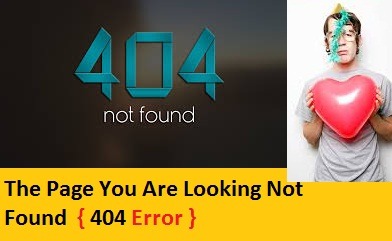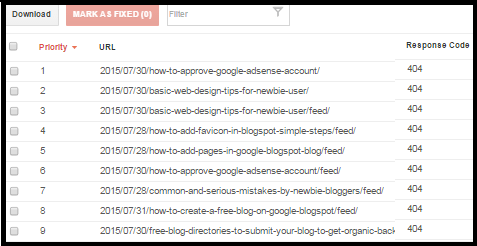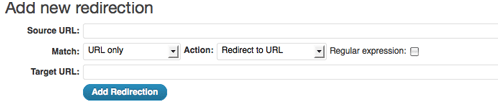How To Track 404 Error Pages and Redirect them In WordPress
Track 404 Error Pages and Redirect Them In WordPress
What Is 404 errors: when your visitors try to open your website , link and requested URLs are not found then server generate a 404 errors. Same as some times Google bot try to crawl your site and within crawling process if Google bot found any broken link then also users found 404 errors. Here in this post we will try to understand about 404 errors and what you should do if you are facing this problem.
One more condition is that if publish any post or any article on your website and any how you delete it completely or if you change URLs of existing page ,visitor will get 404 error(The page can not be found).
Remember : Google says 404 errors never affect your site rank in search engines and also never effect your website loading time.but because of 404 error your website visitors have to face inconvenient just because of you . it is very important to fix 404 errors as soon as possible because without fixing it you will lose Google juice.if you know Google give you points for every incoming link but you will lost that points if that links are pointing to non-existing or 404 error page.
How You Might See “Error 404”
“404 error”
“404 Not Found”
“The Requested URLs was Not Found On This Server”
“error 404”
“The Page Can Not Be Found “
404 File Not Found”
Reason Of 404 Error In WordPress Websites
If you are using wordpress website so 404 error page is just because of a change in the permalink structure of website.if website owner will change in permalink structure then your older link will be replace with new link and on this situation if any visitor will come to your link via Search engine they will face 404 error (page Not Found).this means your visitor will see not found page instead of the contents they were looking.
Another possibility of 404 errors may be error in the code in either file. So always try to save your website backup or save file in which you are trying to change .otherwise if you feel there are going something wrong you can roll back to your previous version.
Find 404 Error Page On Google WebmasterTools
Don’t worry if you are not using Google Analytics page, you can choose Google webmaster tools to find or track 404 error pages on your website. Simply add your website on Webmaster tool and verify it .now use dashboard. Here you can see many options about your site in left side bar.
Use Dashboard>Diagnostics>Crawl Errors and select “Not found” option .by using this process a list will be over to you, if there are any not found pages or 404 error pages. These all are 404 error pages when Google Bot trying to crawl your site to index your links or web pages.
How To Prevent 404 Error Pages: the first and last way to prevent 404 error is to be a proactive and set up your permalink structure from the starting of website launching. Keep with your final setup or can change you permalink structure before index your site contents in search engines.
Just because of any reason if you feel necessary to change in permalink structure of your website then try to create a custom page for every 404 error page .you can attach detail or other link for your visitor to move with that address link.
Note: personally we never recommend you to change in permalink structure.
Redirect All 404 Error pages by Using Plugin : if you are facing 404 error on your website then don’t worry .wordpress plugin can help you to redirect your old pages or non existing pages with new pages or new links. All these plugins are free for use.
Redirection Plugin : Here we are recommending wordpress Redirection plugin for redirect your old link with new link. At first you have to install and activate redirection plugin .after activate redirection plugin go to “Tool” and click on “redirection” (Dashboard>Tool>redirection).after clicking you will see a screen that will allow you to input your old URL(source) and new URL(target).see the screen-shot below.
In the match dropdown section you will see few options like URL only, URL and Referrer, URL and useragent and URL and login status. In the most case you have to use URL and Referrer. Because this is not cline or visitor side 404 error .it is from your side 404 error.use URL and referrer option so visitor will move to your new web page link if they ever try to access your old indexed links.
Fill your old 404 error page link in Source Url {old URL} and new page link in target section .after adding old and new link now click on “add Redirection” button. As you hit “add redirection” button you will see a successful redirection massage on your screen.
Now check you old 404 error link that it is redirect to new link or not .if in future you will not change you website permalink structure everything will be ok.
One more important thing about this plugin is that redirection plugin can handles redirection for your modified posts.if you are serious blogger then this plugin is must for you.
if you feel this post is helpful for you or we have to include something that are missing in this post please share your views with us.