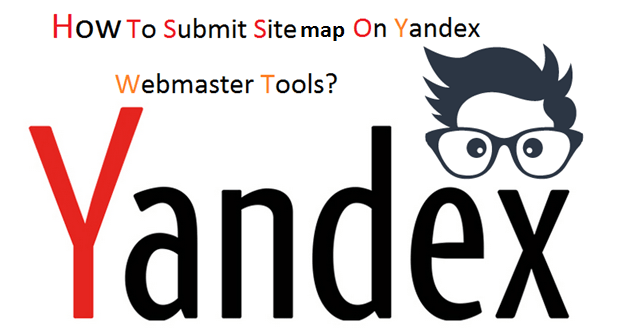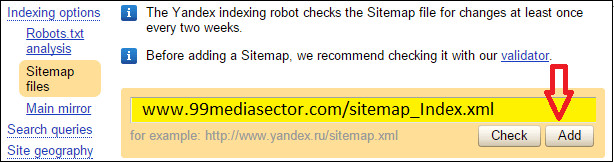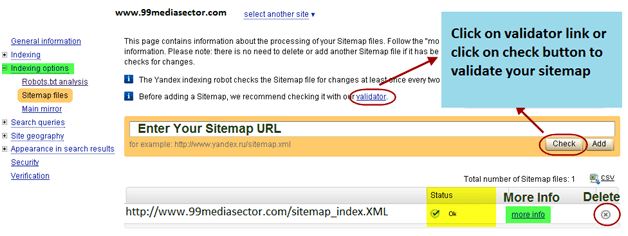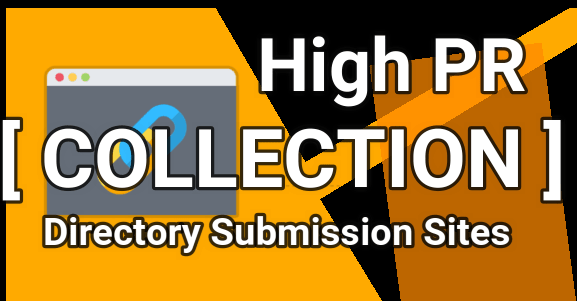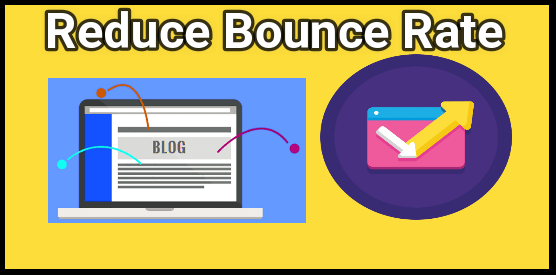How To Submit Sitemap On Yandex Webmaster Tools?
In this tutorial we will tell you how to submit sitemap on Yandex webmaster tools. After adding site on yandex search engine now it’s the time to submit sitemap on Yandex Webmaster Tools. In the past we had talked several times about sitemap. Sitemap is a bunch of website links and search engines use this sitemap as a tool to know all about website links and the structure of your site.
By using this sitemap yandex search engine can know about newly added or created or deleted pages. This tool adjusts the process of indexing and help to improve website ranking in particular search engine. To submit sitemap in Yandex search engine you need to create sitemap file .if you have not done this read our article on How to create XML sitemap in Wordpres? Click here to submit sitemap on Yandex webmasterTools.
In order to submit sitemap, you must have added and verified your site successfully.
Steps To Submit Sitemap On Yandex webmaster Tools.
Step 01
Login to you Yandex Webmaster tools account.
Step 02
after successfully login you can find “Sitemap file” tab in under “Indexing option” section.
Step 03
Now enter your XML sitemap URL in the Box and click to “Save” button to submit sitemap.
Step 04
once the sitemap is added successfully you will see status showing as OK.
Step 05
here is one more option to delete your sitemap .you can delete your sitemap any time.
What is Sitemap Validator?
Validator tools helps webmasters to check any possible errors in sitemap.so it is recommended to you to check sitemap before submission on webmasters tools.we can easily check that yandex robot or spider can access the following type of sitemap .
Here we can submit three type of sitemap.
- XML sitemap .
- XML URL Link-XML link of sitemap.
- Text Entries- Links one per line in the text box.
Click on check button to validation.
Two different Way to Access the Sitemap Validator.
- By login in Yandex Webmaster tools.
- Without registration.
Login in Yandex webmaster tools and select “Indexing Option” in left side bar and click to “Sitemap file” .here you can see “Validator” link or “Check” button to access sitemap validator tool within your account.
If you want to access this Validator tool without registration then Click Here.