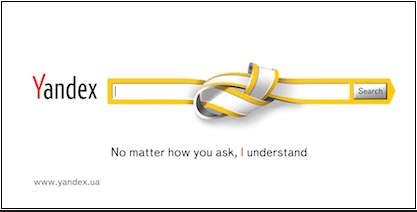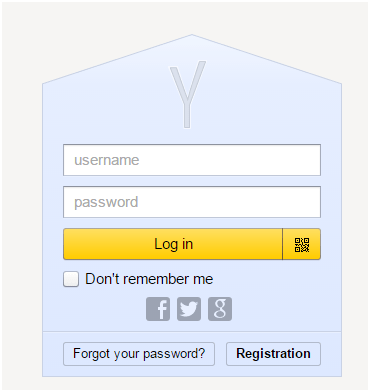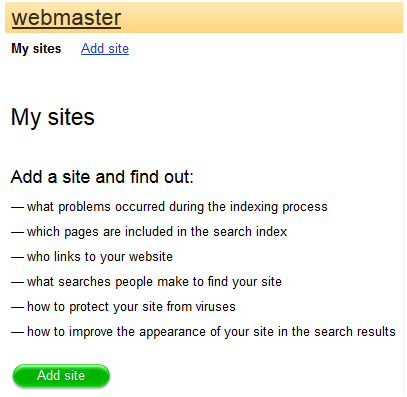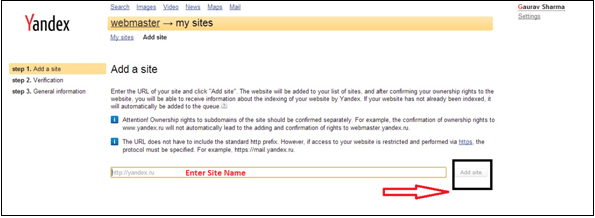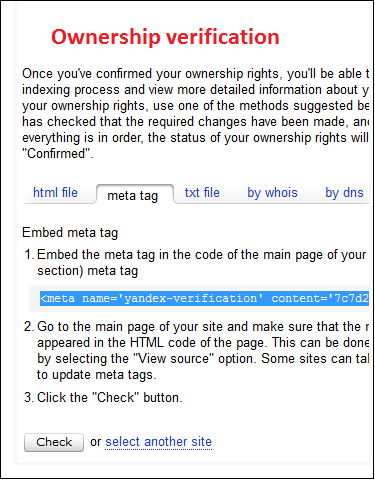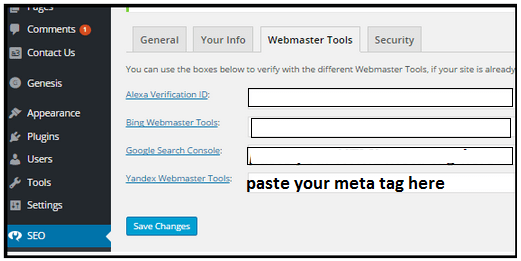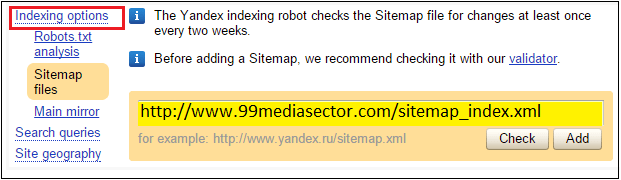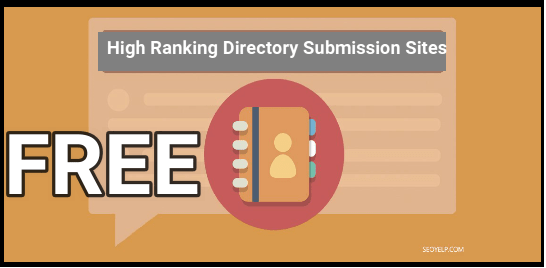How To Submit Site On Yandex webmaster Tools Account?
Here in this post you will learn how to submit site on Yandex Webmaster tools account. In previous post I told you how to submit site in yandex search engine without registration. But it is recommended for you to submit site on Yandex Webmaster tools. By using Yandex webmaster tools you can submit your site here and also can submit sitemap on yandex webmaster tools. Now follow all steps one by one to submit site on yandex webmaster tools account.
Step 01
Click here to visit on Yandex webmaster tools account.
Step 02
Now click on login button to access full webmaster tool account. If you don’t have Yendex account then click to signup here first.
Step 03
Now after successful login you can find “Add Site” button on the top left side bar as shown in screenshot. Just click on this “add site” button.
Step 04
Now enter your site name or domain name in the box and click on “Add site” button.
Step 05
Your site is now added on Yandex webmaster tools account. Now it’s the time to verify your site ownership. You can choose any of method to verify your site ownership .Meta tag verification is a easiest method for verification. Just copy Meta tag from here.
Step 06
If you are using wordpress platform for your site then I suggest to install the WordPress SEO plugin like “Yoast Plugin”.after installation of “Yoast Plugin” go to SEO section in your wordpress section and paste your Meta Tag in “Yandex section” and click to “save” changes.
Alternatively you can add this Meta tag in header php file in wordpress. for this login in your wordpress dashboard > Appearance > editor and click on your header.php file.paste your Meta Tag after the head tag as shown in screenshot and then click to save setting.
02. Those who are using blogger might have problem in sitemap submission due to file detection problem.
Step 07
Now come back in yandex webmaster tools account and click on “Check” button. If you followed all process carefully then you will see a message “verification completed successfully”.
Step 08 –Submit Sitemap In yandex Webmaster Tools
After site ownership verifaction now it’s the time to submit sitemap in Yandex webmaster tools account. To submit sitemap now click on “Indexing option” and then select “sitemap file” and enter your sitemap in the box and click to “ADD” Button. Read our post how to create XML sitemap in wordpress if you don’t have XML sitemap.
Step 09
After submitting sitemap on Yandex webmaster tools it can take few days to crawl your site. May be possible you will see crawl stats after few days of submission. In their status you can find out how many psges/post have been submitted and how many pages/posts are actually indexed in yandex search engine.