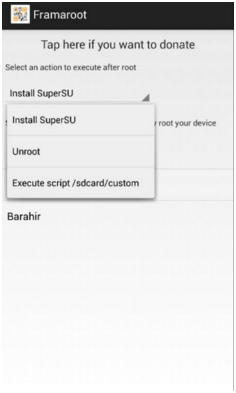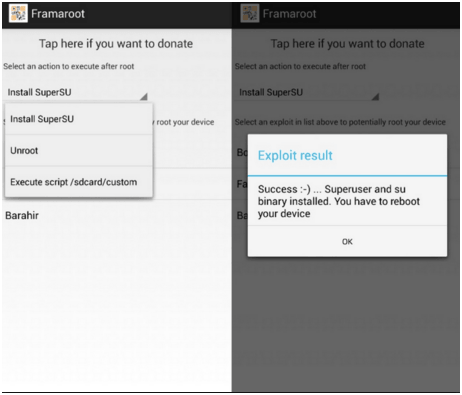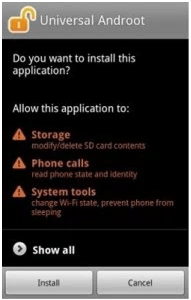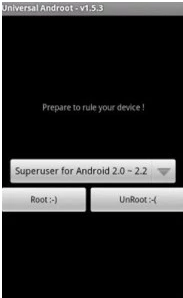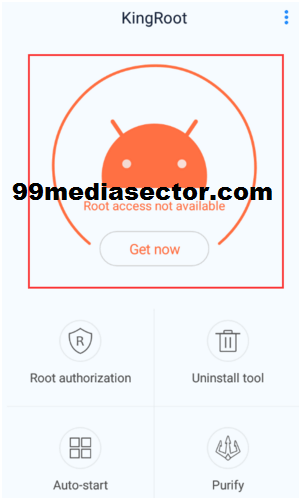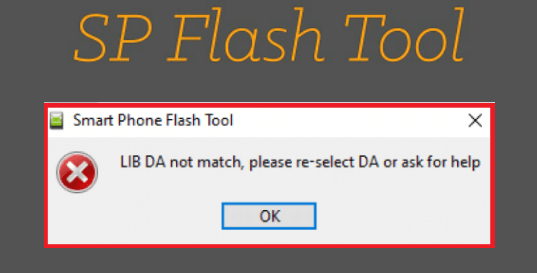How To Root Android Phone without Pc?
There are many and different methods to root android phone without Pc and with Pc. if you are interested to root android phone without Pc then it’s ok .I will show you easiest method to root android phone without pc. If you want to learn this rooting process with Pc then you have to wait ,just go for my next post. here In this post you will see how you can root android phone without pc just in a click.
I am applying fully tested technique to root android phone without pc. Most important it is safe and never harms your android phone. Because of many people thinks that it’s very hard to root any mobile phone and they have required lots of premium latest software and tools. But here I can assure, you can use this technique without any problem. Well I don’t take responsibility about warranty of your phone.
Is It Really Possible To Root android phone Without Pc?
Yes as we all know rooting an android phone was not easy task in the past years. But now days there are lots of upgraded software and technique in the market and by choosing right tools and guidance you can do it easily. For this you need to download some tools and I will show you whole process within 5 minute and after that you can apply it on your android phone.
Why You Should Root Your Android Phone Or devices?
Custom Rom– if you don’t like your android phone UI, there are tons of custom ROM’s available which can make or help you to increase performance and also it can provides lots of customization options which will change your device experience completely.
Install Special Apps– if you try to find there are lots of different apps on the internet for different task which are able to install if you have fully rooted android phone or device. These special apps are more powerful and can increase your device performance to a great extent and you will able to install it only after rooting your phone.
Update New Android Version – I think you are familiar about android update.it’s good to keep your phone updated to enjoy new version of android. But as we know your device manufacturers doesn’t provide the updated.then if you have a rooted android phone you can easily break their limit and can update your android device.
Change IMEI/Id – after root you can change IMEI number ,Android Id and device ID.
read – How To change IMEI of android phone with pc
[2016] how to change IMEI Of android phone – all methods
how to change Bluestacks 2 IMEI/Device ID/Guid ID
Must Watch How To Root Android Phone without Computer Pc With Root Apps
So are you ready to find a better way to root android phone without pc computer? After knowing the benefits of rooted android phone, I am dam sure you are now excited to root your phone right now. So here I am showing two method to root android phone without pc . Just keep reading this post and learn how to root android phone without computer and we will show you best android root apps of this year.
Method 01 – Root Android Phone Without Pc by Using FarmaRoot
FarmaRoot can make it easy for you and you can easily root android phone without computer. Use it on any type of android device and forget your computer. We will not use it in this process. Framaroot is a most popular and working app in their segment. It’s a single click app to root all kinds of android mobile phones and tablets. Framaroot is currently able to support Smartphone who have android version 2.0+.to root android phone with Framaroot you need to download it and copy and paste its app file in your android device through the Flash Card.
Here is a list of farmaRoot supported android phones. You can check it or can directly try on your android phone.
Now follow the steps one by one and root android phone without pc ….
- To start the process download framaRoot App in your android mobile phone or on your PC.
- If you have download it on your PC then copy the Farmaroot APK file and move it in your android phone. Same as if you download it in your mobile then make sure to move it in specific folder.
- After downloading farmaRoot app, now install it in your phone.
- Remember in the installation process select the “Install Superuser” option.
5. Now select Exploit from the list according to your phone. If your phone is not listed in the above list then you can use any exploit. It will show a successful comment otherwise try to use another exploit.
6. Now wait and finish your installation first.
7. Now you can see a success message with superuser and SU binary file installed in your phone.
8. Now restart your android mobile (it is compulsory).
Now it’s all about how to root android phone without pc .I hope you successfully rooted your mobile phone. If any how it is not rooted till now then use our second method to root android phone without Pc.
Method 02 –Root Android Phone Without Computer by Using Universal Androot Aap
This is one easiest method to root android phone without pc and also known as an alternative for Framaroot app. if you try to find there are lots of different apps to root mobile by using computer. May be you will feel little hard to use it. So now try this one click root app to root android phone without pc.
So try Universal androot to root android mobile phone without computer.
- Now download Universal Androot and install it.
- Make sure you have enabled Unknown source application If not then go to your mobile setting>>Application>>Check Unknown source option.
- Now run the App and tap on the root option and select your android version.
- Next go to tap on root
- Now you have successfully rooted your android mobile phone.
Update -29/02/2016
Method 03 Root Android Phone Using KingRoot
- Open your browser and download KingRoot from kingroot.net or click here for direct link [KingRoot App]
- After downloading, just install it on your android phone/device.
- Make sure installation of application from unknown sources is enable .if not then go to setting>>Secuirity>>Enable Unknown Sources
- after installation click on “try it” and run the app.
- now again click on Android Icon .
- it will start the root process.
- after i minute process you will see a successful massage .
- now you are rooted.
Now you see how simple it is .you can root android phone without pc within five minute. Just download App, install and configure it .that’s it. Your rooted android mobile phone is in your hand.
Read Full Guide To Root Android Phone Using KingRoot App
What is Next?
After root android phone it’s the time to know that your phone is really rooted or not.
There are lots of application on play store by using them on your mobile you can check status of your mobile. Status means you can check your mobile is now rooted or not after applying the process.
- Download and install Root Checker from Play store.
- Now open the app and verify your phone is now rooted or not.
- master root apk
- How to root android root android phone without losing data
- framaroot root android phone with pc
- how to root your phone without a computer
- root android phone without pc apk
- root android phone without pc 2015
As I told you use these above one click apps to root android phone without pc but there are some phones which are not able to root using these root apps. Just because of their own internal configuration. So on that time you need to go to try some other supported apps to root your android phone. If you feel any problem to root android phone without pc then you can share your problem and model number or if you know any other best apps for user then you can also share with us.