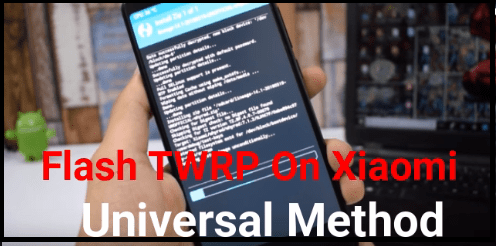How To Install Oppo F1s Stock ROM [Oppo F1s Flash File & Tool]
Install Oppo F1s Stock ROM [Oppo F1s Flash File & Tool]
In our previous post, we published a tutorial to unlock Oppo F1s mobile without losing data. If your own device is locked and want to remove pattern lock / Pin lock then click here.
But in case device is bricked or asking for Google account verification or device stucked in bootloop then flashing firmware on Oppo F1s is the final solution to get ride on this situation. In this guide, we will show you how it’s easy to flash Oppo F1s flash file [Stock ROM] using Sp flash tool.
It’s must to understand that different types [Format] of firmware are available to flash Oppo F1s mobile and tools may be different for different formats. But here we are using Oppo F1s scatter firmware, so we can use any scatter firmware flash tool like Sp flash tool or AFT tool etc.
For this purpose, download Oppo F1s official stock ROM [scatter format], Oppo F1s flash tool [Sp flash tool] and follow the below guide as it is as shown below.
It’s really so easy to install stock OM on Oppo f1s using Sp flash tool. Don’t worry, all the flash file and tools are 100% working and tested. So need to worry about it’s stability.
Read More: Read Pattern Lock Of Oppo F1s Without Losing Data
Warning
Flashing firmware on Oppo F1s is perfect solution to remove any type of software related issue but wrong step or wrong flash file may brick the device permanently. So do it on your own risk.
Brand: Oppo
Model: oppo f1s A1601
Success Rate: 100% working And Tested
Download Oppo F1s Flash File [Firmware] & Tool
| Oppo F1s Flash File [Stock ROM] | DOWNLOAD |
| Oppo f1s Flash Tool [SP FLASH Tool] | DOWNLOAD |
[Note: Oppo flash file contain the flash tool also. But in case, getting any error then download the latest Sp flash tool from above link]
How To Install Oppo F1s Stock ROM Using Sp Flash Tool
Make sure you have downloaded all the Oppo F1s 2016 flash file and tool from above download section. If yes then go ahead for next flashing process.
- Extract the downloaded Oppo f1s Stock Rom [Flash file] on pc.
- In next step, run “flash tool.exe” file from same firmware folder and launch “Sp flash tool” on pc as administrator.
- Click on “Scatter-loading” button and load the “MT6750_Android_scatter.txt” file from firmware folder.
- Now navigate to “FORMAT” tab >> click on “Auto Format Flash” >> hit on “Start” button as shown below.
- Come to the device and press boot key to recognize the device from sp flash tool.
Oppo F1s Boot Key
- Format process will done within few seconds.
- Remove the USB cable for once and then connect it again by pressing boot key.
- Now go to the tool and navigate to “Download” section and then hit on “DOWNLOAD” button from flash tool to start flashing process.
- Flashing process will start automatically and may take few minutes to complete. After successful firmware flashing, you will see big green Ok screen.
- Done!!! Flashing completed. But don’t reboot the device directly.
- Unplug USB cable from device and boot it directly into “Recovery Mode” by using hardware key combination.
Press & Hold Volume Down button + Power button at the same time and boot it into recovery mode
- Once you are into “recovery mode”, select language >> wipe data and then reboot the device.
- At this time device will boot into flashed android OS.
IMEI Null Problem After Flash Oppo F1s
By using above method, you will not face any null IMEI or invalid IMEI issue on Oppo F1s mobile. But in any case it’s happen or getting no SIM network issue on Oppo F1s mobile after flashing then follow the below post to fix IMEI issues on Oppo mobile.
Detail Guide To Repair Oppo F1s IMEI
This is all about “how to install stock ROM firmware on Oppo F1s android mobile?” Believe me guys, it’s 100% working method to flash Oppo F1s mobile. No need to go anywhere to repair your own device. Just read the post carefully, download Oppo F1s flash file & tools and then apply the method on the device. That’s it.