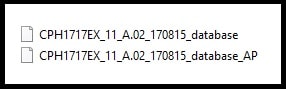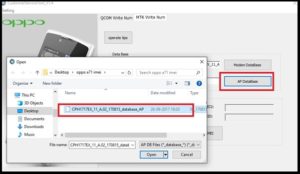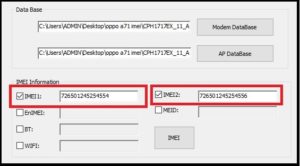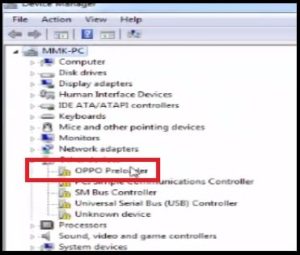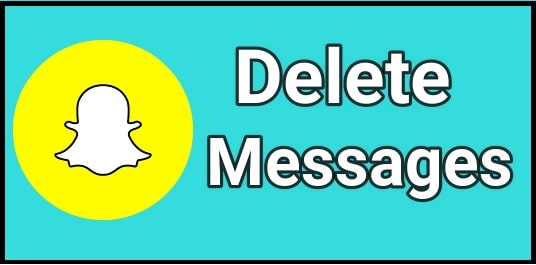Oppo A71 IMEI Repair Using Oppo Service Tool
Oppo A71 IMEI Repair Using Oppo Service Tool
Once again we are here with another Oppo IMEI repair tutorial. Today we are going to talk about Oppo A71 IMEI repairing with oppo customer service tool. That means, users can fix Null IMEI/Invalid IMEI/Unknown Baseband issue on Oppo A71 android Smartphone at their own home.
For this purpose, we will use Oppo Service tool as an Oppo A71 IMEI tool. Oppo service tool is an official Oppo IMEI & flash tool for Qualcomm/MTK chaipset based devices [Only for Oppo Mobiles].
If you have any Oppo android Smartphone and getting IMEI related issues on the device then Oppo Service tool is the best option to repair IMEI number.
It’s must to know that there are so many other methods, tricks and tools are available to repair OPPO IMEI but this Oppo service tool is 100% working and tested IMEI Write tool for Oppo A71. Just download Oppo A71 IMEI repair Tool [Opp Service Tool] and follow the instruction to repair or change IMEI number of Oppo a71 mobile.
Read More:
Remove Oppo A71 FRP Lock Without Box
Oppo A71 FRP bypass Without Pc
Brand: Oppo
Model: Oppo A71
Version: Android 6 & Above IMEI
Tool: Oppo A71 IMEI Tool [Oppo Service Tool]
Download Oppo A71 IMEI Tool, Preloader Drivers and Oppo A71 Database File
|
Oppo Preloader Drivers |
DOWNLOAD/MIRROR |
|
Oppo A71 DataBase Files |
DOWNLOAD / |
| Oppo A71 IMEI Tool |
DOWNLOAD / MIRROR |
Guide For Oppo A71 IMEI Repair
Steps To Flash IMEI On Oppo A71 Using Oppo Customer Service Tool
If you are new and want to know more about Oppo customer service tool then checkout below link and learn more all about “Oppo customer service tool” including download link.
Otherwise, continue the below tutorial to fix null IMEI on Oppo A71.
- Download and install “Oppo A71 USb Drivers [Oppo Preloader drivers]” if required. Please check troubleshooting section below.
- Download “Oppo A71 database files” and extract it on pc. We will use it into next step.
- Download Oppo Customer service tool latest version [v1.4], extract it on pc and run setup file as administrator.
- Once the tool launch, navigate to “MTK Write NUM” tab as shown below.
- Now click on “Modem Database” button and browse the “CPH1717EX_11_A.02_170815_database” file from extracted database folder. Same as above, click on “AP Database” button and load “CPH1717EX_11_A.02_170815_database_AP” from the same extracted folder.
- Next tick mark into IMEI1 & IMEi2 checkbox and type both IMEIs properly. [15 digit IMEI Number]
- Finally click on “IMEI” from the tool to start IMEI repairing process.
- Come to the device, power off it and press boot key.
Power off >> press & hold volume down key + attach USB cable with pc via USB cable. [Recommended]
Power off >> press & hold volume down key + volume up key + attach USB cable with pc via USB cable.
- Once the tool detects the device properly, your device will reboot and stuck into META mode [Oppo Logo].
- Tool will start their work and write new IMEI within few minutes. It may take couple of minutes to repair Oppo A71 MT6750 IMEI. Wait for operation to finish.
- All Done!!! Unplug USB cable, remove battery for once, reinsert it again and reboot the device.
Check IMEI Status On Oppo A71
- Power ON device.
- Open phone dialar app >> type *#06# >> check IMEI number
Troubleshooting: Unable To Repair IMEI On Oppo A71 [Oppo Preloader Issue]
If you are unable to repair IMIE by following above instructions then repeat the process exactly same as shown in above tutorial.
Otherwise, it may be cause of “Oppo Preloader” issue. Because of this preloader issue, tool will not detect the device automatically. To fix this preloader issue, you have to install or update Oppo drivers properly.
- Go to “Device Manager” on pc and check “Other Device” section, if it’s showing yellow symbol as shown in screenshot then it must update manually.
- Right click on “Oppo Preloader” >> “Update Driver software” and follow the on screen instructions and load Oppo Preloader drivers from pc.
- Once the drivers are updated, repeat the Oppo A71 IMEI repairing process again. This time tool will detect the device and will write new IMEI on Oppo A71 mobile.
- Done!!!
So guys this is all about “How to write IMEI on Oppo A71 using Oppo customer service tool?” just download Oppo A71 IMEI tool, apply the above instructions and write IMEI on Oppo A71 Mediatek MT6750 mobile. This is the easiest method to repair null IMEI or invalid IMEI on Oppo A71 without box.