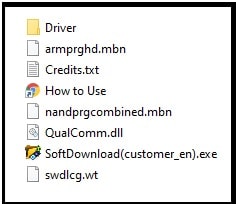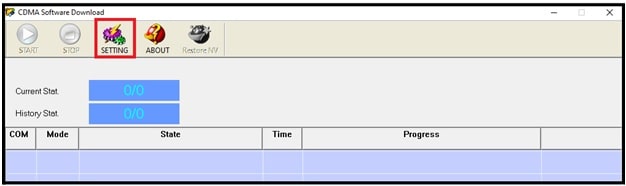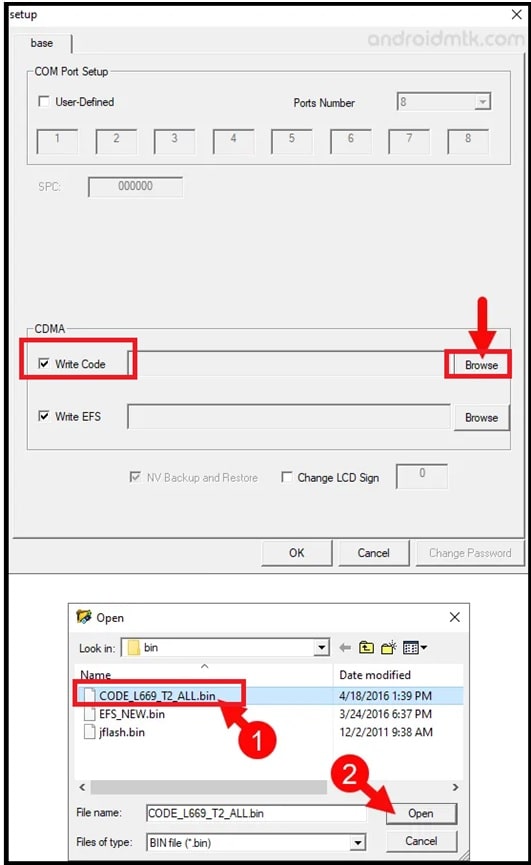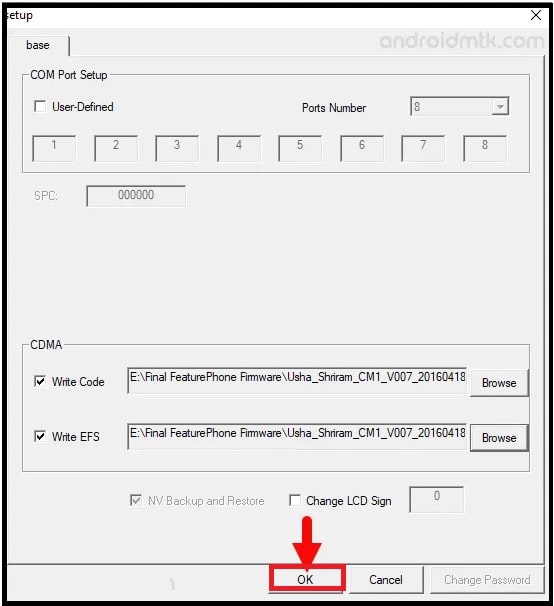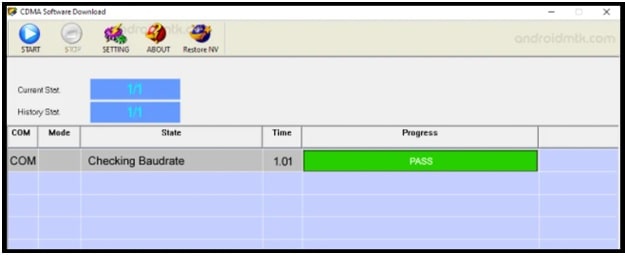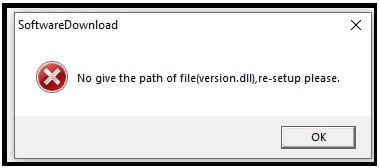How To Flash Software On CDMA Phones | CDMA Flash Tool
How To Flash Software On CDMA Phones | CDMA Flash Tool
Here is a step by step tutorial to install software on Qualcomm CDMA phones. If you are using any Qualcomm CDMA mobile phone and now trying to flash stock ROM to repair your mobile then this guide is for you. Simply download stock ROM (Firmware) for your phone and flash it with CDMA download tool.
CDMA download tool is a free stock firmware flashing tool for all CDMA Qualcomm devices. Best thing is that its easy to use interface allows users to install new software without technical knowledge.
In this guide we will try to explain each and every necessary steps with required screenshots. So that you can follow all the CDMA mobile flashing instructions without any issue.
Before going to jump into the flashing guide, it’s important to know that this process will wipe all user data and phone data completely. So, it’s highly recommended to take backup of the device before using this tool.
Install bin Firmware On Qualcomm CDMA Devices
CDMA software download tool supports only and only Qualcomm CDMA devices. Another important thing is, firmware files should be into .bin format. Otherwise, the tool will not respond with your mobile.
Let’s see how to use the Qualcomm CDMA download tool to flash stock firmware?
Download Latest CDMA Software Download Tool
- Before doing anything, install or update Qualcomm USB Host USB drivers on windows pc. Skip the step, if already installed.
- Next, download correct and supportable software (stock ROM) for your device and extract it on desktop.
- Now, extract the CDMA software download tool zip file on desktop. After that you will see the below files.
- Find the SoftDownload (customer_en).exe setup file and run it as administrator. It’s a portable CDMA flash tool, so you no need to install it on pc.
- Once the CDMA flash tool launched on pc, click on “Settings” button from top of the tool.
- From the tool, click on “Write Code” option >> again click on “Browser” button and load the code.bin file from the extracted firmware folder.
- Same as above, click on “Write EFS” option >>> click on “Browse” button and load the efs.bin file from the firmware folder.
- After applying the entire above configuration, click on the “OK” button from the bottom of the tool.
- Come to the device >> power off it >>> connect the device with pc via working USB cable. For some devices, you may have to press the boot key. Boot key may be different for different CDMA devices. Do Google to find the boot key for your model or comment us with model name & number
- Again come to the tool and press the “Play/Start” button to begin the firmware flashing process.
- If the device is correctly connected with a PC, the tool will detect the device and start installing new software on CDMA mobile. Wait for a few minutes to complete the process.
- End of the successful firmware installation, the tool will show the Green Pass message in the log window.
- Done!!! You have successfully flashed your CDMA mobile without facing any error.
Fix Version.dll Error In CDMA Software Download Tool
First time users may see the “No give the path of the file (version.dll) Re-Setup Please” error for CDMA tool. Don’t worry about it and kindly ignore the error. The error version.dll comes due to firmware location not pre-installed in the swdlcg.wt file. Just load the firmware file and the error will be removed automatically.
This is all about CDMA firmware flashing using the CDMA software download tool. This tool supports almost all Qualcomm chipset based CDMA mobile phones. Just download free CDMA flash tool latest version with official stock ROM and start flashing it by applying the above instructions.