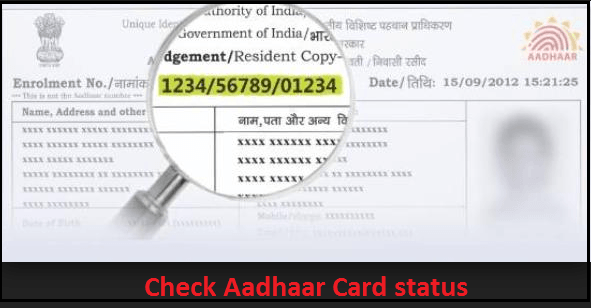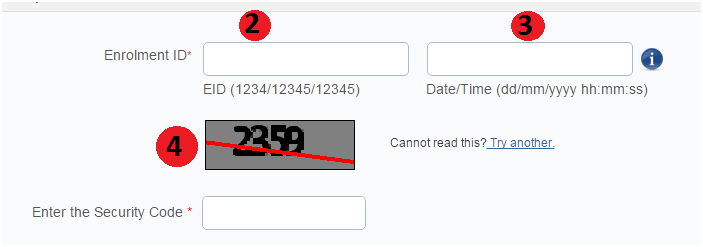How To Check Aadhaar Card Status By Name and Uidai Enrollment Number?
Have you applied for aadhaar card successfully? if yes, then check aadhaar card status by name online. To check aadhaar card status online you should have enrollment ID slip which you get at the time of aadhaar card registration. By using enrollment ID you can check aadhaar card status anywhere. If you are trying to go any official government office for this purpose, just wait we are here.I will tell you a simple method to check aadhaar card online.
One more thing most of the people think that they can check aadhaar card status by Name, Date of birth and contact number. But remember it is not possible you can’t get any information by your name or contact information. For this you need to use your enrollment ID slip.
Keep your enrollment ID slip in your hand and follow us I will tell you how you can check aadhaar card status online within 2 minutes.
How To Check aadhaar card status?
Its really easy and simple process to check aadhaar card status online. Before checking your status you need to keep your enrollment ID slip in your hand. Because you have to fill mandatory fields. Find out enrollment ID and date/time in your registration slip. Now check your internet connection its working properly or not. After completing all check mark now follow the steps.
You can Check Aadhaar card status by using two different methods .
- Check AAdhaar Card Status Using Internet.
- Check Aadhaar Card Status By Using SMS.
Method 01- Aadhar Card Status By Using Internet
- Now you can visit to official web page of UIDAI or you can CLICK HERE for direct link. It will look like above screenshot.
- Now fill your enrolment ID. You can find it at the top of your enrolment ID slip. It contains 14 digits. its mandatory field
- Fill the Date/Time
- After then now enter capatcha or security code.
- Now review all details once again. If all entered details are ok then hit the Check Status
- Now your AAdhaar card status is in front of you.
Method 02 – Check Aadhaar card Status By SMS
Now we are interfusing second option to check Aadhaar card Status and that is by sending SMS. Yes you can know your Aadhaar card Status by SMS. Just follow the steps.
- Open your mobile message option.
- Create new message and type this in message body
UID Status<14 Digit EID>
- Now send it to 51969
For example, if your registration enrollment number is 1100/00335/22116 then type UID Status<11000033522116 > and send it on 51969
- After sending above message you will receive a message with the status of your AAdhar card.
Note : you can check aadhaar card status by SMS online by using your registered mobile number.