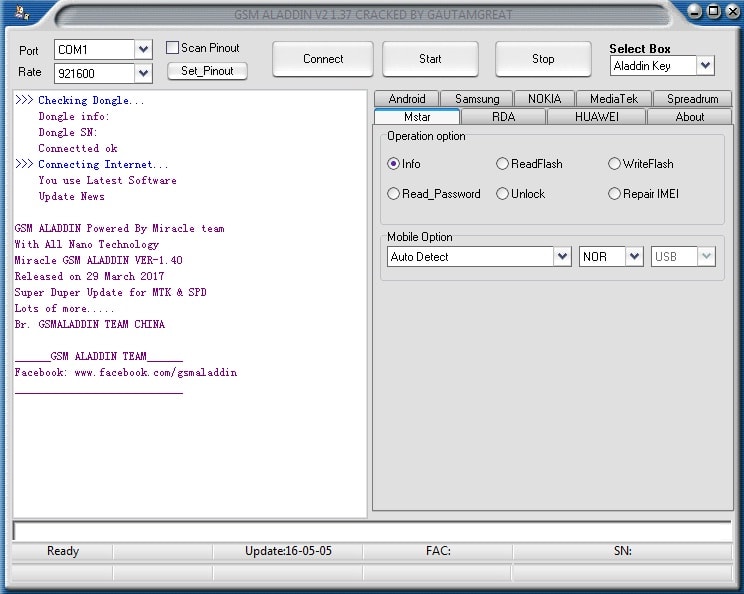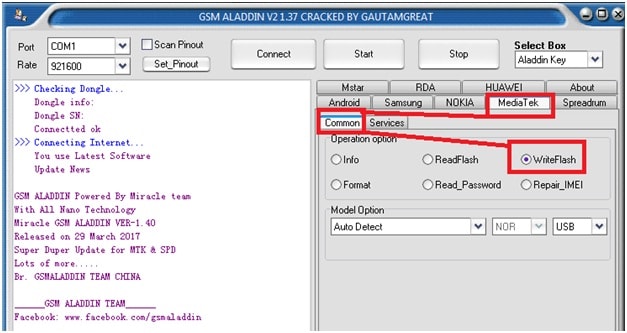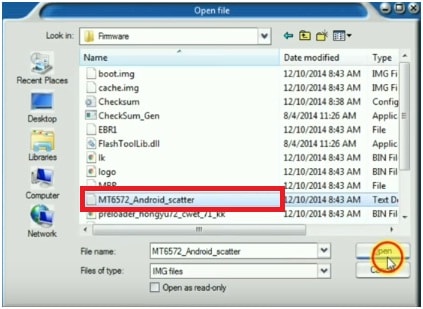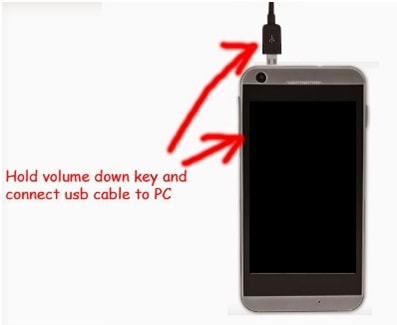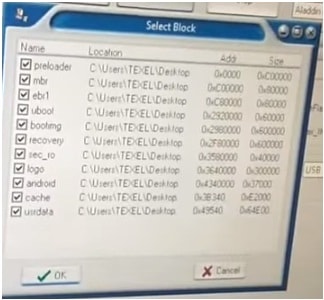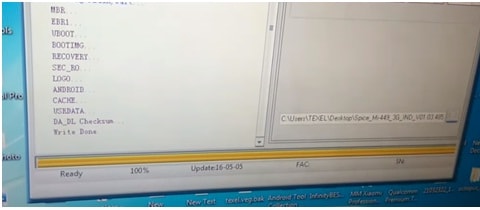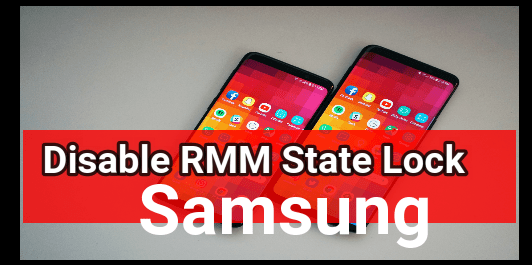How To Flash Mediatek Phone Using GSM Aladdin Crack Tool – With Example
If you are trying to search a way to flash mediate chipset phone then learn “how to flash Mediatek phone using GSM Aladdin Crack Tool?” In our previous post you can see how it’s easy to flash any mediadek android phone using “SP flash tool” and “miracle Box 2.27A”. But today in this post we will use GSM Aladdin flash tool to install Mediatek firmware on any MediaTek chipset based android mobile.
If you want to to learn how to flash Mediatek phone with different flashing tool then go through the below link and learn each mediate CPU flashing technique.
- How to flash mediatek phone using Sp flash tool?
- How to flash mediatek phone using miracle box?
Otherwise you can follow this method and see how to flash mediatek phone using Aladdin Crack Tool? Here we will use Spice Mi4493G mobile as a testing model.
Testing Device – Spice Mi-449 3G
CPU/ Chipset – MT6572 [MediaTek Chipset]
Version –v4.4 [ Kitkat version]
MediaTek CPU Flashing GUIDE in GSM Aladdin CRACK
Ok now we are going to flash Spice Mi-449 3G which is Mediatek CPU based android phone and here we will use GSM Aladdin flash tool to flash official firmware without root.
Step01 Pre- Requirements
- Download use GSM Aladdin Crack without box. [Download Crack]
- Download Official Firmware that you want to flash on your device.[Make sure you downloaded only supported firmware]
- Download & install VCOM drivers on pc.
Step02 Steps To Flash Mediatek Phone Using GSM Aladdin Crack Tool
- At first extract the downloaded firmware on your pc.
- Now launch “Aladdin tool” on your pc properly.
- Now select “mediatek” tab >> “Common” tab >> WriteFlash option.
- Now click on “Browse” option and select the “scatter” file.
- Now click on “Start” button from the header of tool box.
- Now press boot key of your device and connect it with pc via USB cable.
- Once it will detect your device, you will see a new window on your pc. Just click on “OK” button.
- Now flashing process will start on your device and you can see orange progress bar on your pc.[Don’t Stop the process]
- In the end of process you can see successful message on your device and can disconnect your device with pc.
- Now reboot your device in normal mode. Remember first boot may take long time to reboot into normal mode. So keep patience and sit back.
- ALL Done!!! You have successfully flashed firmware on your meditek CPU based android device using GSM Aladdin flash tool box.
So now you follow the above tutorial and flash Mediatek phone using GSM Aladdin crack tool without effort. Till now if you have any question you may leave your comment below and we will try to reply your question.