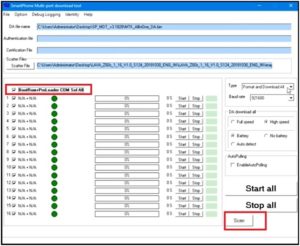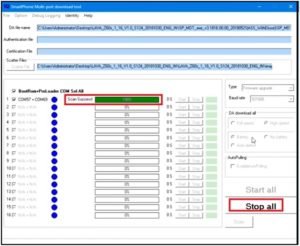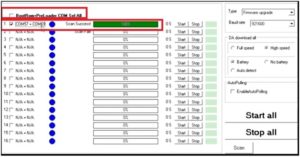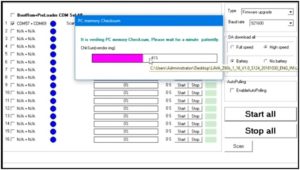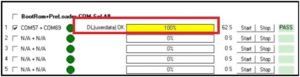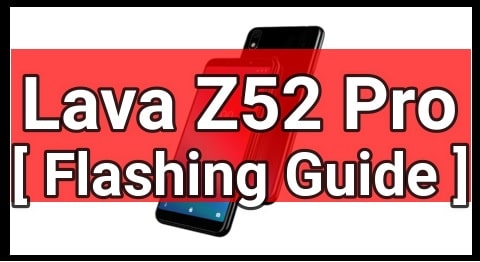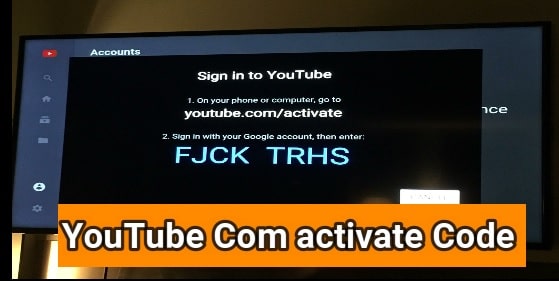Flash Lava Z60s | Lava Z60s Flash File And Tool Without Box
Flash Lava Z60s | Lava Z60s Flash File And Tool Without Box
MTK lava Z60s flash file and tool is here including lava z60s usb drivers. Trying to search 100% working and tested lava z60s flash file to flash lava z60s, you have landed on right place. Here we will show you, how it’s easy to install official stock Rom on Lava z60s or how to flash Lava z60s flash file using Sp multi port download tool.
No need to go anywhere to repair your own lava z60s android Oreo mobile. Just download lava z60s file and tool from below download section and then follow the tutorial as it is as shown in this guide. It will remove all software issues on Lava z60s mobile without any professional tool.
About Lava Z60s Specifications
Lava Z60s is low budget android Oreo 8.0 based android device which comes with 5MP front camera, sMP rear camera for beautiful pictures. In other hand, Lava Z60s have 16 GB internal storage spce to store more data and is backed by a 2500mAh battery pack.
To make it more efficient, company designed it with 1.5GHz Quad-core processor. Lava Z60S is MTK Mediatek MT6739WW chipset based android device and it was launched in August 2018.
Benefits To Flash lava Z60s Stock ROm
So if you are user of lava Z60s android Oreo mobile and now getting any software related issues on the device or want to unbrick Lava z60s mobile, flash the official firmware on Lava z60s by following below guide. Flashing firmware will fix all the issues automatically.
Here we are listing some issue about lava z60s which you can remove by flashing official stock ROM/ firmware.
- lava Z60s hang on logo
- lava Z60s frp unlock
- Upgrade or downgrade android version on lava Z60s
- Remove pattern lock or PIN password on lava Z60s
- lava Z60s auto reboot issue
- lava Z60s display error
Model: lava Z60s
OS: Android Oreo
Flash Tool : Free SP Multi port download tool
Success rate: Stable without any issue
READ MORE: Lava Z60s FRP Unlock and Fix DL Error
Download lava Z60s Flash File, Tool And Drivers
lava Z60s Official Stock ROM
| lava Z60s Stock ROM or Flash File | ||
|
Download Lava Z60s Flash Tool
| lava Z60s Flash Tool Download | ||
|
Lava Z60s USB Drivers
| lava Z60s Drivers Download [ MediTek Drivers ] | ||
|
How To Flash Lava Z60s Using SP Multi Port Download Tool
As we already told you, Lava z60s is a MTK chipset based android phone, so we can use any MTK flash tool like free sp flash tool, free Miracle tool and Sp multi port download tool etc.
Here in this guide we are going to use free Sp multi port download tool as a lava Z60s flash tool. We already tested this tool on Lava z60s and it is working fine at the time of posting this tutorial.
- Download all files [ Drivers, flash file for lava z60s and tool ] and extract them in any one folder.
- Now install USB drivers on pc. It’s must be install to create bridge connection in between pc and mobile. Skip the step, if already installed.
- Next, enter into extracted “Sp multi port download tool” folder, run “SPMultiPortFlashDownloadProject.exe” as administrator.

- Once the tool launched, load “DA File” by following below path.
- Click on “Scatter file” button and load “MT6739_Android_scatter.txt” file from Lava Z60S Firmware folder as shown below.
- tick mark on “BootRom + Preloader Com Sel ALL” option then hit on “Scan” button to scan available port.
- Now come to the device, remove & re-insert the USB cable for once and then insert USB cable properly. [ No need to press any key for lava z60s mobile ]
- If the device is properly detected by pc, you will see the green progress bar just same as shown in screenshot.
Once you are able to see the “Scan Success” progress bar, unplug the USB cable from the device and hit on “STOP All” button. [STEP IS MUST]
- Now untick “BootRom + Preloader Com Sel ALL” option and tick mark only the created port option as shown below.
- Finally hit on “Start All” button from the tool. It will start to check checksum file from firmware folder.
- Now remove and re-insert battery and insert usb cable again. [MUST ]
- Tool will detect the device and flashing will start automatically. Here it will take 5-10 minutes to complete the whole process.
After successful process, it will show “DL [userdata] Ok” message on tool window.
- Device will reboot automatically and may take more time to reboot at first boot. So don’t try to apply force boot.
- After reboot. Setup the device again as a new device and this time will not ask you enter any existing Google account password as well as it will remove all software related issues completely.
This is an easiest method to unbrick or fix all software issues on lava z60s by flashing official firmware. No need to go anywhere to repair lava z60s, users can do it at their own home by following our tutorial.
In this way, you can flash Lava z60s flash file using Sp multi port download tool.
Trouble Shooting : Lava Z60s Invalid IMEI After Flashing
Sometime it may possible, you may face null IMEI or invalid IMEI number after flashing firmware, because of wrong flashing method. In that case, follow the below guide to repair Lava Z60s IMEI number without box.
Topics Covered In This Post
- lava z60s flash tool download
- lava z60s flashing error
- lava z60s firmware or lava z60s stock ROM
- lava z60s frp file
- lava z60s hard reset
- Lava z60z cpu type
- Lava z60s 8usb driver download
- Unlock lava z60z pattern lock or frp lock
Till now getting any issue in any step, please leave your issue in below comment box.