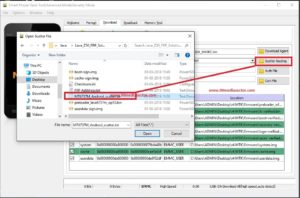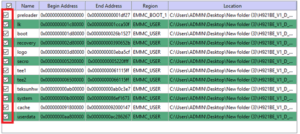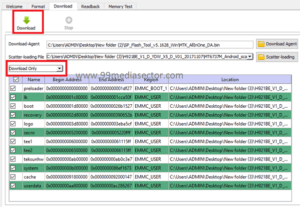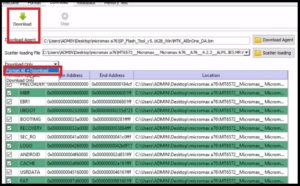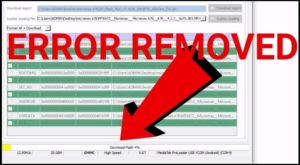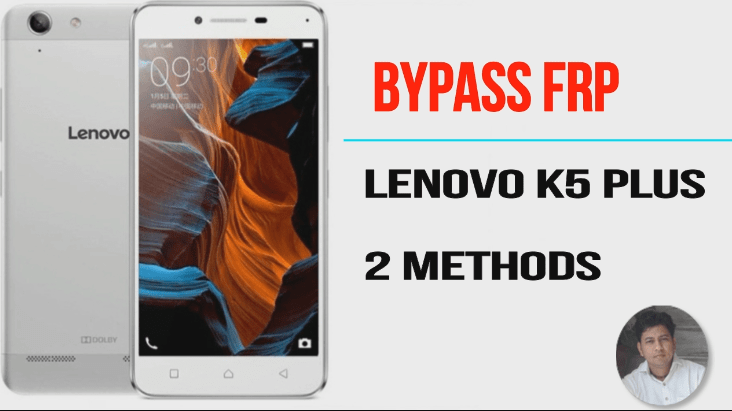Fix PMT changed for the ROM it must be download Sp Flash Tool Error
Fix PMT changed for the ROM it must be download Sp Flash Tool Error : 100% Solution
Are you trying to flash MTK or MediaTek android phone using SP flash tool but getting error “PMT changed for the ROM it must be download”? If yes then don’t worry. Here in this post we will show you how to fix how to fix PMT changed for the ROM it must be download error in Sp flash tool easily? Actually it’s not a big issue but you can’t flash your device using Sp flash tool without removing this Sp flash tool error – PMT changed for the ROM it must be download.
Recently I was trying to flash firmware on Micromax A76 using Sp flash tool but at the of flashing process, sp flash tool raise a popup warning – PMT changed for the ROM it must be download.
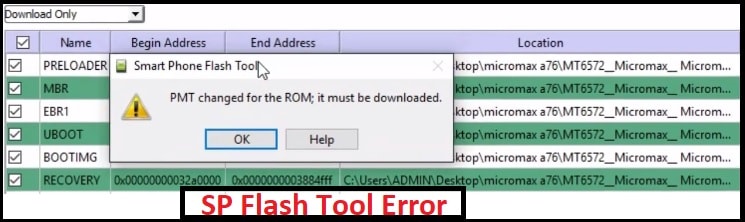
At first, I tried many things to resolve this sp flash tool error but nothing works for me. Finally I got a solution on developer forum. So we are listing this solution after testing our self. That means, if you are also trying to search solution to fix PMT changed for the ROM it must be download sp flash tool error then no need to go anywhere. Just stop your search here, read the post and apply it on your own device. It’s a 100% working and tested method to solve PMT changed for the ROM it must be download in Sp flash tool error.
Testing Device : Micromax A76 Android Mobile
Support: All MTK [MediaTek] Devices [Tablets/Smartphones]
Success Rate: 100% Working
Read More: Solve: How To Fix Image Preloader Checksum Failed In Sp Flash Tool
Fix PMT changed for the ROM it must be download Sp Flash Tool Error
Reason of PMT changed for the ROM it must be download Sp Flash Tool Error may be different for different users. Unsupported firmware flashing is the main reason of it. But here we are only talking only about the solution of this sp flash tool error.
Let’s start the process and remove PMT changed for the ROM it must be download Sp Flash Tool Error.
Pre-Requirements To Remove Sp Flash Tool Error
- Charge the device aprrox 80% to prevent accidental power off in between flashing process.
- Firmware of your own device which you want to flash using Sp Flash Tool.[ Scatter laoding file based firmware only]
- Sp flash tool to flash firmware. [DOWNLOAD]
- Working USB cable.
- Pc or laptop.
Instructions To Fix Sp Tool Error – PMT changed for the ROM it must be download Sp Flash Tool Error
- Make sure you have installed USB drivers on pc. [VCOM OR PDA.NET]
- Run sp flash tool setup on pc as administrator.
- Click on “Scatter-loading” button and browse the scatter.txt file from firmware folder.
- Tick mark on all the options as shown below, if you are going to flash stock Rom on your device.
- Select “Download” or “Firmware Upgrade” option.
- Now power off the device properly, press boot key + attach the device with pc via USB cable.
Press & Hold Volume Down Key + Attach USB cable
Press & Hold Volume UP Key + Attach USB cable
Press & Hold Volume Down Key + Volume Up + Attach USB cable
Don’t press any key + Attach USB cable directly
- If the device is recognized by tool and it’s showing the below error then continue the next step.

- Navigate to “FORMAT” tab & Hit on “START” button.
- Power off device and press boot key + attach USB cable. Tool will format the device just in few seconds.
- Again go to “Download” section, select “Format ALL + Download” option and then hit on big “DOWNLOAD” button from top of the tool.
- Unplug USB cable, Power off device and press boot key + attach USB cable.
- Now tool will detect the device again and flashing process will start automatically. This time it will not show error message during the flashing process.
- Wait to complete the process until you see the big “OK” message.
- Now reboot the device and setup it again as a new device.
- DONE!!! you have successfully removed PMT changed for the ROM it must be download Sp Flash Tool Error .
Process is completely safe and working to remove error PMT changed for the ROM it must be download in Sp Flash Tool. Just format the device using sp flash tool then flash firmware again with “Format ALL + Download” option.
Next time no need to repeat the same process, simply load scatter file and flash it normally.
Hope this guide will help you remove sp flash tool error PMT changed for the ROM it must be download. Till now getting any issue to resolve this error, please notify us by leaving your comment below.