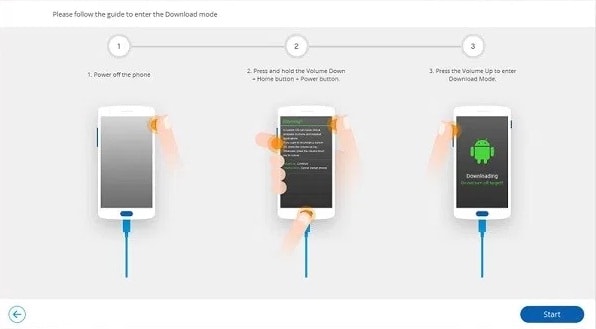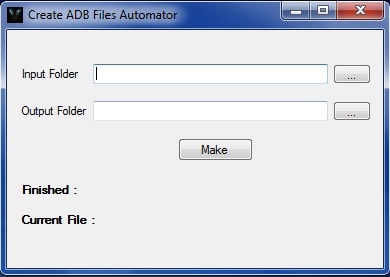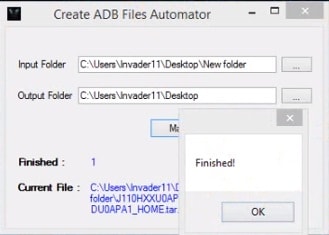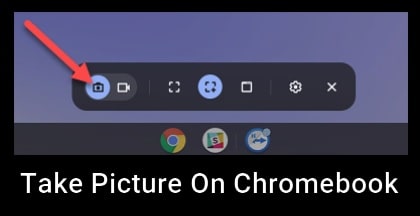Enable USB Debugging In Locked Phone – Without Access To Setting
Hey Guys, once again we are here with another post, and today we will tell you how to enable USB Debugging in locked phone without going to setting option. If you are going to flash Stock Firmware on your device then probably you heard about USB debugging feature.USB debugging must be enable on your device on that condition.
But what, if you don’t know your phone lock password or pattern password? If your phone is already rooted then several methods are available on the internet to bypass pattern passwords or PIN passwords. you may read a below-related post about “how to remove pattern lock on different conditions?”
- [No Internet] How To Unlock Android pattern lock Without Internet?
- [No factory reset] – How to unlock pattern password lock without losing data?
- Read pattern lock of any android phone using miracle box tool
- [Key of pattern lock] remove pattern lock without losing data no factory reset [Aroma] – video
- How to remove pattern lock/password without losing data [no factory reset] – video
So now come to the point. Here I was giving you an example that if your device is locked then how you will be able to enable USB debugging in locked phone. So here in this post we are going to share a trick to enable USB debugging in a locked android phone. No matter your phone is locked but till now this method is only for Samsung android devices and you can enable usb debugging in locked phone without going to setting option.
Well, here we managed full instruction guide to enable USB debugging in locked Samsung phone, and no need to go to setting to enable developer mode.
Don’t Miss– How to Enable USB Debugging in Locked Motorola devices Using UMT Tool
Enable USB Debugging In locked phone Without Entering Into Setting
Step01
- First download “ADB Enabler Automator” to enable USB debugging in locked phone.
- Now download official stock firmware for your device.[Do Google for Stock Firmware]
- Now download “ODIN3” Samsung flashing tool.
If you don’t know how to use ODIN Samsung flash tool then read full detail post from below links.
Install TWRP recovery on Samsung devices using ODIN [Universal Method]
Step02 Boot your Samsung device into Downloading Mode.
- Now poer off you device properly.
- Press & Hold Volume down key + Home Key + Power key together at the same time.
- Now you will see a warning message on your device, just ignore it.
- Now again press volume Up key for once.
- Now you are into downloading mode.
Step03
- Now run the “ADB Enabler Automator” software on Pc.
- In the “Input Folder” section browse the downloaded Stock firmware which you stored on pc.
- Now in the “Output Folder” section select the destination.
- now click on “Make” to create path and wait to finish the process.
- Now you can flash firmware on your Samsung device without enabling USB debugging.
Step 04
- Run ODIN pc tool on pc.
- Connect your device with pc [make sure it’s into downloading mode]
- Now you will see a “added” message on ODIN window.
- Now click on “AP” or “PDA” and browse the firmware.
- Now click on “START” button to run the flashing process.
- Sit back and wait to complete the process.
- Once it will complete you may see Green “PASS” message on the ODIN window.
How to Enable USB Debugging Mode ADB mode on FRP Locked Samsung Devices To Remove FRP Lock
Here you can see, you can flash stock rom on any Samsung android phone without enable usb debugging in a locked device. You no need to enable usb debugging in locked phone.Use “ADB Enabler Automator” software to create ADB files to support flashing.
UPDATE – New Method To Enable USB Debugging In Locked Samsung Phone