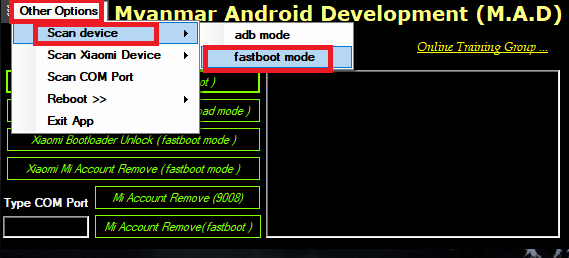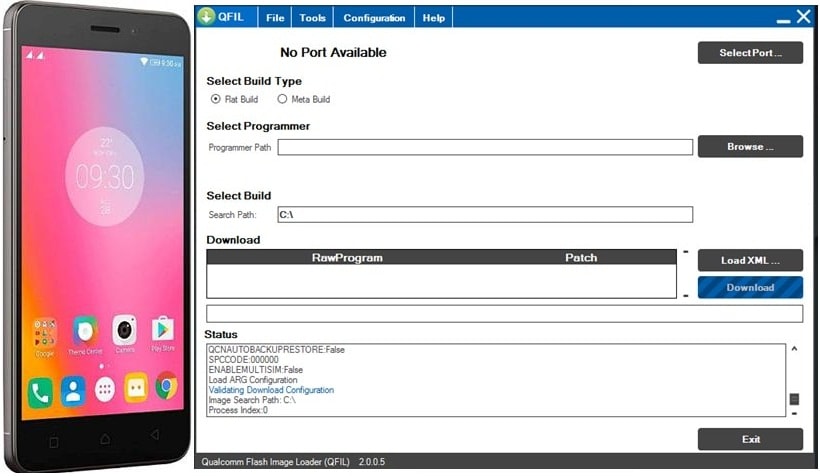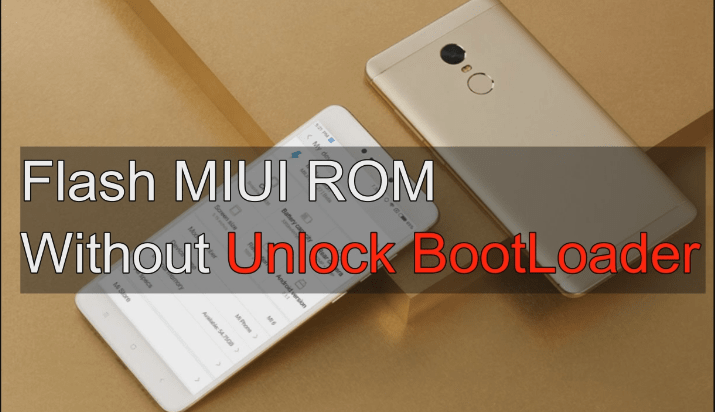Bypass Mi Cloud account – This device is associated with an existing Mi Account
Bypass Mi Cloud account – This device is associated with an existing Mi Account
Bypass Mi cloud account after factory reset your own Xiaomi or Redmi device. As we all know if you tried to unlock your Xiaomi device then it will ask you to enter Mi account credentials to unlock Mi cloud account. But what if you don’t have mi account password to unlock it again?
If you are using Mi account or mi cloud account to secure your device then you need to put the correct mail id/mobile number with password. Otherwise, you can’t remove Mi cloud account and it will show the below message on your locked Xiaomi device.
This device is associated with an existing Mi Account. Sign in to activate the device.
In our previous post you can learn how to bypass mi account from locked device using Mi account unlock tool. But if the device is already protected with Mi cloud account security feature then it may very difficult to bypass mi cloud account.
To fix this issue [Mi cloud account], you can flash complete MIUI ROM and Mi account will be removed from your device definitely. Problem is that bootloader of your device must be unlocked to flash miui ROM using Mi flash tool. If the bootloader is locked then edl method is the final method to flash miui ROM using Mi flash tool.
- Method to flash MIUI fastboot rom without unlock bootloader [edl method]
- Method to flash MIUI rom without Mi flash tool
You may apply any above methods to flash miui Rom to delete Mi cloud account.
Otherwise, follow the below method to bypass or remove Mi cloud account using MAD Mi Account Unlock tool.
Mad account tool is a simple portable Mi account removal tool and works almost on all Xiaomi devices. You can remove mi account easily by using MAD tool. The best part of this tool is that you can bypass Mi cloud account into fastboot mode, sideload mode and ADB mode also.
No matter usb debugging is enabled or not. Simply boot your Mi locked device into fastboot mode or 9008 EDL mode and delete Mi cloud account within a single click.
Here in this post, we will show you how to use MAD unlocker tool to bypass Xiaomi Mi cloud account easily. Before that download Mi account unlock tool [MAD TOOL Setup] and ADB Fastboot tool from the below section.
Download Mi Cloud Account Unlock Tool
Instructions To Bypass Mi Cloud Account
Follow the below steps one by one to unlock mi account or bypass Mi cloud account using the tool.
- Download and install “Minimal ADB & fastboot tool” on pc. The tool will help you to install ADB drivers on pc.
- Visit on link and download “Mad Tool” zip file and extract it on pc.
- For better result, first off all “Hard factory reset” your device for once.
- Again power off your device properly.
- This time boot your Mi account-locked device into fastboot mode.
- Connect the device with pc via USB cable.
- Launch MAD tool on pc as administrator.
- Scan fastboot device, is it properly connected with pc or not?
- Make sure the device is connected with pc properly.
- Click on Xiaomi Mi Account Remove (fastboot mode) option from the tool.
- The device will reboot automatically.
- All done!!! Setup your device again without Mi cloud account credentials. That means it will not ask you to enter your existing Mi account Mail id or Mobile number.
Factory reset is must before using this “MAD Tool” to bypass Xiaomi Mi account. If you get failed in your first attempt, please try to repeat the whole process one more time. Method is 100% working and tested by ourself on Xiaomi Mi4i mobile.
Most Important – This process will remove Mi cloud account or existing Mi account but you may face “find device storage corrupted your device is unsafe now” error after applying this method. So fix this error from here.
fix find device storage corrupted your device is unsafe now error
Hope this guide will help you to bypass Mi account or Mi cloud account on your Xiaomi device. Don’t forget to share this post with your friends and family members. It may help others to remove mi account from their locked device.