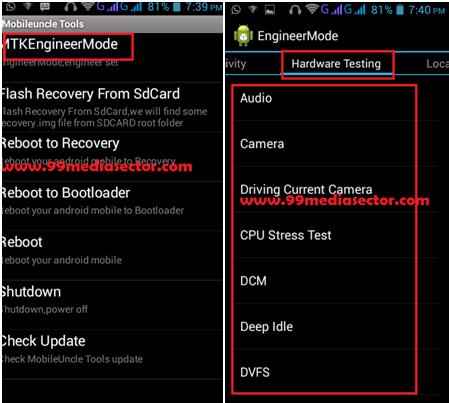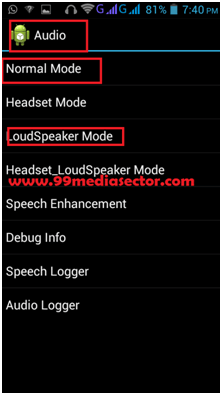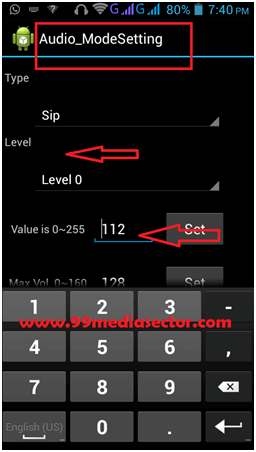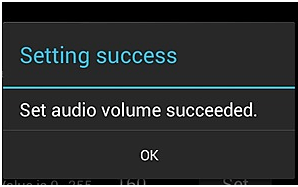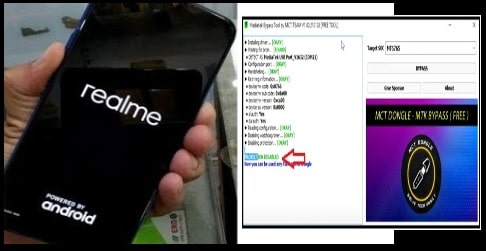Hack Volume-How To Increase Speaker Volume Of Android Phone
Now start with us and “hack Volume”. We are using hack word because by using this method you can control speaker volume of your android phone. It means now if you are facing low sound problem on your android then increase speaker volume of android phone easily .
Is the speaker volume of your android smartphone is low – We will fix it.
You are not satisfied with your android speaker volume- We will fix it.
Do you want to know how to increase android speaker volume – We will fix it.
Ok now we are presenting a quick tutorial about “how to increase speaker volume of android phone”.
I don’t know what’s the reason and why every high end android device have low speaker volume compared to entry level and mid range android phone. But you can see low volume is consider as a sign of sophistication, because too much high volume phone known as china Smartphone (Chinese phone)…..may be you can say.
If you really wish to increase speaker volume of android phone then your android Smartphone must be rooted. If your Smartphone is not rooted then don’t worry .we are here. Root your android Smartphone first.to root your android phone read our best methods to root any android phones.here is link.
We are 100% sure after reading above post and following the steps you can easily root your android device. Till now if you don’t want to root your android then go the link [How to root android phone without PC] and try to apply method 01 and check is it working on your android or not?
Now if you have rooted android phone then be with us and learn how to increase speaker volume of android phone/Smartphone.
As I am a big lover of Micromax and samsung Smartphone. Recently I am using my Micromax A 76 and it’s my testing device .this method is working on my micromax and samsung devices .same as it should work on yours android device also. Experiment is part of life but remember follow all the steps carefully otherwise you could damage your phone speaker. If sound is too loud.
Read Out the Requirements To Increase Volume of android speaker
- Remember this method can work only on MTK device. Make sure your using MTK android device.
- Your android phone must be rooted.
Method 01 – Increase Speaker Volume Of Android Phone (Without Root)
- Ok now open your Smartphone and dial *#*#3646633#*#*
- Now “EngineerMode” will be open in front of you, slide your screen from right to left and go to “Hardware Testing” .
- Now click on “Audio” and again click on “Normal mode”.
By following above steps now Audio_modesetting will be appear in front of you as shown screen shots.
Now select the [sph]
Now change the all value according to their LEVELS.
For example
Set Level 6 = 150 (was 130)
Set Level 5 = 140 (was 120)
Same as change all levels volume one by one. after that now select the [sh2] and repeat the same process again.
Remember you can set the volume up to 160 but above 150 is not recommended, it can damge your speakers.
For Loud Speakers : Dial *#*#3646633#*#*>> EngineerMode>> Hardware Testing>>Audio>> Normal modeabove process was for front speaker now go back one step and select “LoudSpeakers Mode”. And change the value of every level carefully.
If this process is not working on your android Smartphone and still you want to increase volume of android phone then you can’t perform this without root your device.
Method 02 – Increase Speaker Volume Of Android Phone (Root required)
If above method 01 is not working on your device then method 02 is the only way to increase speaker volume of android phone.
Check Root guides for different android phones
- If your phone is rooted then download and install Mobile Uncle MTK Tool on your android device.
- Now open the Mobile Uncle Tool.
- Click on “MTK EngineerMode” and swipe your screen and go to “hardware Testing “section.
- Now click on “Audio” option and now click on “ normal Mode”.
Now select the [sph]
Now change the all value according to their LEVEL.
Foe example
Set Level 6 = 150 (was 130)
Set Level 5 = 140 (was 120)
Same as change all levels volume one by one. After that now select the [sh2] and repeat the same process again.
Remember you can set the volume up to 160 but above 150 is not recommended, it can damage your speakers.
For Loud Speakers : Dial *#*#3646633#*#*>> EngineerMode>> Hardware Testing>>Audio>> Normal modeAbove process was for front speaker now go back one step and select “LoudSpeakers Mode”. And change the value of every level carefully.
Method 01 is based on simple code dialing .you can perform it by dialing *#*#3646633#*#* on your android. But if this code is not supported by your device then after dialing this code it goes back to the keypad place and it will show nothing.
But if you are using rooted android device then you can performs this process by installing mobile uncle MTK Tool. So if your device is unable to process using method then method 02 is the last option if you wish to increase speaker volume of android phone.
So don’t forget to leave comment and please share, which android phone or device you are using and which method is working on your device.
Tags related to increase android speaker volume
increase speaker volume android root
how to increase speaker volume in android phone
increase speaker volume without app
increase speaker volume without pc
increase speaker volume of mobile phone
increase speaker volume in android
increase speaker audio in android phone
increase speaker volume