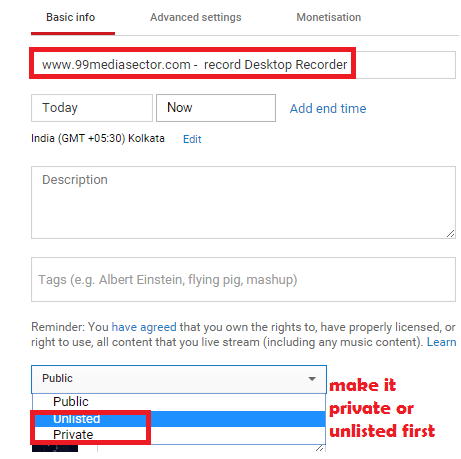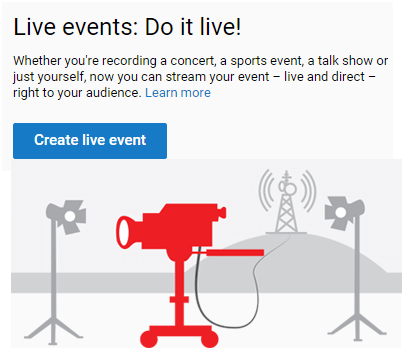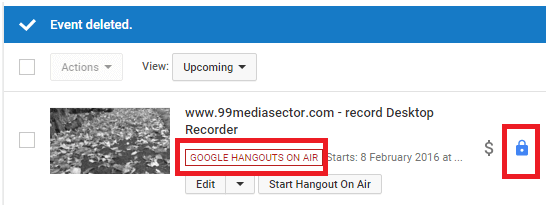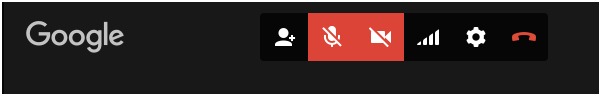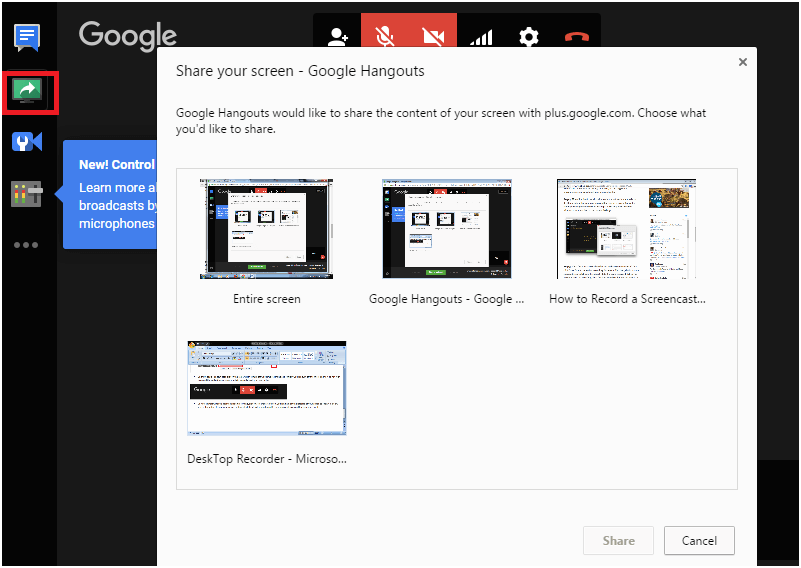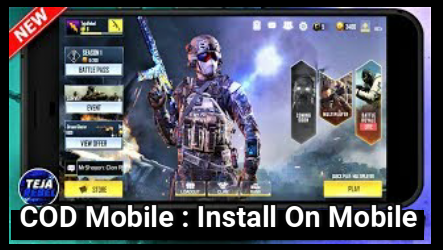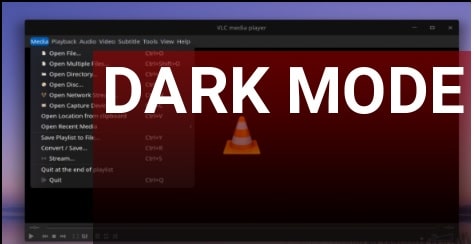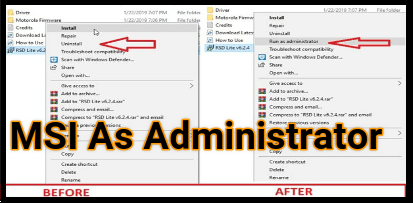DeskTop Recorder-Record Desktop Screen With YouTube
Learn how to record desktop screen with YouTube easily.no software required .easy and useful trick to capture computer desktop screen with audio.
Screencasting or desktop screen recording is very simple .now a days you can find multiple of software to record desktop screen.just download desktop screen recorder software and hit the record button .that’s it.now your recoded desktop screen is ready to upload on youtube.But do you know which is the best software to record desktop screen and may be possible you have to pay to get software.
But here in this article we will show you how to record desktop screen ( record PC screen) without downloading any software.here you can record desktop screen online without spending money.yes screencasting is possible via YouTube.did you know that you can create screencast videos inside youtube without using any software?to record desktop screen you need a Youtube account with active internet.
Features and Advantages Of YouTube ScreenCast
- Youtube is a known website and everyone is familear with youtube.
- No need to download any software to record desktop screen with youtube.
- Easy and simplest way to record desktop screen.
- Easy to download again recorded desktop screen.
- Record desktop screen and upload it on youtube within a single click.
- No camera and audio device required.
- The videos are recorded in 720p HD
Now see the process.
How To Record DeskTop Screen/Screencast With YouTube?
- Simply login to your youtube account and click on Upload button ( top left Corner) .
- Now select Events Under Live Streaming .if its your first time then YouTube will ask you to Verify your phone number to enable Live Streaming on your YouTube account.
- Now you are on Create Event Page.now type a title of your screencast video,set the privacy of video and select it to “Unlisted or Private”.
- Now click on “Go Live Now” button.
- Now you will see a Hangouts on Air page.
- On this Google Hangout page click on the camera icon to turn off webcame recording and similarly you can turn off the micro phone if do not wish to record the audio.( because we wants to record desktop screen online ).
- Ok now to start windows desktop screen recording ,click on screenshare button .you can find it in the left side of your screen as shown in below screenshot.after click on screenshare button select the desktop window which one you want to record for your screencast.
- After clicking on start screenshare button now click on broadcast to start recording the windows desktop screen.remember make sure you are doing this process in private or unlisted mode so nobody can watch your broadcast while it is being recorded.
- now you can stop your screen recording anytime by using stop broadcasting button.when you done switch to the YouTube website again.
Now desktop screen recorded as a video .go to your youtube channel dashboard and you can see your screencast video that you have just finished recording.you can download this screencast as a video and can share with the world.if you are recording this screencast for tutorial then make some changes with editing ,insert audio and upload it on youtube and enable monetization to make money with youtube by uploading videos.
Incoming Search From Users
How to record Desktop Screen
Screen recorder for pc
record computer screen
record screen using youtube
record screen video from youtube
best screen recorder
easy desktop or screen recorder -no software