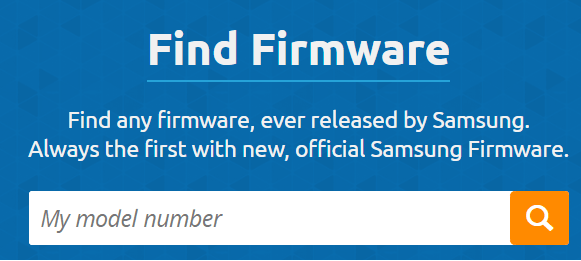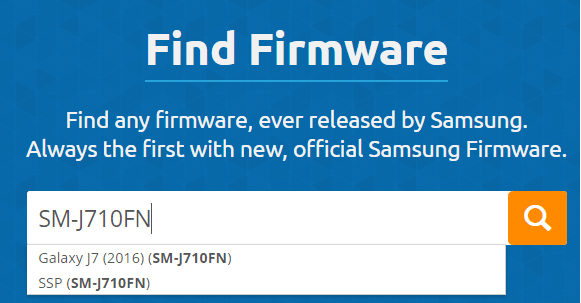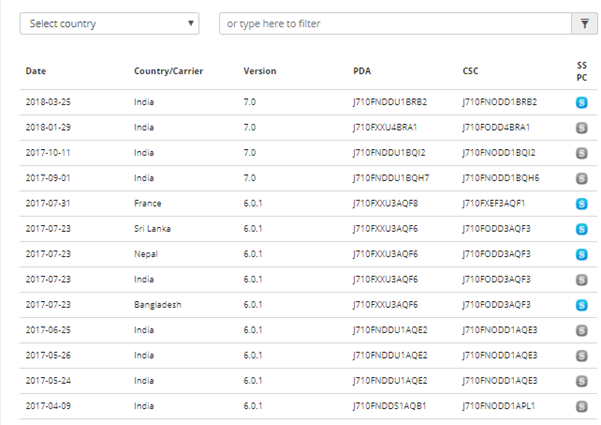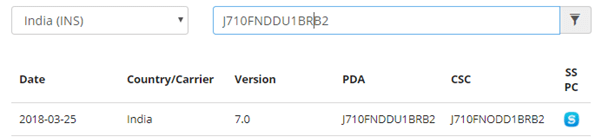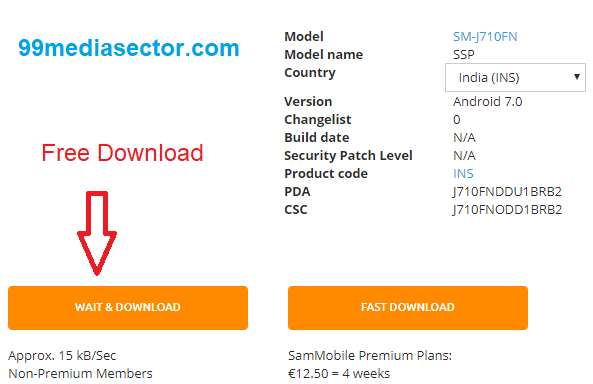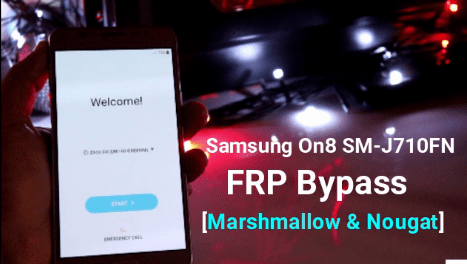How To Download Samsung firmware From SAMMobile [Official]
Download Samsung firmware From SAMMobile [Official]
If you are trying to download Samsung official firmware or stock ROM then you can try Google for your own model number. But it’s really very hard to identify that you are downloading the correct Samsung stock ROM for your device. Because Samsung Smartphones come with a different name or the Model number for different countries. For example, the Samsung Galaxy SM-J710FN model is available for Samsung J7 [2016] and also available as Samsung Galaxy On8. In that case, it’s must to download appropriate and supporting firmware only. Non-supporting firmware flashing may brick your device permanently.
So in this tutorial, we are going to share a complete step-by-step guide to download firmware from SAMMobile site.
SAMMobile is an official site to download Samsung firmware for all devices. All the official firmware are available for all countries and user can download them to unbrick their device again. The best part of this site is that all the Samsung firmware is free to download and no need to pay money. In case, you are facing any issues to download Samsung stock ROM from the SAMmobile site then this post may be very helpful for you.
Download Samsung firmware from web is easy but it’s really hard to find correct and appropriate firmware for particular Samsung model number or build number. Wrong firmware flashing may brick the device permanently, so it’s must to download firmware for exact model and carrier.
What Is SAMMOBILE – Free Samsung Firmware Site
As we all know SAMMOBILE is an official site to download any Samsung official stock ROM. Users can download Samsung firmware free from Sam mobile site. But problem is that it offers you different methods to download Samsung firmware. The first is a “REGULAR” download and the second is a “Premium” download.
Users may use the Regular download method to download Samsung ROM free, but it has some limitations. The regular download is free to download Samsung official firmware, so it allows users to download firmware with limited downloading speed and can take a long time to download the firmware file. On other hand, the Premium service allows you to download Samsung firmware with high downloading speed.
So now it’s your own choice, which service do you want to use to download free Samsung stock ROM.
How TO Download Samsung firmware From SAMMobile Site
Now let’s see how to find correct firmware for Samsung phone and how to download Samsung firmware free without premium service?
The downloading process is for all Samsung Android phones but the major issue is how to download the correct firmware for the device. Because a non-supported firmware flashing process can brick the device permanently.
STEP01 Check Device Model Number & Build Number
As we already told you, Samsung provides the one Model with different Build numbers for different countries. So it’s must to identify the Model number, build number, and the region of the device.
- Open phone Setting >> About Phone >> Note Down Model Number.
- Go To phone Setting >> About Phone >> Software Information >> Note Down Build Number
Model Number: SM-J710FN
Build Number: J710FNDDU1BRB2
Country: INDIA
The above details are only for example. We will use them in the next step.
Step02 Sign-up On SAMMOBILE Website
SAM Mobile is an official site to download Samsung stock ROM free, so you need to register on the site first. Otherwise, it will not allow you to download ROM.
Registration [Sign-up] is must to download Samsung firmware from SAMMOBILE site. Sign-up is free.
- Open SAMMOBILE site from here [Direct Link].
- Now click on Login or Join button. [If you are already registered then skip otherwise click on Join button.]
- Now it will ask to choose the membership option. Here you may choose any premium service or free download service.
- In the next step, fill the complete detail to join SAMMobile membership.
- After sublimation, you will receive the confirmation mail in your mailbox. Click on confirmation mail to activate the SAMMOBILE service.
- All Done!!! [Make sure you are log-in SAMMOBILE SITE]
Step03 Find And Download Samsung firmware From SAMMobile
After successful registration on SAMMobile now you are ready to download free official stock ROM for your own Samsung mobile.
- Again open SAMMOBILE site and navigate to “Firmware” section or click here.
- Scroll down the screen and you will see “Find Firmware” section to find Samsung firmware for you device.
- Now copy or type the exact model number of the device in search box and hit enter. [For example we are searching SM-J710FN]
- In the next window, you may see much firmware for different countries/carriers and with different build numbers.
Please Note: As you can see all the firmware are related to SM-j710FN but for different carrier and build number. So here you need to filter it again.
- Ok now we are going to filter the result again for our own device. For this, select the country of your device and then type the build number of your own device.
- As you can see, here it will show the exact firmware for a particular Model number with the appropriate build ID.
- Next, Check the firmware detail again and click on the Download button to start firmware downloading. [Choose any free [slow speed] or premium [fast speed] downloading option.
Most of the all firmware file size can be aprox 1 GB and above. So it may take long time to download firmware on pc. Same as firmware downloading speed depends on your own internet speed and bandwidth.
This is all about how to find the correct Samsung firmware and how to download Samsung firmware from SAMobile website free?
Just follow all the above steps and download Samsung official ROM without any issue.
How To Flash Samsung Firmware?
After downloading firmware, you can flash Samsung’s official firmware file using ODIN flash tool. It’s an official method to flash any Samsung android mobile phone. Samsung firmware file must be in .tar.MD5 format then you can flash stock ROM safely.
Hope this guide will help you to download Samsung firmware free from SAM Mobile. Just follow the above steps and download the correct firmware or stock ROM to flash your own Samsung mobile.