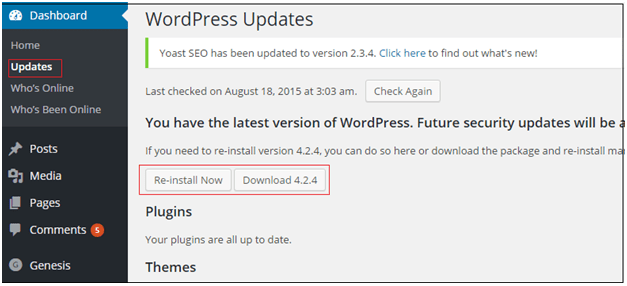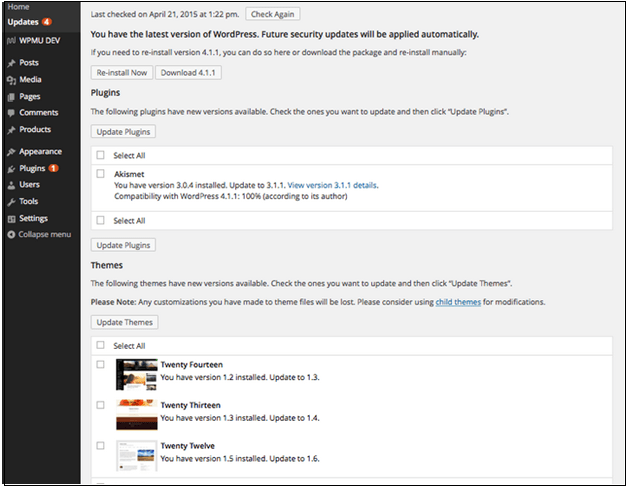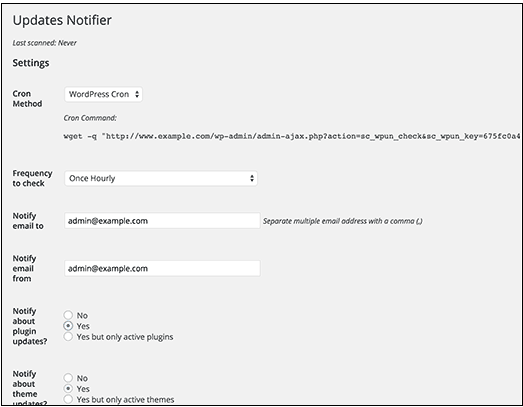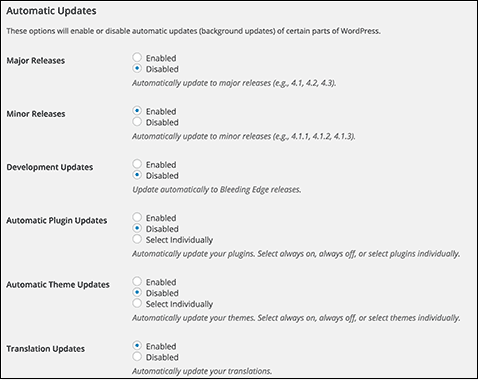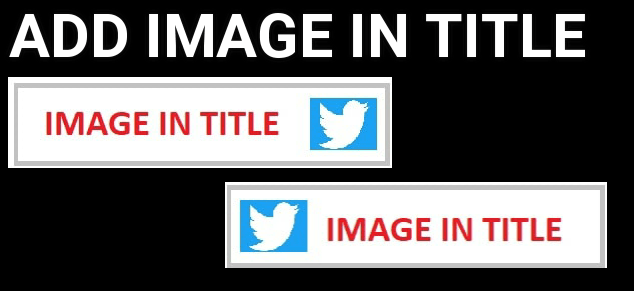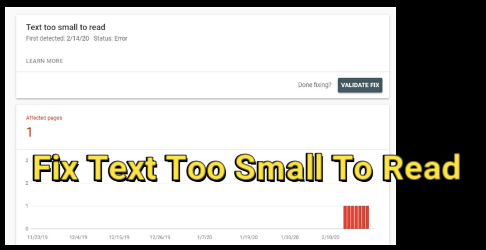Why Should We have To Use Updated Version Of WordPress?
it’s common for any wordpress user that every time you will see wordpress for update. so here in the post i will tell you why we should use updated version of wordpress.we will talk here all about updated version of wordpress like why its so important ,how we can update and whats the other things that you should know about wordpress. If you see in past there are so much resistance to CMS from clients. The main issue was security. If you will try there are lots of question about wordpress updates. Every one want to know that wordpress update is secure or not. It is just because of rumours that wordpress was not inherently secure.
But now we all know that wordPress is largest most popular CMS and taking security seriously. In the starting of business it was available only for blog and now wordpress is also a most popular platform for websites. It is covering approximately 55% of websites in the world. If you are also worry about security then I will personally telling you don’t worry about security. Prevent your site and be safe.
Index
- Top Websites Who Are Using WordPress Platform.
- Why it is crucial to keep Up-to-date your website?
- What are those things which you have to Up-to-date?
- How To Keep Your WordPress Update
Top Websites Who Are Using WordPress Platform.
- https://data.nasa.gov/
- http://africa.si.edu/
- http://blogs.law.harvard.edu/
- http://www.bu.edu/tech/services/comm/websites/www/wordpress/design-options/
Now you can see top government and top education universities are using wordpress platform to run their own website and security is most important for universities and government but they are using it because wordPress is fully secure.
But security is critical issue for everyone and you have to aware about it, if you are running any website on WordPress platform. You can make secure your site only if you will be able to protect your site from hackers and spammers. Right decision of protection is the best and single way to prevent your site from hackers. Here in this article we will explain you “Why Should We have To Use Updated Version Of WordPress?”
As we all know that wordpress is open source programs and it is developed by community of developers. Every time developer tem try to find best and secure place for wordpress users. With every new release they try to fix bugs, improve performance, and add new features to stay up-to-date with new required standers.
We are not security expert but if you required you can read our post “How To Protect WordPress site From hackers” and try all possible option to protect your site from hackers. Let’s come to the point.
There these three important question and we are going to examine all in front of you.
- Why it is crucial to keep Up-to-date your website?
- What are those things which you have to Up-to-date?
- How to do it?
Start with “Why it is crucial to keep Up-to-date your website?”
There are these listed reasons for keeping your website updated…………..
- Security
- Performance
- Bugs
- CompatibilityNew
- Features
1. Because of Security
security is a big issue for wordpress because it is largest and most popular platform to run any website. If you see wordpress is covering near of 55% of all websites in the world. Popularity is one of the main reasons to target for hackers, malicious distributers and data thieves.
As we all know it is an open source and allow to learner for any change for their study and can improve it. In the same way a hacker can also study it too and find way to break into website, can study the internal problems.
It is noticeable that all hackers are not bad .some of them study about problems and find loop-holes around the wordpress and can study the code to report security bugs to fix them. every time when core wordpress team find any alert about security issue in core wordpress or any major plugin ,core wordpress team works diligently to release and update to fix the issue.
So if you are not using Updated wordpress version or plugin, then you are unable to fix that bugs which is in your wordpress version that you are using. Hackers can find your website which is running on older or not updated version and you may become victim of a hackers attack. Now update your wordpress version if it is not updated.
2.Update For Batter Performance
wordpress update is not important only for security issue. It also help to improve your site performance or plugin or Theme performance. wordpress developer always try to make it faster for batter user experiance. If you are updating your wordpress regularly then each new release makes your wordpress faster and more efficient for batter performance.
Now a day’s speed performance is a major SEO factor to get higher rank in search engines. If you are struggling with slow load of website then you will lost your search rank for all search engines. So it’s batter for you ,update your site and improve your site performance and speed also.
3.Eliminate Bugs
mostly bugs are related with coding issue. Sometimes bugs will slip through the net and minor release will come out to fix it. Major releases are very stable and bug free. If you get any notification to update your wordpress or theme or plugin for bug fixing then your first move should be update it as soon as possible. By updating you can fix any bug if core wordpress developer find in your version.
For example core developer release 3.8.3 to fixed a bug with the “quick draft” tool which was broken.
4.Compatibility
after major wordpress release, you can see lots of plugin required update to ensure compatibility with new version or to make use of new features. Often plugin and theme developers coordinate their updates with major wordpress release.
Developer can check compatibility information in the Plugin repository if you are not getting any notification for pluging update.
If possible try to use all plugins from the same source and get all plugin from well reputable developer’s .so you can manage all update easily. If you will use all plugins from one source they will definitely compatible with each other.
5.New and Cool features
with every new and major release or update allow you to use new features. For example recent release of wordpress has included big improvement to the UX of admin screen as well as accessibility improvement. It may be new plugin installation experience, inline image editing and faster plugin updates etc.
If you are using old version of wordpress then it will be totally different for him who are using latest version. So if you are using old version of wordpress then update it for new user experience.
What are those things which you have to Up-to-date?
You have to update these three things regularly. Not necessary to update on same day but you have to keep an eyes on every new update notification in your wordpress dashboard.
- Update wordPress
- Update Theme
- Update Plugins
You have to keep up-to-date all above three sections for batter performance and batter user experience. Work with latest version and improve security, speed, fix any bug in wordpress website by updating your website version from one place from your wordpress dashboard. Remember wordpress comes with built-in update notification system. If there are any necessary releases you will see a notification for update in your dashboard. It’s one click process.
Login Admin Panel>Dashboard>Update
If you get any minor release for update it will update automatically but it not compulsory for all plugin .sometimes you have to make sure your all plugins are fully updated with every release or not.
How To Keep Your WordPress Update
There are three different methods to update your wordpress site….
1. Manually update
2.Automatically Update
3.By Using Plugin
1.Manually Update
if you are running small size of wordpress website then you can start your update manually. Click on update option and you will see your available updates for Theme,wordpress version and for plugin .to update all just click in check boxes and click the “Update Theme” and “update Plugin” button.if you are using lots of plugin then it will be better for you keep your website backup before starting any updates. Sometimes all plugins are not compatible with your version and they can affect your other plugin process. It might be break your website. So keep your site backup and test your site after every updates. After update if your site is working properly then it’s ok .but if you see there are something wrong with your website reload your site from backup and try to use other compatible plugin.
In this screenshot you can see all available updates about Plugin and themes .simply select all checkbox and update manually with single click. Now your updating process is complete.
In the same way if you are not visiting your dashboard regularly you can turn on your automatic updates for major release for Plugins and themes.
You can also set a mail notification for every updates for your wordpress website. Here is full detail…
Plugin Update Get Email Notification For Updates in wordPress: if you are busy in other work or if you are not interested to login in your dashboard every day then it may be Ricky for you and your website. You will not able to know about major release .so in that condition it is easiest way to get email notification for every new release or update on your wodpress website.
Yes it is possible for this you have to install WP Update Notifier Plugin in your wordpress. After install plugin visit, Setting> notifire and configure the plugin for email notification. See screenshot here…
In this wordpress plugin a wordpress cron visit your wordpress for every hour and find any update related to theme, plugins and wordpress version. You can set it according to you for once in a day. By default it is notify you all wordpress version updates, plugin updates and themes updates. You can set it yourself and save setting. And test you are receiving mail for update or not by test button.
Now you will ready to receive mail for every update automatically.
2.Automatic Update
Many of website owners do not login regularly in wordpress dashboard and they may not even know that there is an update available for days.for this reason wordpress core team include a automatic updating for every minor release .since wordpress 3.7,minor release have automatically updated by default. This means that bug fixing and security patches will be update automatically without any delay. And it is helpful to increasing overall performance, reliballity and security for wordpress.
You can also use automatic update option for all major release by enable automatic update for major release,plugin and themes. This option can use only by hosting.tis option can be risky, if you are not using managed wordpres hosting. Managed wordpress hosting companies allow you use automatically updates for your site to major wordpress version and keep an eves out if something break.
You can start your automatic update with two methods
(a) By using Plugin
(b) By using code
(a) By using Plugin
install Easy Update Manager plugin and activate it successfully .visit Dashboard>Update Option page to configure the plugin.
Set all option according as screen-shot and enable all automatic update for core,themes,plugin and translation files and save your setting.
(b) By using code
you can also enable automatic updates for wordpress core by simply adding this code {line} in your wp-config.php files.
Code Is Here
add_filter( ‘auto_update_plugin’, ‘__return_true’);
add_filter( ‘auto_update_theme’, ‘__return_true’) ;
Now you are ready for automatic updates for all minor and major release. But personally we are not recommending you to use automatically updates for major release.try it to do manually.
(c) List of plugin to help Update
the following plugin list will help you to keep update your site up-to-date every time.
1.Updater
3.Plugin Vulnerabilities
Disadvantages of Updates
here in this article we introduce you that why you should use updated version of wordpress, themes and updated pluging. But there are some hidden disadvantages are also drive with it. Getting out of from your comfort zone is difficult to anyone. Any changes, even you know it is good for you, might involve some anxiety .after updating make sure all ate things are working properly on your wordpress website. if you are updating your plugins or themes and they are not compatible then you can break your site. It is also possible that the entire site might go down in your attempt to apply the update.
Most important your customization will be lost. If you are running any code by yourself in themes or in plugin, an update will override those changes.
READ MORE
Free Classified Submission Sites list In India With High PR & DA
199+ High Authority Backlinks List [High Domain Authority Sites]
Best Free Classified Sites In USA [High PR Classified]