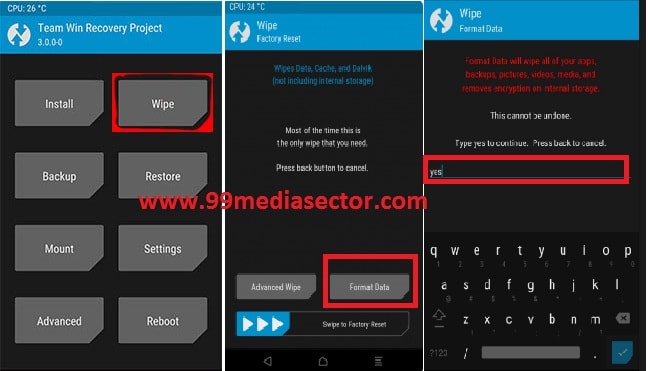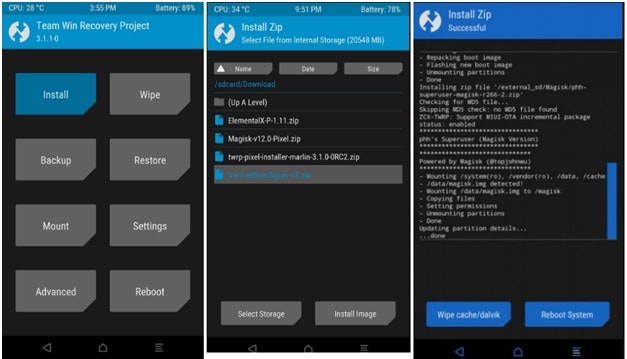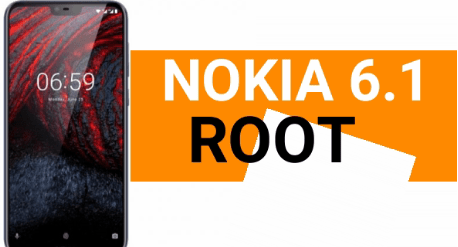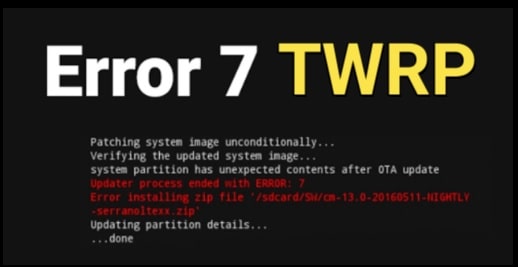Update Samsung Galaxy A7 On Android Oreo 8.0 – Unofficial
Update Samsung Galaxy A7 On Android Oreo 8.0 – Do you want to update Samsung galaxy A7 on android Oreo 8.0 version? If yes!! Then you have landed on right place. This guide will help you to download and install android oreo 8.0 on Samsung galaxy A7 Smartphone.
As we all know till now, Samsung and other companies are rolling out the Nougat android version on their new and existing Smartphones/ tablets. Latest Android version “O” [Oreo 8.0] has recently been unveiled by the Google and the whole Android lovers and android communities are eagerly waiting to test the same on the smartphones they own.
If we talk about Samsung Galaxy A7, it comes with android 6.0.1 version out of the box. And recently get OTA update for android Nougat 7.0. It’s an official announcement. But if you are looking to try the Android Oreo 8.0 version on Samsung galaxy A7 then undoubtedly you have to wait for some time. If you want to know, is it eligible for android oreo 8.0? then answer is Yes! Samsung Galaxy A7 is eligible for an Oreo update!!
So, if you are an advance android user and don’t want to wait for official Samsung Galaxy A7 Android 8.0 Oreo update then here is another unofficial way to update Samsung Galaxy A7 on 8.0 Oreo version. Get root privileges on your Samsung Galaxy A7 to update Samsung Galaxy A7 on Oreo 8.0 android easily. Otherwise, you have to wait an official update.
About – How to update Samsung Galaxy A7 on Android Oreo 8.0
Status – Unofficial 8.0 Oreo Custom ROM For Samsung Galaxy A7
OS – Lineage OS 15 ROM [Custom ROM]
Stability – Stable without any issue [Bug may possible]
Update Samsung Galaxy A7 On Android Oreo 8.0
Once again we are telling you, it’s an unofficial android oreo 8.0 ROM for Samsung galaxy A7. It’s based on Lineage OS 15 ROM and required root access and twrp custom recovery on your device. Stock recovery never allows you to flash any custom ROM and files on your device.
Now follow the below steps one by one and install android oreo 8.0 firmware on Samsung Galaxy a7 2016.
Step01 Requirements To Update Samsung Galaxy A7 on Oreo 8.0
- Install TWRP recovery on Samsung Galaxy A7 [Must]
- Root Samsung galaxy A7 [root privileges must to flash custom ROM]
- Make sure you have approx 4GB internal storage on your device.
- Charge your device approx 80% before proceed to next step.
Step02 Download OREO 8.0 ROM for Samsung Galaxy A7
Go through the below download link to download Lineage OS 15 ROM. Remember, This ROM is only and only for Samsung Galaxy A7 to update on android oreo 8.0. Don’t try this on any other Samsung android phone.
Download – Source XDA Forum
Step03
Steps To Update Samsung Galaxy A7 on Android Oreo 8.0
- Root access must be on Samsung galaxy A7.
- Make sure you have installed twrp recovery on Samsung galaxy A7.
- Download the Lineage OS 15 ROM [Samsung galaxy A7 oreo 8.0 custom ROM]
- Rename the downloaded Rom as “Update.zip” file and move it to SD card of your device.
- Power off device and boot it into twrp recovery by using key combinations.
- Once you are into recovery mode, don’t forget to take full ROM backup.
- Now click on “Wipe” option and select “format data”. It will wipe all data of your device. Again go back and select “Advanced Wipe”, select the partitions you want to wipe as shown in below screenshots.
- Go back, click on “Insatll” button and browse the “Update.zip” file and swipe to confirm flash.
- Oreo 8.0 rom installation process will start on your device.
- It may take approx 5 to 10 minutes to flash completely.
- Once you see the successful message on your device, select “reboot System” to boot into normal mode.
- All Done!!! You have successfully installed android oreo 8.0 on Samsung galaxy A7 using custom ROM.
Note: After flashing it may take long time to reboot into normal mode. So don’t reboot it again and again. Sit back and wait to boot automatically.
So this is the complete step by step guide to update Samsung galaxy A7 on android Oreo 8.0 version. This is an unofficial method to update Samsung A7 on android oreo 8.0 version. Just download android oreo 8.0 custom rom for Samsung galaxy a7, flash it on the device and enjoy latest android oreo 8.0 features and benefits unofficially.