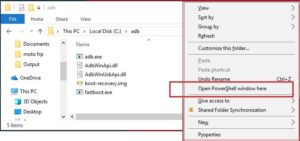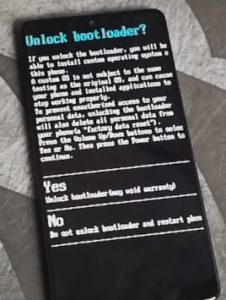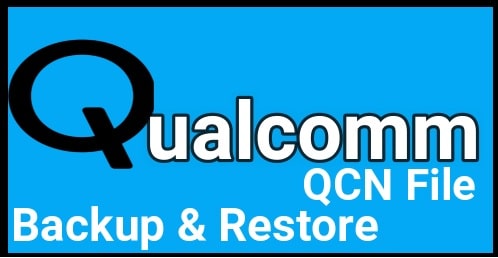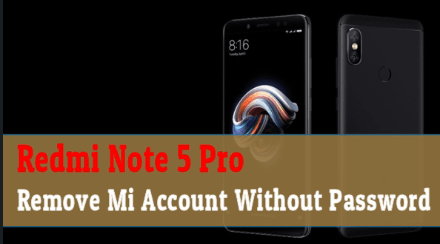Unlock Bootloader Of Essential Phone PH-1 Without Tool
Unlock Bootloader Of Essential Phone PH-1 Without Tool
Essential Phone PH-1 Bootloade unlock or relock guide is here: Are you an advance android user or love to customize & modify the device then probably you may know that bootloader unlocking is the first step in order to flash custom Recovery and rooting process.
Same as any other latest smartphone, Essential Phone also come with pre-locked bootloader. That means locked bootloader never allows you to apply any changes on system files. So bootloader of Essential Phone must be unlock, if you are going to install TWRP to get full root access.
Bootloader is a security feature of the device to prevent any modification on the device. But same as other brand, Essential Phone also allow you to unlock bootloader of Essential Phone using fsatboot command. In short, no need to ask for permission likes Xiaomi, Motorola, Huawei device.
Xiaomi bootloader unlock tool [Official]
Motorola Bootloader unlock process [Official]
Huawei Bootloader Unlock method [Officia]
Simple fastboot command can unlock Essential Phone bootloader just in few second. Once you have bootloader unlocked Essential Phone ph-1 device in your hand, you are free for any customizations like flash twrp, root the device, change iMEI number & device ID for different android tweaks & tricks etc.
Before going to jump into bootloader unlocking procedure, it’s important to know that bootloader unlocking may void phone warranty. In other hand, it will wipe all user data and phone data completely. So don’t forget to take backup of the device. Otherwise, you can’t restore the lost data again.
As I told you, permission and any particular bootloader unlock tool not required for Essential Phone. Simply run bootloader unlock fastboot command and unlock the security feature. Same as, if you want to get back phone warranty then relock bootloader of Essential Phone PH-1. Don’t worry we will explain each and everything with all necessary screenshots.
Read More:
Install TWRP Recovery And Root Essential Phone PH-1
Flash Official Stock ROm On Essential Phone PH-1
Unlock Bootloader Of Essential Phone PH-1 Mobile
Note: Bootloader unlocking will wipe or erase all data of your device. So please take backup of the device before continue the process.
Steps For Essential Phone Bootloader Unlock Process
- Enable USB Debugging & OEM Unlock.
Go to phone “Setting” >> “Developer” option >> Enable Debugging and OEM Unlock
- Connect the device with pc via working USb cable.
- Now download “minimal adb & fastboot” tool on pc by following below guide. It’s only 15 second process.
- After installation of “minimal adb & fastboot tool”, open the “ADB Folder” location on pc.
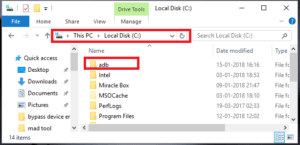
- Once you are into adb folder, press & Hold “Shift” key + “right” click and select “open command window here” or “open powershell window here” option. It will open an new command window on your pc.
- Type the below command to create adb bridge in between pc and mobile.
adb devices[Check your device screen. A pop up message will ask to allow “debug” mode. Hit on “OK”]
- Next boot the device into fastboot mode manually or using command.
Boot Essential Phone Into Fastboot Mode Using Command– execute the below command
adb reboot bootloader
Boot Essential Phone Into Fastboot Mode Manually
- Make sure device is plugged with pc into fastboot mode. Finally run the below command to unlock bootloader of Essential Phone Ph-1 mobile.
fastboot flashing unlock
- Again check your mobile screen. A warning screen will appear automatically, Use volume key for navigation and select “YES” option with the help of power key.
- Done!!! device will reboot and erase all data of the device completely.
- Setup the device again as a new device. Congratulations!!! Bootloader unlocked now.
Relock Bootloader Of Essential Phone PH-1 Mobile
Sometime, it’s required to re lock bootloader again. Reasons may be different for different users but good thing is that it’s quite easy to lock bootloader of Essential Phone PH-1 to get back phone warranty.
- Enable USb Debugging & OEM [Optional]
- Boot Essential Phone PH-1 into fastboot mode using fastboot command or manually.
- Connect the device with pc via USB cable.
- Install “minimal adb & fastboot tool” on pc.
- Enter into adb folder and open command window as shown in above step [Bootloader unlock Process].
- Now execute the below command to lock bootloader of essential phone.
fastboot flashing lock
- Again check your device screen and select “YES” [lock bootloader and restrt phone] option.
- Device will reboot automatically.
- Done!!!
This is all about Essential Phone PH-1 bootloader unlock and relock method. Simply unlock bootloader of Essential Phone PH-1 and then start customization on the device like twrp recovery installation, rooting and android tricks & tweaks.