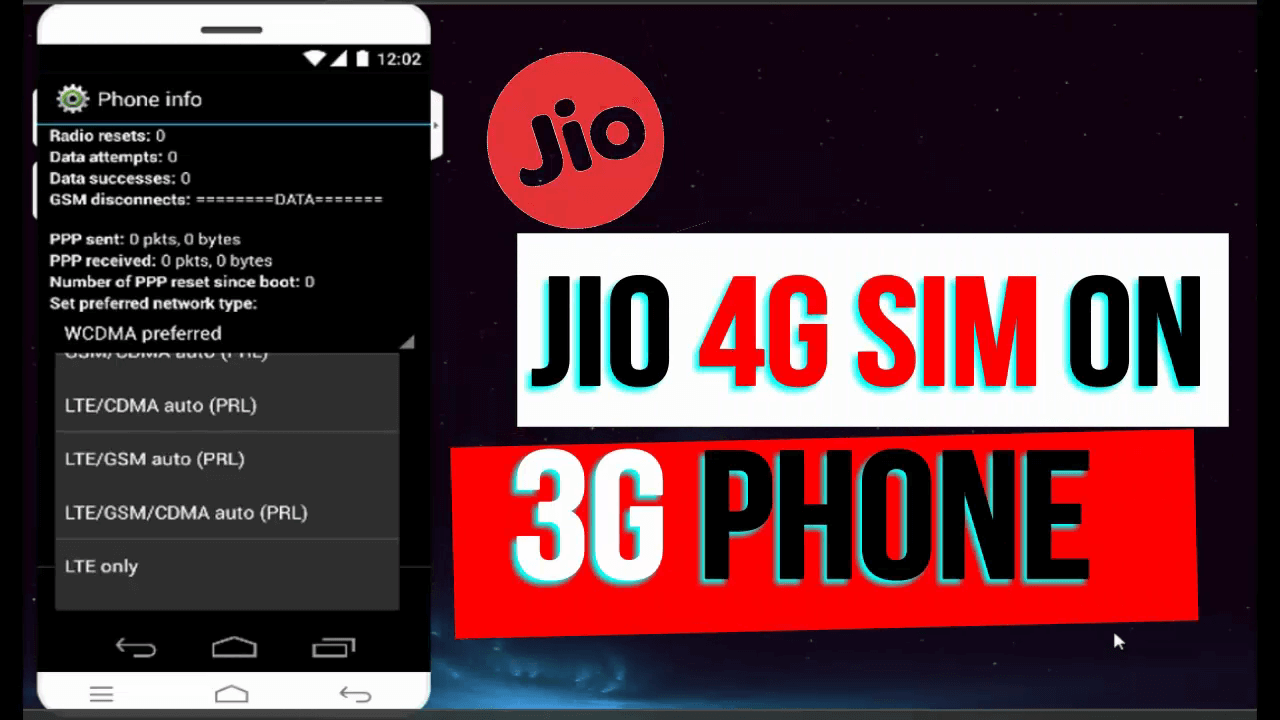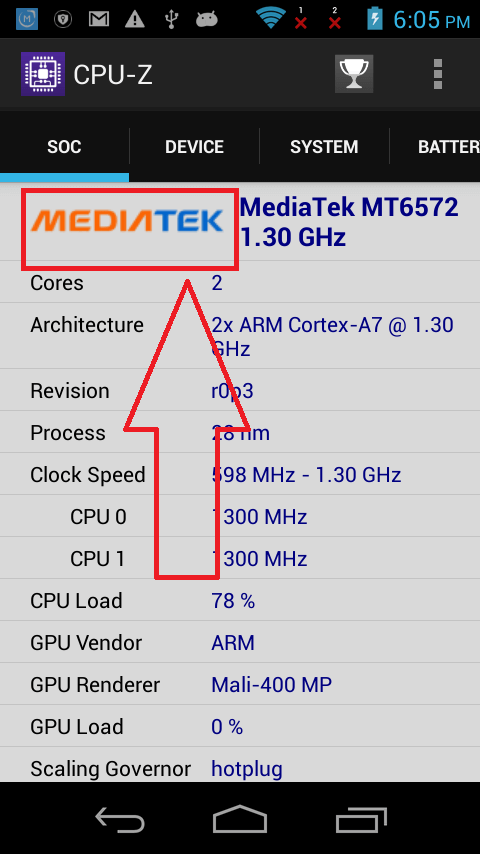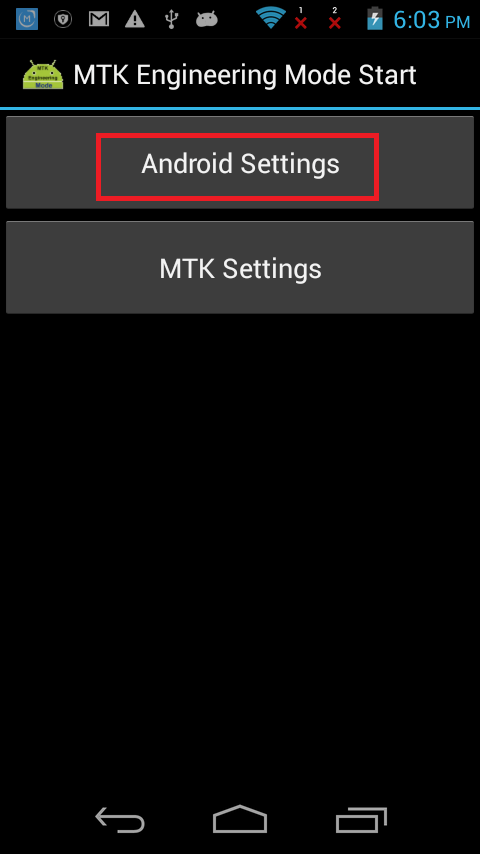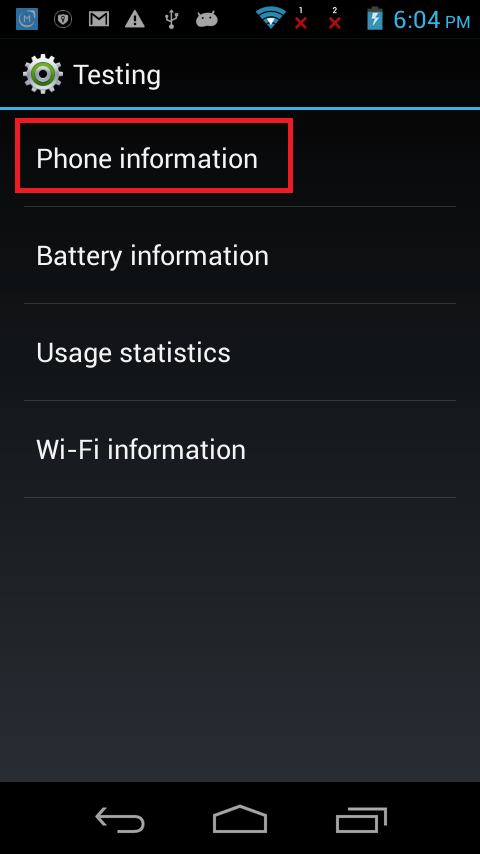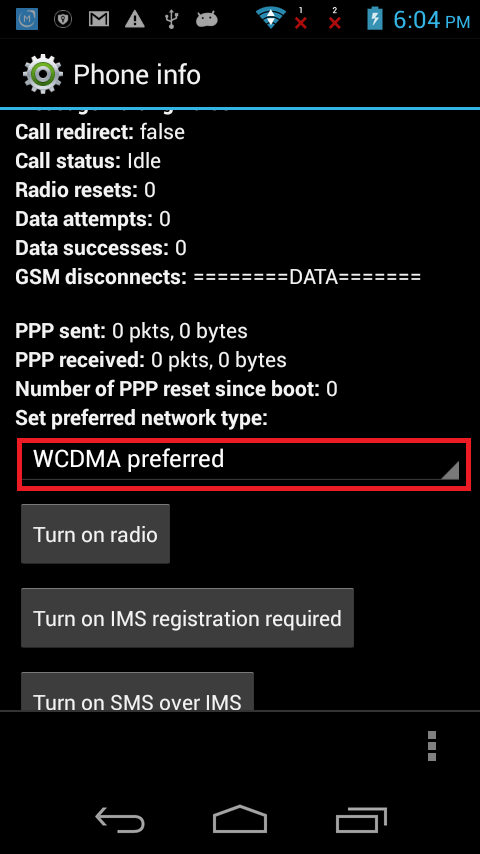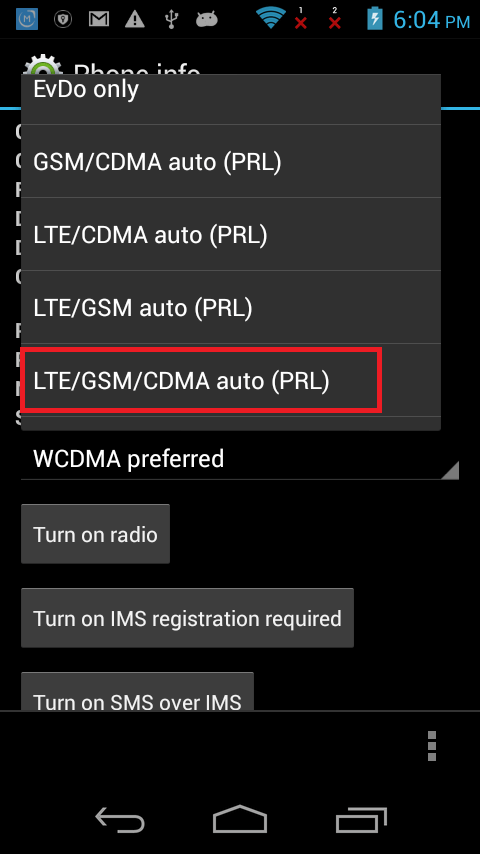[Solution] How To Use Jio 4G SIM In 3G Phone?
read this post and learn “how To use Jio 4G SIM in 3G phone?”yes it’s possible but you need to do some modification in your 3G phone.
After a long time reliance has been launched their 4G network service on 5 September in INDIA and all of sudden everyone is talking about Reliance JIo 4G networks. It is just because of its Free Unlimited voice calling and free unlimited 4G internet data for everyone. It’s really cool and i am using their free preview offer on my 4G android phone. But every user is not able to use Jio 4G SIM on their phone .because they are not using 4G android phone .so every 3G android phone users are trying to search a decent way to use Jio 4G SIM in 3G phone.
There are lots of confusion in the market about Reliance Jio 4G SIM. Everyone wants to know that is it really possible to use Reliance Jio 4G SIM in any 3G android phone ? Or how to use Reliance JIO 4G SIM in 3G Supported phones?
So answer is YES!!! You can use Reliance Jio SIM in 3G supported phones but one more fact is that you can’t use Reliance jio SIM in all 3G supported android phones. Because some of android devices supports the 3G service and can be upgradable.LTE service may be hidden in these types of phones. But we can’t say 100% about it.
Same as some of 3G supported android phones can’t be upgrade and there is no any trick to convert it to 4G phone.
In a single sentence we can say you can use reliance jio 4G SIM in some 3G supported android phones but it’s not possible for all. It just depend on the testing .here we are listing all possible way to use Reliance 4G SIM on 3G android phones.
by using below method you can use Jio 4G SIM in 3G phone but Remember we and our site is not responsible if anything goes wrong with your device.it’s just for education basics .root process and any modification in android phone can brick your phone forever.
Requirements :
- 3G supported Android phone which you want to use for Jio 4G Network.
- Activated Reliance Jio 4G SIM.
- Rooted Android Phone to change IMEI ,Device ID ,Google Ads ID [ if not change then Jio team can spot you and can disable your SIM]
Important : may be you know or not but there are some restrictions from Reliance for their users you can use activated Jio SIM only and only on your phone [ which you used to generate Code].but here is the solution for it .first you need to
- Root Your Phone.
- Change IMEI Number.
- Change Google Ads ID.
- Change Device ID.
Because after root your phone you can change IMEI number ,device ID ,Google Ads ID etc and Jio team can’t understand which phone exactly you are using.
After preparing all above four points now you are ready to use jio 4G SIM on your 3G android phone.
Learn How To Root Android phone
(a) how to root samsung Duos phone?
(b) how to root without voiding warranty?
(c)How To Root any android with app?
Video With Proof – How To Use Jio 4G SIM In 3G Phones?
Method 01 – Only For MTK [MediaTak] Android Phones
This method is only and only for mtk android phone users. So first you need to know which chipset you are using on your phone and is it MTK or Not? Remember we are not sure jellybean mediatek 3G android phone will work for this method or not? Android version 4.4 KitKat is more than suitable for this trick.
Step 01 – Check Your android Phone Chipset
- First go to Google Play store and install Processer checker
- After installation just click and open the app.
- Now it will grab your chipset information.
- Now you will see all information about your phone.
- If your phone is MediaTak [MTK] then you will see a MEDIATAK logo on the screen.
Ok if your phone is MTK then go for next step otherwise jump on next method 02.
Step 02 – Get Enter Into Engineering Mode
- If your phone is MTK then Dial *#*#4636#*#* in your phone for engineering mode, if code is not working then download MTK Engineering Mode app in your 3G android Phone.
Important: Engineering mode is a hidden space of your phone and its very sensitive .it’s only for developer to test android phone. So we will not responsible if anything goes wrong. Go for next if you know what you are doing otherwise leave it here.
- After installation of MTK engineering Mode App, just click to open it.
- Now navigate to “Android Setting” or “Phone Information” .
- now just scroll down & click on “Set Preferred Network” option and select 4G LTE/WCDMA/GSM Auto in network mode & save it.
- Now switch off [Power off] your phone and remove the battery and place your activated Reliance Jio 4G SIM in First SLOT.
- Second slot must be empty.
- Now again switch on your device and wait for 5 to 10 minutes.
- Now JIO network is available on your 3G android phone.
Remember this is only a trick by which you are using reliance Jio 4G SIM in 3G phone. So you will get only 3G network speed. Never ever call on reliance customer care for this phone. Otherwise they will crack you and disable your SIM forever.
Method 02 – Only For Qualcomm Chipset devices
This is only for qualcomm chipset android phone. Download Processer checker to know your chipset processor.
- If your device is qualcomm then download & install Shortcut Master .in some cases MTK engineering Mode app can work.[ required to open Engineering Mode in Qualcomm Devices].
- After installation run the app.
- Now click on Menu.
- In menu search for “service Menu” or “Engineering Mode” option.
- Now navigate to “System App” option for deep Search.
- As you see Engineering Mode, just open it and select the “LTE Bands” option.
- Now select “Band 40”
- Now switch OFF your phone and remove the battery.
- Insert Reliance Jio SIM in first slot and insert batter again .
- Now switch ON the phone.
- Wait for network and enjoy Reliance Jio 4G SIM on 3G phone.
all above methods are fully tested and working perfectly on our tested device Elephone P6 4.4.2 android version.by using above any method you can use Jio 4G Sim in 3G phone easily.but may be possible some of devices will not work on this trick .it may be possible because of their hardware and software differences.
we are not responsible if anything goes wrong with your device.
Incoming search terms
how to use reliance jio sim in 3g phone
how to use jio 4g sim in android
trick to use 4g sim in 3g mobile
jio in 3g mobile
free jio sim for 3g phone