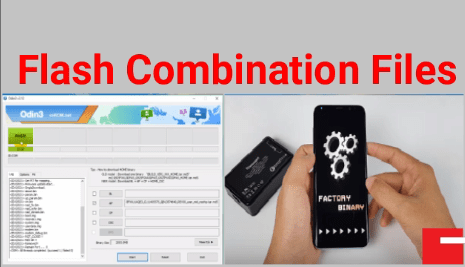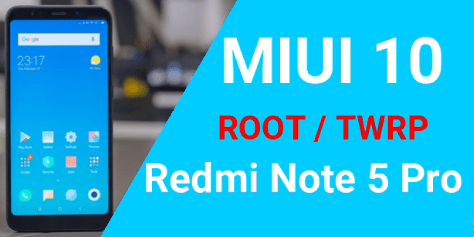Samsung Galaxy J7 Plus Combination File & Firmware [Nougat]
Samsung Galaxy J7 Plus SM-C710F/DS Combination File [Nougat]
Are you looking to download Samsung Galaxy J7 Plus combination file? If yes then you have landed on right place. Checkout below download section and download Samsung J7 plus c710F/Ds combination file with all necessary flashing tools and Stock firmware.
If you are here to download free combination files for Samsung galaxy J7+ that means you have enough knowledge about “Samsung combination files” or “Samsung Factory binary firmware”. But in case you are noob or want to learn more then follow the link to know “What is combination file and how to use to bypass Samsung FRP lock?”
Samsung combination files are pre-enabled usb debugging firmware ROM and combination files may be different for different Samsung devices according to their build number and region. So make sure you have download compatible Samsung combination file for your device. If you are sure, you have downloaded the correct combination file for your own frp locked Samsung device then go ahead and follow the combination file flashing procedure & unlock Samsung frp without any flash tool.
All the Samsung combination file and firmware successfully tested on Samsung Galaxy J7+ or Samsung Galaxy J7 plus nougat 7.1.1 mobile.
READ MORE
Enable USB Debugging in FRP Locked Samsung Phone without PC
About – Samsung J7 Plus SM-C710F/DS Combination File
Brand – Samsung
Model – Samsung Galaxy J7+ SM-C710F/DS
File Type – Combination File or Factory Binary Firmware
Use OF File – Bypass FRP Lock
Download Samsung Galaxy J7 Plus SM-C710F/DS Combination File & ROM
Combination File [Samsung J7+ SM-C710/DS] – Link
Official firmware – Link
Flash Tool [Odin] – Link
Samsung USB Drivers – Link
WARNING! You do this at your own risk! Make sure your phone battery is fully charged approx. 80%! If you reset or update your phone, all your data may be lost, so it’s good to do a full backup before if possible.
Follow the below guide and flash Samsung galaxy j+ combination file using Odin and bypass FRp lock safely.
GUIDE: How to flash Samsung combination file to bypass FRP [Universal Method]
Quick Step To Flash Combination File
- Flash Combination file on frp locked Samsung J7 plus using odin tool.
- Check oem and usb debugging enabled or not. [Should be enable]
- Again flash official firmware using odi.
- Done!!!
IMPORTANT: Some times it may possible that you may face custom binary blocked by FRP lock error after flashing wrong Samsung combination file. On that time you may follow the below guide to remove custom binary blocked error from any Samsung phone.
GUIDE: Fix custom binary blocked by frp lock error
Hope this post will help you to download Samsung J7 plus combination file to bypass FRP lock. Till now if you have quarry or any link is not working please notify us.