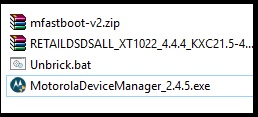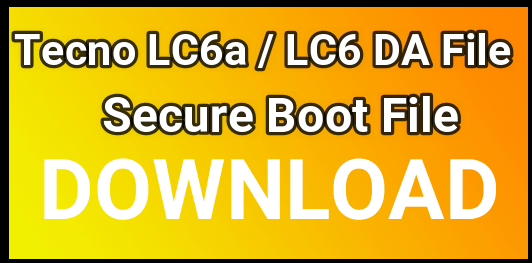Moto E XT1022 Flash File And Tool | Flash Moto E Firmware [Guide]
Moto E XT1022 Flash File And Tool | Flash Moto E Firmware
Are you searching a perfect method to flash Moto E firmware with Moto E flash tool? If yes then you have landed on right place. Here in this post we are listing Moto E flash file and tool with complete step by step tutorial. No need to go anywhere to repair Moto E bricked device. By using this method, you can flash Moto E stock ROM at your own home.
Moto E is one of the best smartphone of Motorola E series. It was launched in 2014 but till now many peoples are using the same device because of it’s great features. So if you are one of them who is using Moto E XT1022 mobile and now getting any software related issues like bootloop, hang on logo, no network, invalid IMEI or auto reboot issues then this post may help you to fix Moto E problems.
Just download Moto E flash tool, flash file, driver and flash it by following below instructions. Flashing firmware on Moto E XT1022 will fix all the problems automatically.
Read More: Fix Motorola COMMServer Error / No Network issue
Brand: Moto / Motorola
Model: Moto E XT1022
Flash Tool: unbrick.bat file as a Moto e flash tool
Success Rate: 100% working and tested
Video : Flash Moto E XT1022 With Flash File & Tool
How To Flash Moto E XT1022 Flash File With Auto Script
In this tutorial we are going to use fastboot commands [unbrick.bat file] as a Moto E XT1022 flash tool. No need to use any premium or professional tool to flash stock ROM on Moto E XT1022 smartphone.
Download Moto E Flash File & Tool with Drivers
Moto E XT1022 Flash File [Official Stock ROM] : DOWNLOAD
Moto E Flash Tool Download [Unbrick.bat file] : DOWNLOAD / MIRROR
Moto E USB Drivers: DOWNLOAD
mFastboot Tool – DOWNLOAD / MIRROR
Steps To Flash Moto E Official Stock ROM [Flash File]
- Download all the files [Driver, Flash File, Flash Tool & mFastboot tool] from above download section and save them in any folder on pc.
- Now double click on “MotorolaDeviceManager_2.4.5.exe” file to install Motorola USB drivers on windows pc. Follow on screen instructions to update drivers.
- Next extract the both “Moto XT1022 flash file” and “mFastboot tool” file using zip software. [All the files must be into same folder as shown in below]
- Now click anywhere into the folder, press & hold “Shift” key + “Right click” + select “open command window here” or “open powershell window here” option. It will open a new command window on pc. [Don’t close it, leave it as it is]
- Come to the device and Boot Moto E into fastboot mode / Bootloader mode manually.
- Connect the device with pc via working micro USb cable.
- Again go to command window and enter the below fastboot command [Skip this step, if you don’t want]
mFastboot devices
- Again execute the below command and check device is properly connected or not? [Skip this step, if you don’t want]
fastboot devices
- Now find the “unbrick.bat” file and drag this file into command window and hit enter to start flashing process automatically.
- Flashing process will start and all the fastboot commands will start to execute in auto mode. No need to do anything.
- Finally device will reboot automatically. At first boot after flashing firmware, device may take long time for normal boot. So sit back and wait for auto restart.
- All done!!! setup the device again as a new device.
This is all about “how to flash moto E XT1022 android 4.4.4 firmware using Moto E flash tool [unbrick.bat]?” Download all the files and follow the instructions to install official ROM on Moto E mobile. It will unbrick Moto E or will fix all the issues automatically.