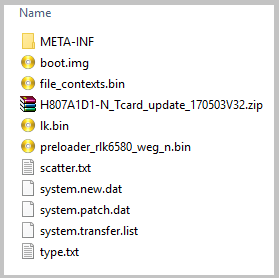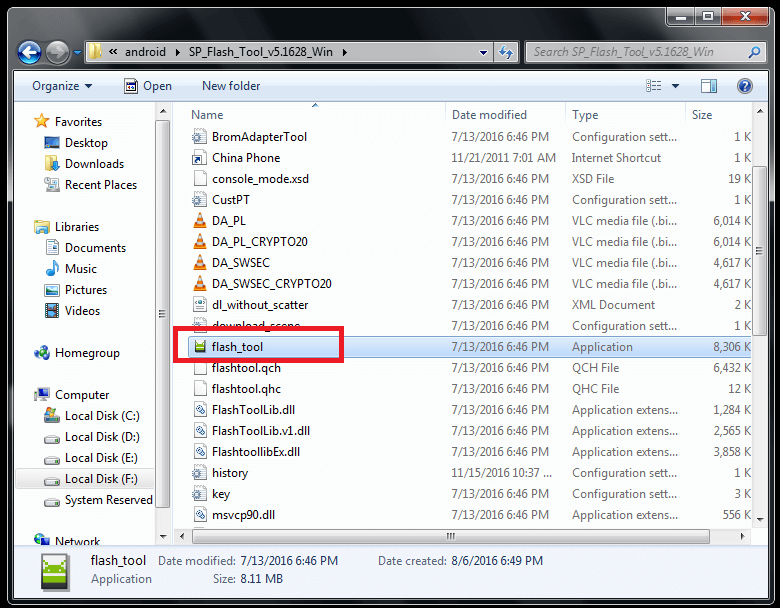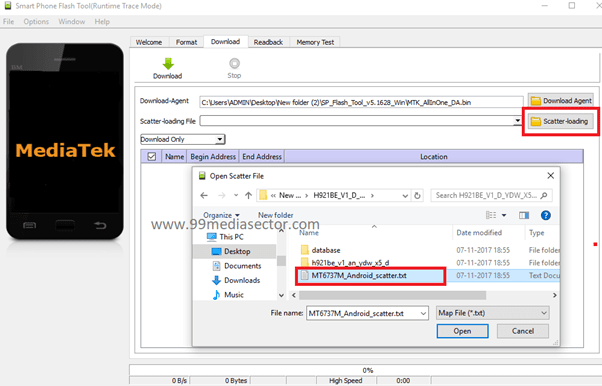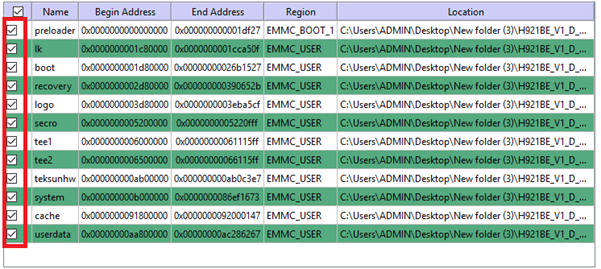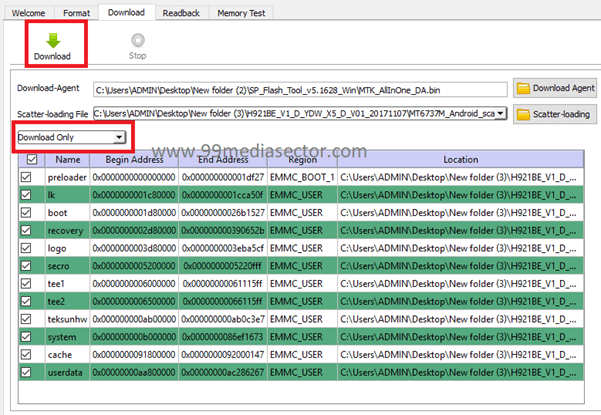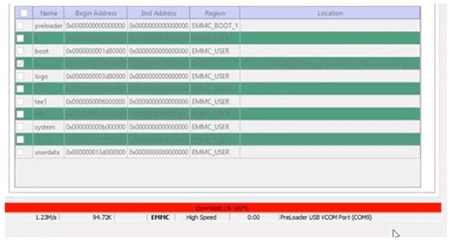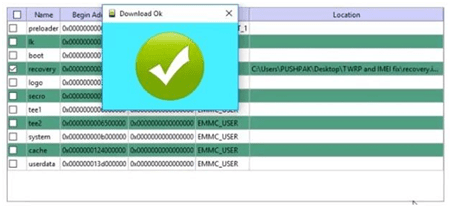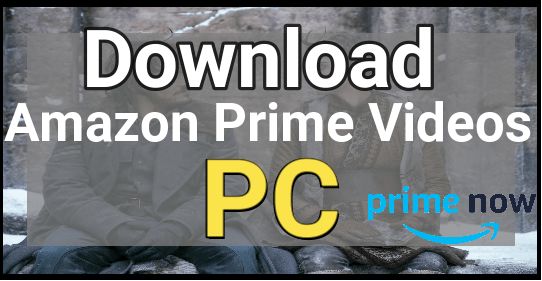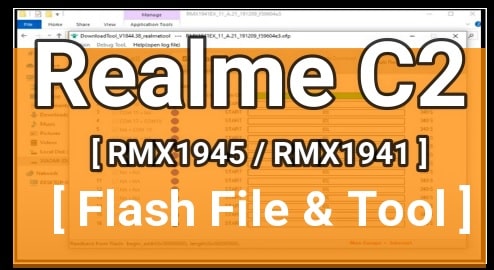Install Android Nougat Firmware On Infinix Hot 4 [Official Firmware]
Download & Install Android Nougat Official Firmware On Infinix Hot 4 : Good news for all Infinix Hot 4 users. Infinix has rolled out android Nougat 7.0 update for Infinix Hot 4 Smartphone. Download Official nougat firmware for Infinix Hot 4 and install by following guide.
As we all know, all major smartphone companies are rolling out latest android nougat and android oreo update for their new and existing devices. Same as Infinix also released android 7.0 nougat update for Infinix Hot 4 mobile. Till now no any official clue for oreo update but you can update Infinix Hot 4 on nougat officially.
Inifinix hot 4 was running on android marshmallow 6.0 out of the box and now it’s available with android nougat version.
Infinix Hot 4 was launched in August, 2016 with powerful 1.3 GHz Quad core Cortex A-7 processor. 2GB Ram, 32 GB internal storage with fingerprint sensor are other eye catching features of this amazing device. And now user can update Infinix Hot 4 on android nougat 7.0 to experience new nougat UI.
Just because Infinix hot 4 is now available with nougat version , so no need to root Infinix hot 4 to install custom rom for new upgrade version. But if you are an advance android user then you can customize or modify your device in your own way. For this purpose, follow the below root guide to root Infinix hot 4 Pro.
Learn how to root Infinix hot 4 pro X556?
Here is a unique guide to install nougat firmware on Infinix Hot 4 mobile. If you are searching a perfect method to flash official nougat firmware on Infinix Hot 4 then this guide will help you to upgrade Infinix Hot 4 on android nougat manually. Recently Infinix Hot 4 rolled out it’s nougat OTA update for some regions. But anyhow, if you are unable to update Infinix Hot 4 on android M then install official nougat rom on Infinix Hot 4 manually.
Here in this post we are covering complete step by step process to install nougat firmware on Infinix Hot 4 using sp flash tool. You may use this flashing method to upgrade or downgrade android version on Infinix Hot 4 Smartphone. Moreover, it will help you to unbrick Infinix Hot 4 by flashing nougat firmware.
About – How To Install Nougat Firmware On Infinix Hot 4
Device Name – Infinix Hot 4 6.0
Android Version – Android M & Android N
Firmware Type – Infinix Hot 4 Official Stock ROM
Flash Tool – Sp Flash tool
Stability – Stable Without Any issue
Download Infinix Hot 4 Official Firmware
Check below download section to download android nougat ROM, drivers and flash tool.
Infinix Hot 4 X557 Nougat Firmware
Read More – Method to flash Infinix hot 4 pro X556
Keep In Mind Before Flashing Infinix Hot 4
- Charge your device approx 80% to prevent accidental power off during flashing process.
- Firmware installation or flashing will wipe all user data and phone data completely.
- Proper driver installation is must, otherwise tool will not detect your device.
- Follow all the steps as it is, otherwise device may stuck on bootloop.
- One wrong step may brick your device permanently, so do it carefully.
How To Install Android Nougat Firmware On Infinix Hot 4
Here we are sharing all steps with all nacessory screenshots. Just follow the below guide as it is and flash or update Infinix hot4 on android nougat.
Steps To Update Infinix Hot 4 On Nougat Version Manually
- First off download and install VCOM drivers properly. [Drivers installation is must]
- Extract “Infinix Hot 4 nougat firmware” zip file on pc.
- Run “Spflashtool.exe” file and launch it.
- Next step, click on “Scatter-loading” option and browse the “scatter.txt” file from downloaded firmware folder.
- Wait to load firmware properly.
- Important – click check mark on all options as shown below screenshots.
- Go to flashing option and select “Firmware upgrade” or “Download Only” option. [ Recommended – Firmware Upgrade]
- Again, click on “DOWNLOAD” button from top of the tool.
- Power off device properly, Press & hold volume up key and attach it with pc via USB cable.
- Tool will detect your device quickly, if not then press boot key again or check drivers installation.
- Driver installation will start automatically. Wait to update drivers.
- You can see the progress bar on sp tool window. Just wait to complete the process.
- Don’t unplug or disturb USB cable in any how condition.
- It may take approx 10-15 minutes to complete full flashing process.
- In the end of process, you may see the “Successful” message on the screen.
- Unplug the device and reboot it normally.
- All Done!!! You have successfully flashed firmware on Infinix Hot 4 mobile.
After flashing nougat firmware on Infinix hot 4, setup your device again and enjoy the latest android nougat UI & features.
Infinix Hot 4 Stuck In Bootloop
if infinix hot 4 stuck on bootloop or hang on logo after firmware installation, boot device into recovery mode by press & hold volume up + power key and wipe data factory reset.
It will wipe all user data, phone data and cache file of the device. After flash it may take long time to reboot again. Sit back and wait to reboot it normally.
That’s all about how to install nougat stock ROM on Infinix hot 4 marshmallow? Download firmware from above download section and flash Infinix hot 4 using sp flash tool.
Hope this guide will help you to upgrade or downgrade android version on Infinix hot 4 pro.