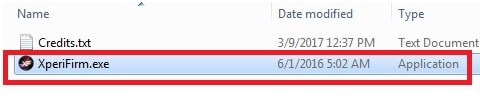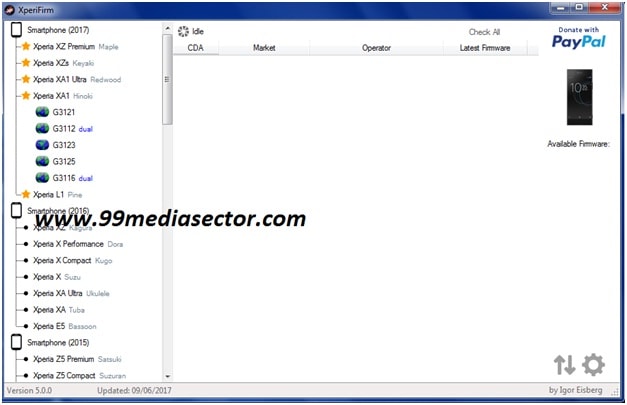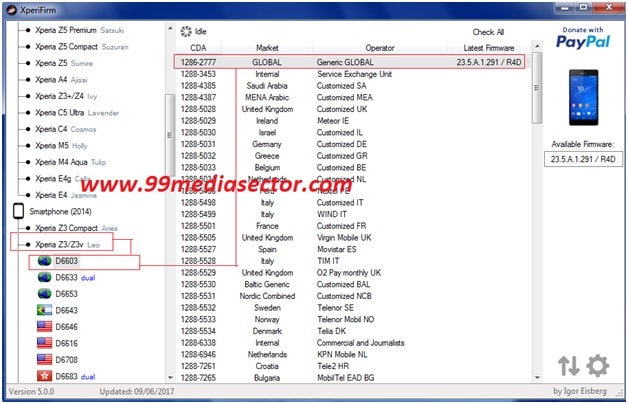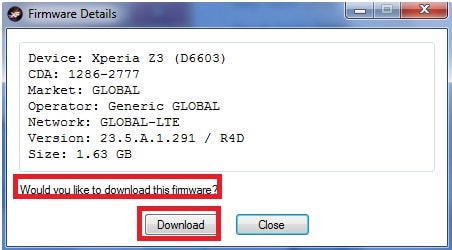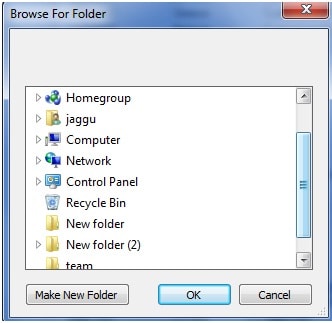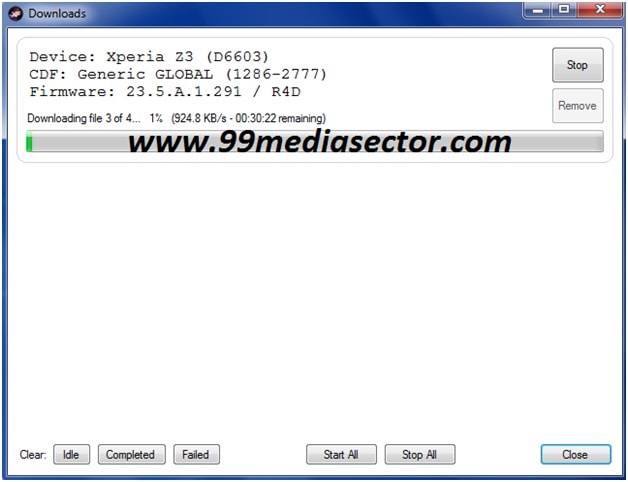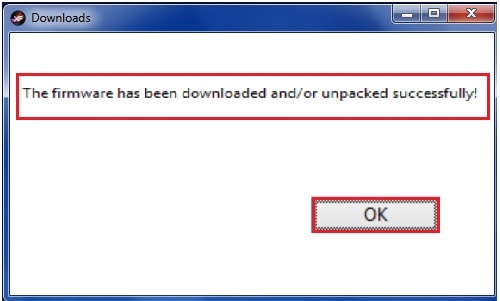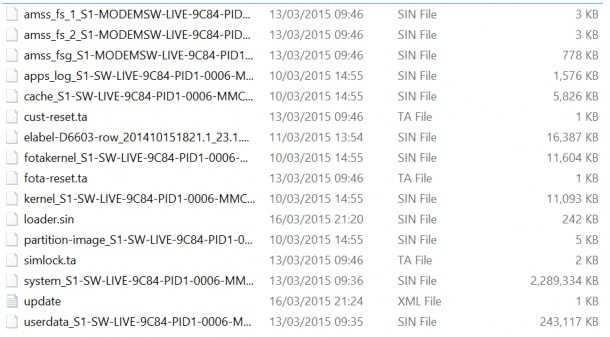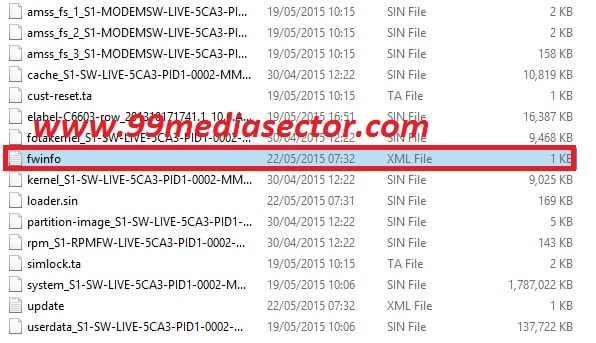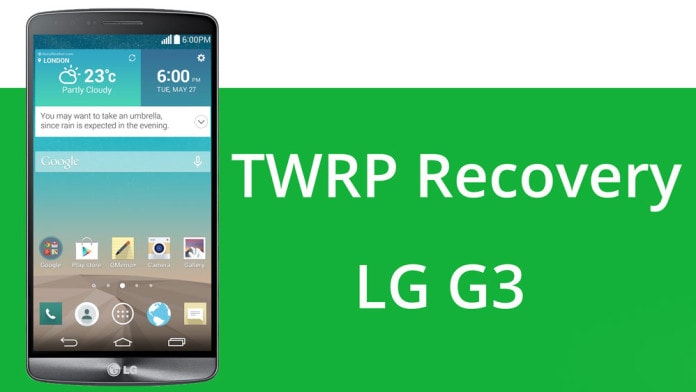Download XperiFirm Tool – Download Stock Firmware For Sony Xperia
Download XperiFirm Tool – If you are looking to download Sony Xperia Stock Firmware then simply download XperiFirm Tool, which allows you to download almost all Sony Xperia stock ROM for your Sony devices.
XperiFirm Tool is a simple, small and powerful tool, from this tool you can download almost all Sony Xperia stock ROM to repair or unbrick your Sony Xperia android device.
Smart Features OF XperiFirm Tool
Small Size Tool – XperiFirm Tool is a small size portable pc application. That means you no need to install it on your pc. Just download XperiFirm Tool from the below downloading link and launch it to download almost all Sony Xperia stock ROM/Firmware.
Download Stock ROM or Firmware For Sony Xperia Devices – if you are using Sony Xperia android phone and want to unbrick your Sony xperia device or want to flash stock ROM on your Xperia device then XperiFirm Tool allows you to download almost all Sony Xperia stock ROM and you can choose stock ROM according to your device.
Downloading Setting – XperiFirm Tool allows you to change the downloading setting. That means you can choose any location to store your downloaded Sony xperia firmware.
Downloading Proxy – if we talk about it’s feature then here we can see ,we can use Proxy to download any Xperia stock firmware.Just enable Proxy setting and enter the Proxy details and you are ready to download stock firmware for your sony Xperia android phone.
Download XperiFirm Tool
File Name – XperiFirm_5.0.0.zip or
Alternative Name – XperiFirm 5.0.0
File Size – 190 KB
Alternate Link
How to Use XperiFirm Tool To Download Sony Xperia Stock Firmware
Here is a full detail process, where you can see “how to use XperiFirm tool to download Sony Xperia Stock firmware?”
- Make sure internet is in ON condition.
- Simply download XperiFirm Tool from the above link.
- Now unzip the downloaded XperiFirm Tool on pc.
- Open the unzip folder and double click on “XperiFirm.exe” file to launch the XperiFirm Tool. It’s a portable application, so no need to install it on pc.
- After launching the XperiFirm Tool you will see the program as shown in screenshot. Now find out your handset from the list and then choose the firmware for your region in the middle pane. At the right side you can see which firmware is available for the region.
For Example – if you want to download stock firmware for Sony Xperia Z3 [D6603] then select Xperia Z3 from the left pane, browse and download the firmware builds listed under D6603.
- Once you clicked on available firmware from the right pane, a popup window will be open in front of you saying “would you download this firmware?” make sure you are downloading correct version and same firmware for your Xperia device.if you want to download the firmware then click on “Download” button to start the download the Xperia firmware.
- Now it will ask for location,just select any folder where you want to store the downloaded firmware.
- Now downloading process will start automatically.just wait to complete the process.
- After completing the process ,you will see successful message “Unpacked Successfully” click OK.
- Now navigate to the folder where you download the firmware and open it.Here you will see numbers of file as shown in screenshot.
- Now check the all files one by one and if there is any file includes “fwinfo.xml” as highlights below then delete it from the list before starting the flash tool.
- All Done!!! Congratulation now you have downloaded the stock ROM Firmware for your Sony Xperia android device using XperiFirm Tool.
- Now download Sony Mobile flash tool and flash stock firmware on your device.
I
Compatibility – XperiFirm Tool supports windows XP,Windows Vista,Windows 7/8/8.1 and windows 10.
Sony Mobile Flasher Tool – After downloading the stock firmware ,just download Sony mobile flasher tool to flash stock ROM on any Xperia devices.
Flash Firmware – learn how to use Sony Mobile flash tool and create FTF file?