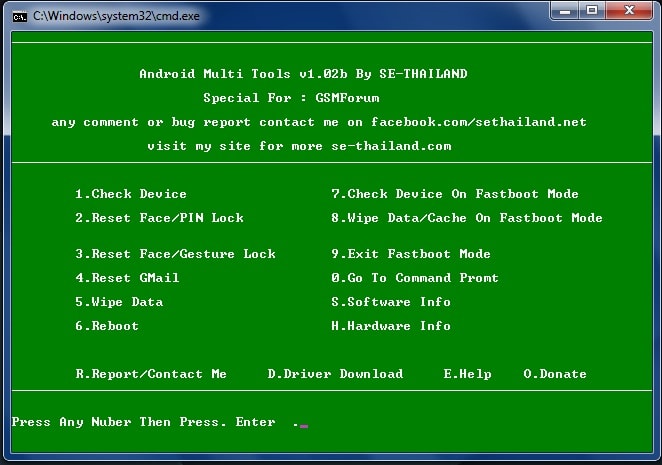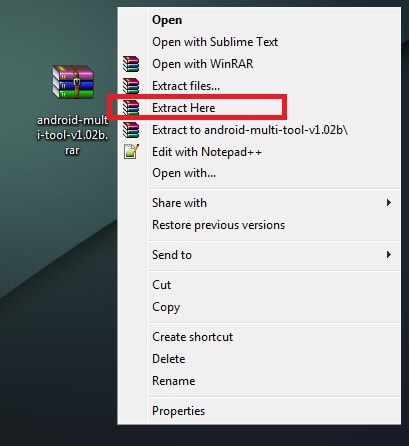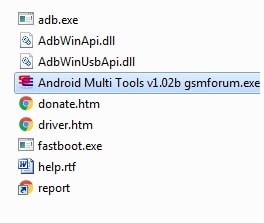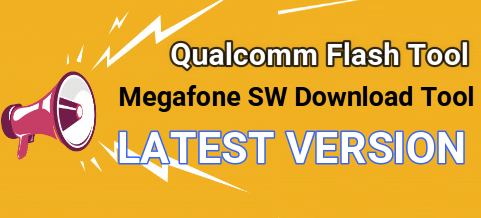Download Android Multi Tools v1.02b – Android Lock Remover tool
Download Android Multi Tools v1.02b free latest version – Android multi tools v1.02b is also known as all pattern lock remover tool. It’s really a wonderful android tool to bypass or unlock any android phone without any extra effort. Best part of “android multi tool” is that it’s a portable pattern lock/ Pin lock remover tool. No need to install it on PC. Simply download android multi tools v1.02b from the below download section and launch it to remove any lock of android device.
Android multi tools was developed by a geek developer of GSM forum member and with release of this tool, it overtook all the other present android unlocker tools. Seriously we can’t explorer all the features of this android multi tools on this single post. But, we will try to show some best and most usable features of this tool.
For example, if you have a pattern lock or Pin lock on your device and now don’t know what was the pattern lock or Pin password. So, in that type of critical situation you can use android multi tools to unlock any android phones in a single click. This “android multi tools” or “all pattern lock remover tool” will factory reset your device and unlock all pattern lock or pin lock easily. No need to use key combination to reset your device.
Best part of “android multi tools v1.02b” is that it’s not for a specific android mobile, you may use this tool for every brand or Smartphones.
If you are running a android mobile repairing center then it should be in your tools list. Not only for common users but the professionals are using vividly this tool to conquer their problems.
Smart Features Of Android Multi Tools v1.02b 2020
Here are some useful and smart features of latest Android Multi Tools.
- You can check device status.
- Reset face/ PIN lock on any android mobile.
- You can reset face/ Gesture lock on any android Smartphone.
- Reset Gmail ID on mobile.
- Wipe data completely.
- Single click reboot feature.
- Check device status on fastboot mode
- Wipe data/cache on fastboot mode
- One click exit fastboot mode.
- Open command prompt directly
- Software and hardware information.
- etc
Other Topics
- Download latest miracle 2.27a without box
- FRP hijacker tool to remove Samsung FRP lock
- Bypass Mi account with video
- Unlock Xiaomi Redmi 4 using Xiaomi devices services tool
How To Download And Install Android Multi Tools v1.02b 2019 – 2020
Android Multi Tools v1.02b was developed by GSM forum member SE-Thailand. He makes it very easy to use for all. Not only professional, common user can also use android multi tools V1.02b easily without any effort. Seriously downloading and installation of this tool is not a rocket science. It’s portable software, so no need to install it on pc. Simply download android multi tools v1.02b on pc and run as administrator. That’s it.
How To Use Android Multi Tools v1.02b
Android Multi Tools v1.02b is very simple to use for all android users. You can use this tool to repair your bricked phone or to unlock pin lock or pattern lock.
- First of all, download Android Multi Tools v1.02b from the download link.
- Extract the downloaded Android Multi Tools v1.02b.zip file on pc.
- After extract, open the folder and run “Android Multi Tools v1.02b.exe” file as administrator.
- A popup will ask you for permission, all the permission of android multi tools.
- Now tool will open in front of you. Select any task which one you want to perform on your device.
- Just follow on screen to complete the successful process.
Android Multi Tools v1.02b Support
- Android multi tools support all brands and android mobiles.
- Not only common users, professional user can use this tool.
- Android multi tools v1.02b support windows Xp, windows vista, windows 7, windows 8/8.1 and windows 10]
- Phone must be into adb mode to use android multi tools.
We hope this guide will help you to download Android Multi Tools v1.02b – all pattern lock remover tool. Only download latest android multi tools v1.02b from our site. Because, previous version of android multi tools got some critical bugs and error reports and the new android multi tools is bug free.
Name: Android Multi Tools v1.02b
Developer: Unknown
License: Freeware
File Size: 0.25 MB
Download Android Multi Tools v1.02b latest free version
Update: We published this post in year 2017 but till now this amazing tool is working fine for many smartphone. Android multi tool is an multi purpose tool which can help you to repair your device at your own home. FRP bypass and pattern removal features are most important features of this this tool.