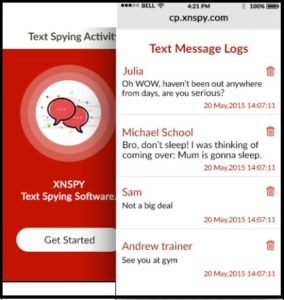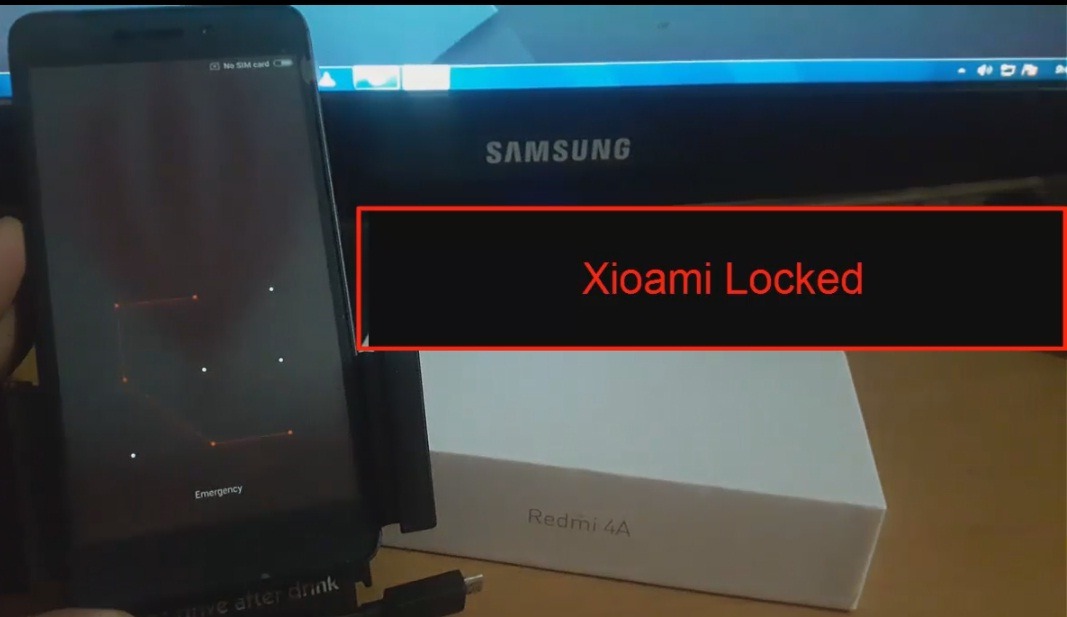XNSPY Review: The Best iOS Spying app for 2019?
XNSPY Review: The Best iOS Spying app for 2019?
If you have ever tried monitoring someone’s iPhone and have failed every time, then you shall no longer be disappointed, as there’s no finally an iOS Spying App that can fully spy on an iPhone
Xnspy is the iOS spyware we would be reviewing today. The team working behind XNSPY isintended towards providing 100% customer satisfaction as their 24/7 available customer service is always patient and helpful with the customers who might face any difficulty while dealing with the product.
Every now and then technology has proven to be beneficial as well as detrimental. Though Xnspy is a spyware, it depends on the users at the end of the day whether they want to use the app for its beneficial reasons or not. Therefore, if you’re looking for an app that can fulfill your spying needs then XNSPY iOS Spying App is an appropriate choice for you. But before that, let’s dig into the details of the app and see how it can be one of the best iOS Spying Apps in 2019.
How to get started?
To start using XNSPY, you need to sign up for one of their subscription plans. After you have your account set up, you can log in to your control panel and pair the device that you want to monitor with your Xnspy account. This will require you to enter the iCloud details of that particular person whose data you are after. The data from the iPhone will be mined from the iCloud storage, so make sure that the backup settings on the iPhone are set to make a new back up at its latest. Once the data appears on the control panel, the device’s information such as battery percentage, Wi-Fi connection, date, time and IMEI number will be visible at the top right corner of the dashboard. If there are any inconveniencesor queries while using the service, the customer support staff is available 24/7 to assist you. So, basically you just need two things to get started with XNSPY:
- An XNSPY Subscription, and
- Targeted iPhone’s iCloud credentials
That’s all you need to begin monitoring someone’s iPhone. Now let’s look into the features you will be monitoring through.
-
USER-FRIENDLY INTERFACE
When the XNSPY user log into their account, they are taken to their control panel. The control panel is where the monitoring happens. The entire interface is designed for all ages to navigate smoothly through the control panel and find nothing complicated for their understanding. It is one of many things which we are going to discuss that makes XNSPY a promising application.
-
COMPATIBILITY
It is important to check whether the device you wish to monitor is compatible with XNSPY or not. Currently, XNSPY works on all iOS versions from 7.0 to 12.1.4.
-
STEALTH MODE
XNSPY works in stealth mode. The user remains in the oblivion that their device is being spied on and it has no effect on the functioning of the targeted device that might make the user doubtful about their phone being infected with a spyware. That is why XNSPY will be considered as one of the best iOS Spying Apps in 2019.
-
MONITORING CALLS
Xnspywill gather a caller history and display it in a list with relevant date, time, and call duration stamps. To make your spying strategy more centered, you can add particular contacts to the watchlist so you can easily be notified whenever an incoming or outgoing call is received from a watchlisted contact.
-
MONITORING TEXT MESSAGES
All the texts exchanged with every individual through iMessages can be viewed by you through your very own control panel. If someone wishes to find something in particular through texts, then you could add those words to the “Watchlist Words” list. Whenever those words are used in any of the text conversations, you will be instantlynotified via your registered email.
-
MONITORING WHATSAPP
It is possible to monitor WhatsApp chats as long as its backup is generated on iCloud. The monitor will be able to view the chats within the control panel; however, no multimedia is accessible except photos given that they are saved on the phone and backed up on iCloud.
-
MONITORING PHONEBOOK
The contact list in the phonebook is also accessible to the monitor through which they can navigate and extract contact details. Only those contacts will be displayed which are saved in the device and backed up with iCloud.
-
MONITORING PHOTOS
All the photos that are backed up on iCloud can be viewed and downloaded from your Xnspy control panel.
-
MONITORING ONLINE ACTIVITIES
Cellphones are widely used for browsing online. Thus, XNSPY lets you monitor a person’s browsing activities and the websites they access. The bookmarks saved on the browser are also visible.
-
XNSPY ANALYTICS
It is one of the advanced features of XNSPY iOS Spying app which accumulates the data collected from the targeted device and shows a graphical report which lists out the top 5 callers and top 5 call duration, along with an activity punch card which basically shows the most number of calls made during a certain hour and day of a week. It also sifts through the browsing activity and shows the top 10 websites most frequently visited from the browser of the targeted device.
-
GPS LOCATION TRACKING
The monitor can view the latest location history of the device through the iCloud backup. The locations are displayed in a map showing the detailed address of all the locations checked-in. the screenshot below shows exactly how:
Limitations
It is quite difficult to get rid of certain limitations when it comes to spyware or monitoring apps and in the case of XNSPY, the limitations come as strings attached.
Many iPhone users tend to change their iCloud backup settings to either make a backup after days or never make a backup. So, it is crucial to change these setting to make backups instantly in order to receive backed up data from iCloud quicker.
Conclusion
XNSPY has proven time and again to be a customer-oriented company who provides its users with high-end surveillance products. Signing this review off with a few Xnspy customer reviews:
“I am obsessing over this app. Not a good thing though but I am kind of fixated to this app. It gives me every tiny detail about what he does, where he goes, etc. If you need to keep a very close eye on someone, get Xnspy.”- Angelina Shehroz
“My issue was fixed very quickly – thanks! The app was working perfectly fine when it suddenly stopped uploading monitored data to my control panel. I asked for help from Xnspy and it was resolved within the time they asked for. A solid app with a great customer support team!” – J. David