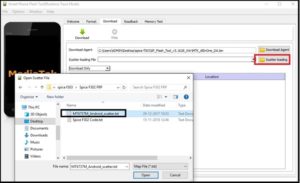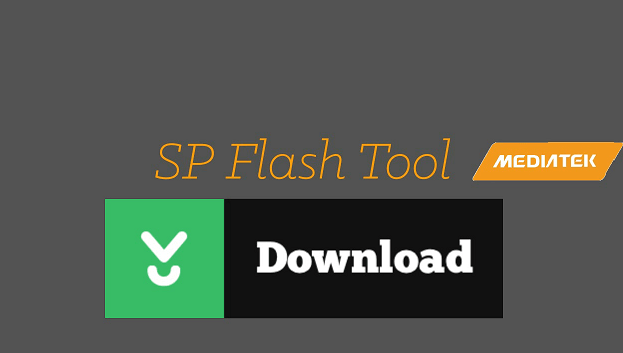Spice F302 FRP Unlock After Factory Reset [100% working]
Spice F302 FRP Unlock After Factory reset 2018 – 2019
Spice F302 FRP bypass method is here. If you are Spice F302 android mobile user and now getting factory reset lock after factory reset then you have to enter existing Google ID & password to remove FRP lock.
But in case, you don’t know what was the existing Google account credential then there is only one solution and that is a FRP bypass.
If you try to search, there are so many other methods re also available to remove Spice F302 FRP without pc and with pc too. But problem is that FRP bypass trick depends on latest security patch level.
So to make easier for you, we will show you the simple working and tested FRP bypass trick for Spice F302 android mobile. Best thing about this trick I that no need to worry about patch level. It’s an universal method to unlock FRP on Spice F302 mobile.
For this purpose, we will use Sp flash tool and Spice F302 FRP unlock file. In short, professional frp unlock tool not required. Jst follow the below steps one by one and remove Spice F302 FRP lock within few minutes.
Brand: Spice F302
OS: Any android version including Android Nougat 7.0
Stability: 100% working and stable without any issue
READ MORE
- How to flash MTK android devices
- Write IMEI number of any MTK Phone
- Change IMEI number of MTK phone
- Method to flash twrp recovery using Sp flash tool [For MTK]
- Root any android by flashing SuperSu exploit [Universal Root Method]
- Flash Magisk & Root any android [Universal Root Method]
Pre – Requirements For Spice F302 FRP Unlock
- Charge the device approx. 80%
- Download Spice F302 FRP tool [ SP Flash tool]
- Spice F302 FRP File [Code]
- Spice F302 FRP scatter firmware
- Laptop / pc and USb cable
Download Spice F302 FRP Tool, Files and Drivers
Spice F302 FRP Bypss Tool [SP Flash Tool] : DOWNLOAD
Spice F302 FRP File & FRP Code : DOWNLOAD / MIRROR
Vcom Driver : DOWNLOAD
Guide: Spice F302 FRP Unlock Without Box
Probably you may know that Spice F302 is a scatter file firmware based MTK android device. So we can use Sp flash tool to flash firmware. But remember, firmware flashing can’t remove FRP on Spice F302 mobile. You have to format it with special Spice F302 FRP code.
Let’s see “How it’s easy to remove frp on Spice F302 without box?”
- Download all the files from above download section and save them in any one folder for easy navigation.
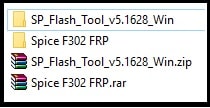
- Now extract all the file with any zip or rar software.
- Install MTK usb drivers [VCOM] on pc. Skip the step, if already installed by you.
- Next, launch the “Flash-tool.exe” as administrator on pc.
- Once the tool launched, click on “Scatter-loading” button under the “scatter loading file” section and browse “MT6737M_Android_scatter.txt” file from extracted folder.
- Now Go to “Format” Tab” >> Select “Manual Format Flash” option and replace the values from below values.
Begin Address[HEX]: 0x6a00000
Format Length[HEX]: 0x100000
[Make sure you have replaced the correct values as shown above]
- Now click on start button.
- Come to the device and power off it first. Connect the device with pc via working USB cable without pressing any key. Tool will detect the device automatically.
- Once your device detected with pc, process will start. [Don’t unplug the USB cable in any how condition]
- End of the process you will see Successful message on the screen.
- Done!!!!
After completing the process, device will reboot automatically. If not, reboot it manually. This time frp lock removed from Spice F302 and it will not ask you for Google account verification. That’s it.
So guys, this is the latest frp unlock method for Spice F302 android nougat v7. & above. It’s 100% working and tested frp bypass trick for Spice F302 mobile. So you can follow it without any issue.